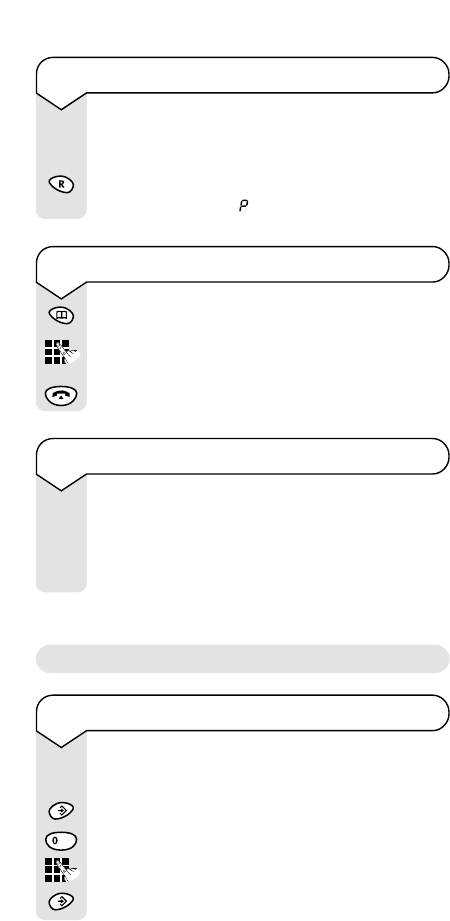14
To insert a pause in a stored number
You may need to insert a pause in a telephone
number you are storing in the directory.
Start storing the number as described previously
and where a pause is needed press and hold the
R (Recall) button. A is shown in the display.
To dial a number in the directory
Press the Directory button.
Press the directory location number between
0 and 9 under which the number is stored.
Press the Talk button to dial the number.
To change a number in the directory
You can change an existing number in the
directory by overwriting it with a new number.
Simply follow the instructions shown previously
under ‘To store a number in the directory’.
Handset settings
To adjust the handset earpiece volume
There are 3 earpiece volume levels to choose
from (1–3).
Press the Set button.
Press the 0 button.
Enter the volume level you want from, 1–3.
Press the Set button to save.