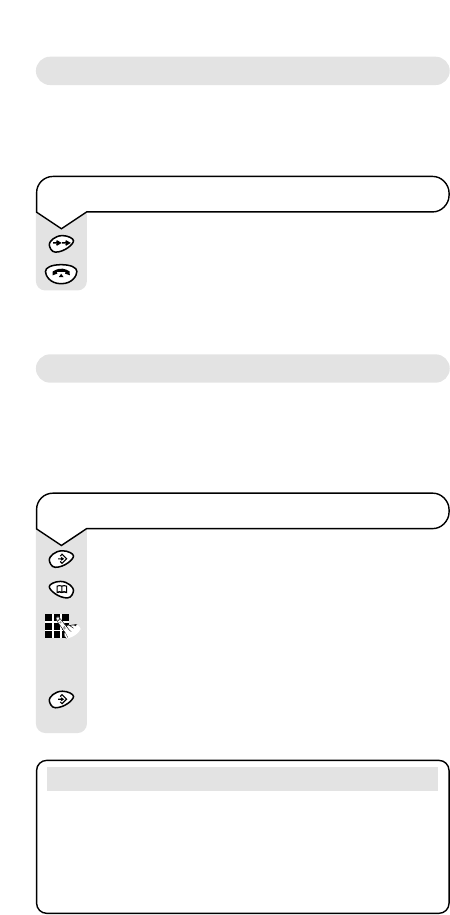13
Redial
Your handset automatically saves the last telephone
number you dialled.
To redial the last number dialled
Press the Redial button.
Press the Talk button to dial the number.
Using the directory
You can store up to 10 of your most frequently used
telephone numbers in the directory. You can enter
numbers up to 22 digits.
To store a number in the directory
Press the Set button.
Press the Directory button.
Enter the directory location number between 0
and 9 under which you want to store the number.
Enter the telephone number you want to store.
Press the Set button to store the number.
You will hear a confirmation beep.
Note
By pressing and holding the Directory button the
telephone number under the 0 location in your directory
will be displayed. Press the Talk button to dial the number.
It is advisable to put your most frequently called number
under this location.