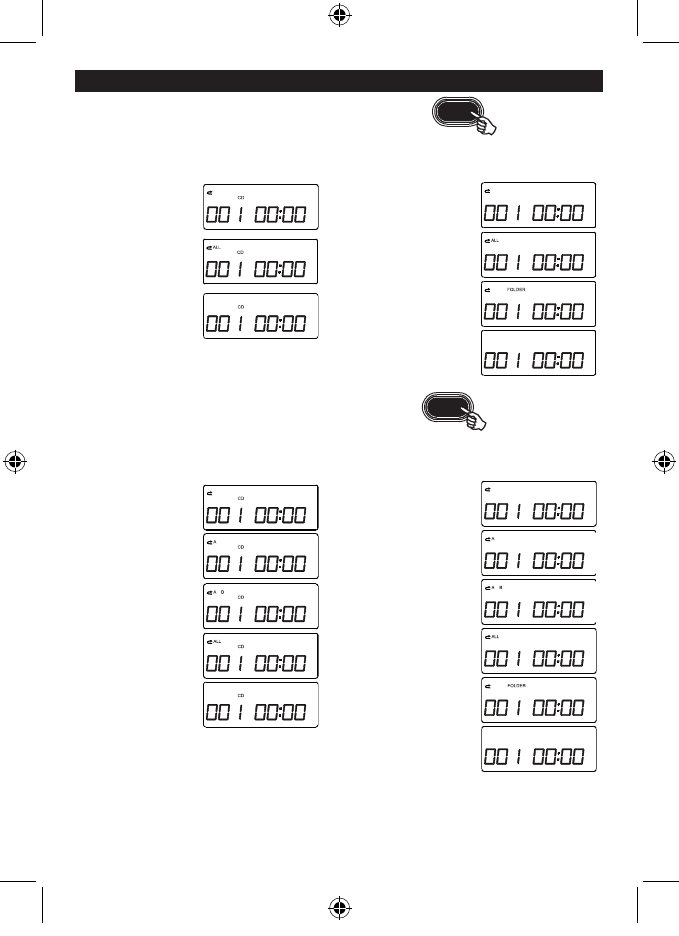GB 6
PLAY MODE/P+
FOR NORMAL COMPACT DISC PLAYBACK
Mode sequence REPEAT >> REPEAT ALL >> CLEAR.
During Repeat 1 mode,
display shows
During Repeat 2 mode,
display shows
During Repeat 3 mode,
display shows
REPEAT , REPEAT ALL , REPEAT A B , REPEAT FOLDER PLAYBACK
MP3/WMA/USB/SD display
CD display
FOR MP3 / WMA / USB / SD PLAYBACK
Mode sequence REPEAT >> REPEAT ALL >> REPEAT
FOLDER >> CLEAR.
During Repeat 1 mode,
display shows
During Repeat 2 mode,
display shows
During Repeat 3 mode,
display shows
During Repeat 4 mode,
display shows
Press PLAY MODE button during stop mode.
FOR MP3 / WMA / USB / SD PLAYBACK
Mode sequence REPEAT >> A REPEAT >>
A-B REPEAT >> REPEAT ALL >> FOLDER.
During Repeat 1 mode,
display shows
During Repeat 2 mode,
display shows
During Repeat 3 mode,
display shows
During Repeat 4 mode,
display shows
During Repeat 5 mode,
display shows
During Repeat 6 mode,
display shows
FOR NORMAL COMPACT DISC PLAYBACK
Mode sequence REPEAT >> A REPEAT >>
A-B REPEAT >> REPEAT ALL.
During Repeat 1 mode,
display shows
During Repeat 2 mode,
display shows
During Repeat 3 mode,
display shows
During Repeat 4 mode,
display shows
During Repeat 5 mode,
display shows
Press PLAY MODE button during playback.
CD display
For CD : Total number of tracks and time will be shown.
For MP3/WMA/USB: Total number of tracks and folder will be shown.
For CD : The folder tracks number and time will be shown.
For MP3/WMA/USB: The folder tracks number and folder will be shown.
MP3/WMA/USB/SD display
PLAY MODE/P+
Note on CD-R/RW discs
- Because of non-standardized format denition/ production of CD-R/RW, playback quality and performance are not guaranteed.
- Manufacturer is not responsible for the playability of CD-R/RW due to recording conditions, such as PC performance, writing
software, media ability, etc.
- Do not attach a seal or label to either side of the CD-R/RW disc. It may cause a malfunction.
- It is recommended to record only audio les on CD-R/RW discs for easy reading.