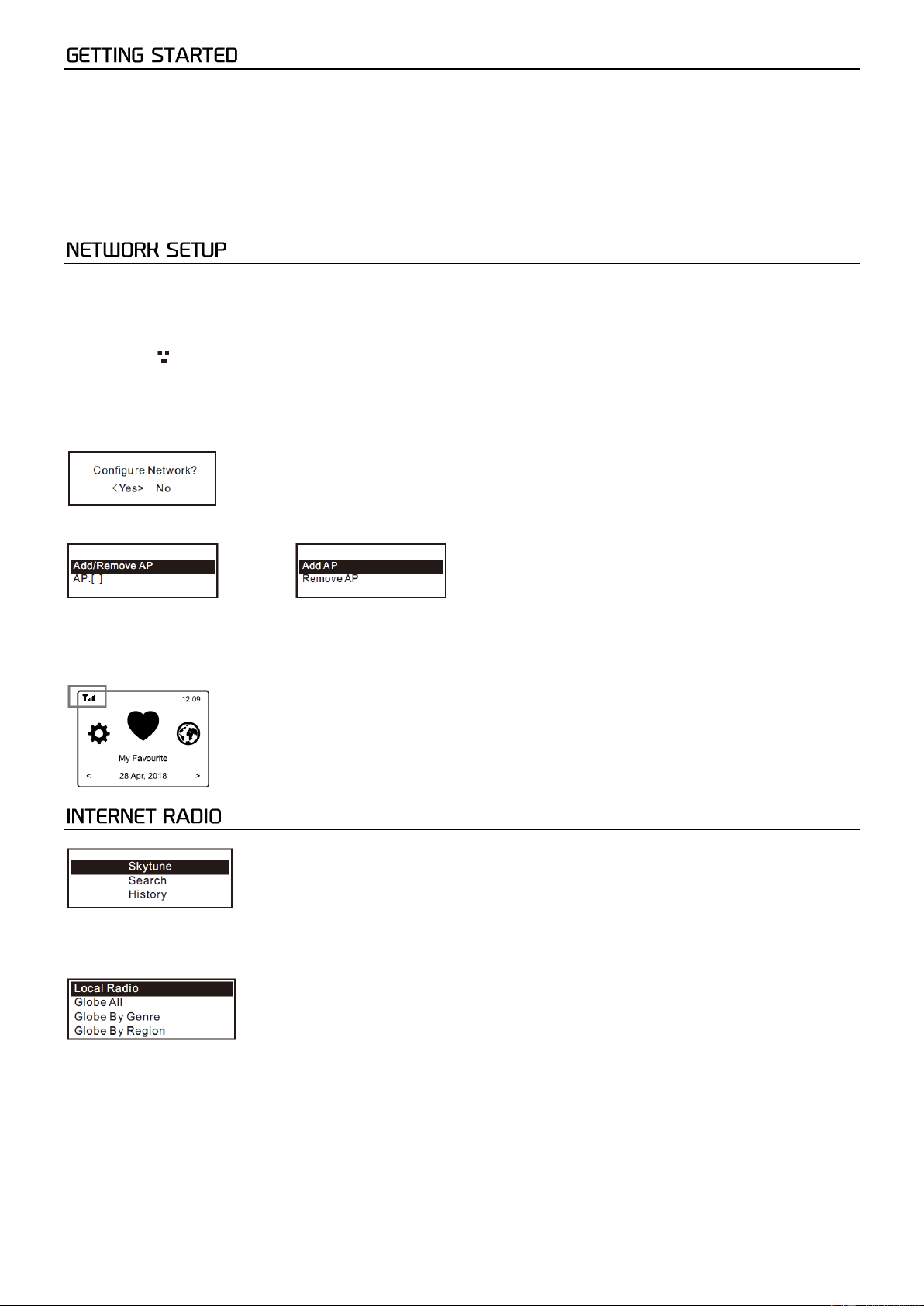7
Remove the tuner from the package box.
Plug in the DC adapter and switch the <Power on/off> switch (on the rear panel) to “ON”. Press <Standby> (on the front
panel) to power on the device.
Caution: Only use the supplied adapter to power the device. Using a power supply with a different rating can cause
permanent damage to the device and may be hazardous.
The tuner is intended to be connected with external powered speakers. It does not have a built-in amplifier and speakers
driver. Please connect your stereo through the analogue- or digital outputs, located on the rear panel.
An internet connection can be setup via wired LAN or wireless LAN (WiFi).
Wired LAN (Ethernet)
Connect via a CAT 5 or CAT6 cable to your router (with DHCP enabled). The configuration for wired LAN is done automatically
and the tuner can be used for internet radio and UPnP sharing without user interaction. When connected successfully, the
ethernet icon will appear in the top left corner of the display.
Wireless LAN (WiFi)
Connect the WiFi antenna to the connector on the rear panel. If done for the first time, the Configure Wizard will appear on
the display. Choose “Yes” to start configuring the network. Press the <Back> button to highlight “Yes” and press
<Tune/select> to confirm your input.
Select Add/Remove AP, use the <Tune/select> knob to confirm. Now choose Add AP.
The device will start scanning the available WiFi-routers. Scroll to your network and press <OK> to confirm. If your WiFi
network is protected by a security code, you will be asked to enter the password.
If the connection has been successful, the WiFi signal bar will appear in the top left corner of the display.
When in the main menu, select “Internet Radio” and you will find the below options:
Skytune
Select Skytune to start enjoying radio stations from all over the world. You can filter your search by, for example, region and
genre. The Local Radio lets you quickly access available stations in your region through internet connection.
Note: you can set the local radio area under Configuration>Local radio setup.
Search
Instead of browsing the radio station list, you can input a few characters of the desired station to filter out/short list the
stations.
History
The device memorizes the stations you have listed up to 99 stations. If you have listened more than 99 stations, it will
supersede the first station that you have listened.