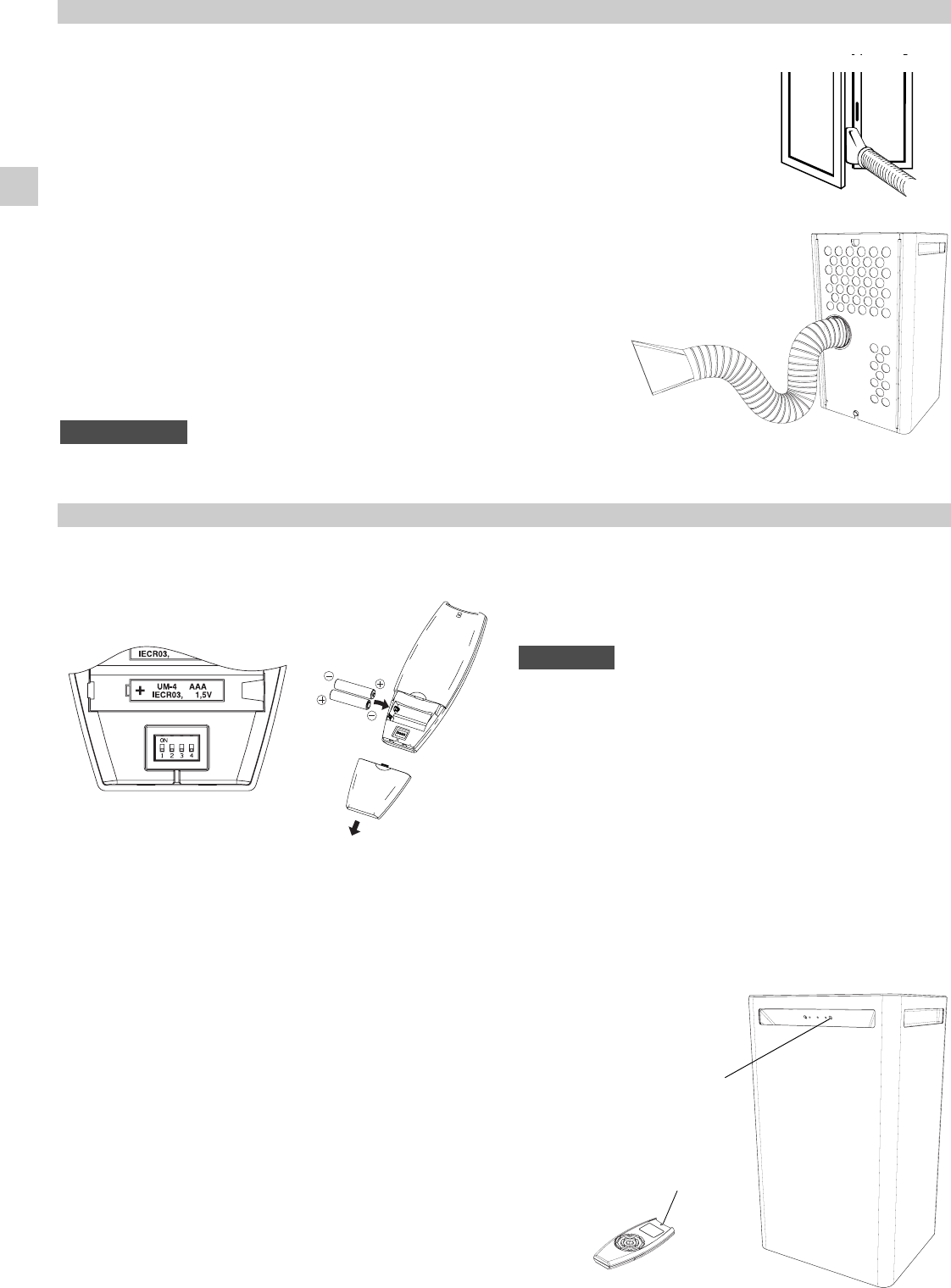4
OPERATION
COOLING
●
Place the air conditioner as near as possible to the window. Fit the flexible tube by
hooking it to the rear of the unit. Extend the flexible tube just enough to reach the
outdoor, passing under the window shutters set ajar.
●
In case there is a window sill towards the inside of the room, it might be better to
use the supplied outlet nozzle. Insert the nozzle into the free end of the flexible
tube.
●
Open the window and lock one of the shutters. Place the outlet nozzle between the
two shutters, held together with the supplied lace.
●
Avoid sharp bends or plies of the flexible tube.
●
In case of porthole utilise make a 135 mm diameter hole in the window pane.
When the air conditioner is in the dehumidification mode, it doesn’t cool the room.
When you use the air conditioner in the dehumidification mode, you don’t have to
use the flexible tube. For maximum dehumidification efficiency leave the rear
discharge outlet free to discharge directly into the room.
●
Remove the flexible tube by grasping it at the attachment point on the air
conditioner and twisting it until you release it from the blocking hooks.
DEHUMIDIFICATION (DRY)
HOW TO INSTALL BATTERIES
●
To remove the cover on the back of the remote control and
verifying that DIP SWITCH is set up like in figure:
USING THE REMOTE CONTROL UNIT
TEMPERATURE SENSOR SELECTOR
●
Under normal conditions the room temperature is detected
and checked by the temperature sensor placed in the remo-
te controller (I FEEL icon displayed ).This function is desi-
gned to provide a personalised environment by transmitting
the temperature control command from the location next to
you. Therefore, when using this option, the remote control
should always be aimed, without obstruction, at the air con-
ditioner.
The remote control unit sends the temperature signal at
any key pressing and automatically every five minutes. If,
due to some troubles, the signal from the remote is no lon-
ger detected, the air conditioner keeps operating using the
temperature sensor of the indoor unit to control the room
temperature. In this case, the temperature around the
remote control unit may differ from the temperature detec-
ted in the air conditioner position.
NOTE
OPERATION WITH THE REMOTE CONTROL UNIT
When using the remote control unit, always point the unit trans-
mitter head directly at the air conditioner receiver.
EG
●
Insert two AAA alkaline batteries of 1,5 V-DC making sure
that point in the direction marked in the battery compart-
ment.The displayed time flashes.
Press the SEL TYPE button.
Remote controller is now ready for operation.
●
The batteries last about six months. Depending on how
much you use the remote control unit.
Remove the batteries if you do not use the remote control
unit for more than one month.
Replace the batteries when the remote control unit lamp
fails to light, or when the air conditioner does not receive
the remote control unit signals.
●
The batteries of the remote control contain polluted sub-
stances exhausted batteries must be disposed according to
the laws in force (see paragraph “HOW TO REMOVE BAT-
TERIES” at the end of the manual)
NO!
●
It is possible to disable the remote controller room sensor
pressing the I FEEL button. In this case the I FEEL icon on
the remote controller display lights off and the sensor pla-
ced in the air conditioner becomes active.
TRANSMITTER HEAD
REMOTE CONTROL UNIT
RECEIVER
This function is recommended in autumn and winter. If you use this mode in summer
you have to connect the flexible tube.
NOTE