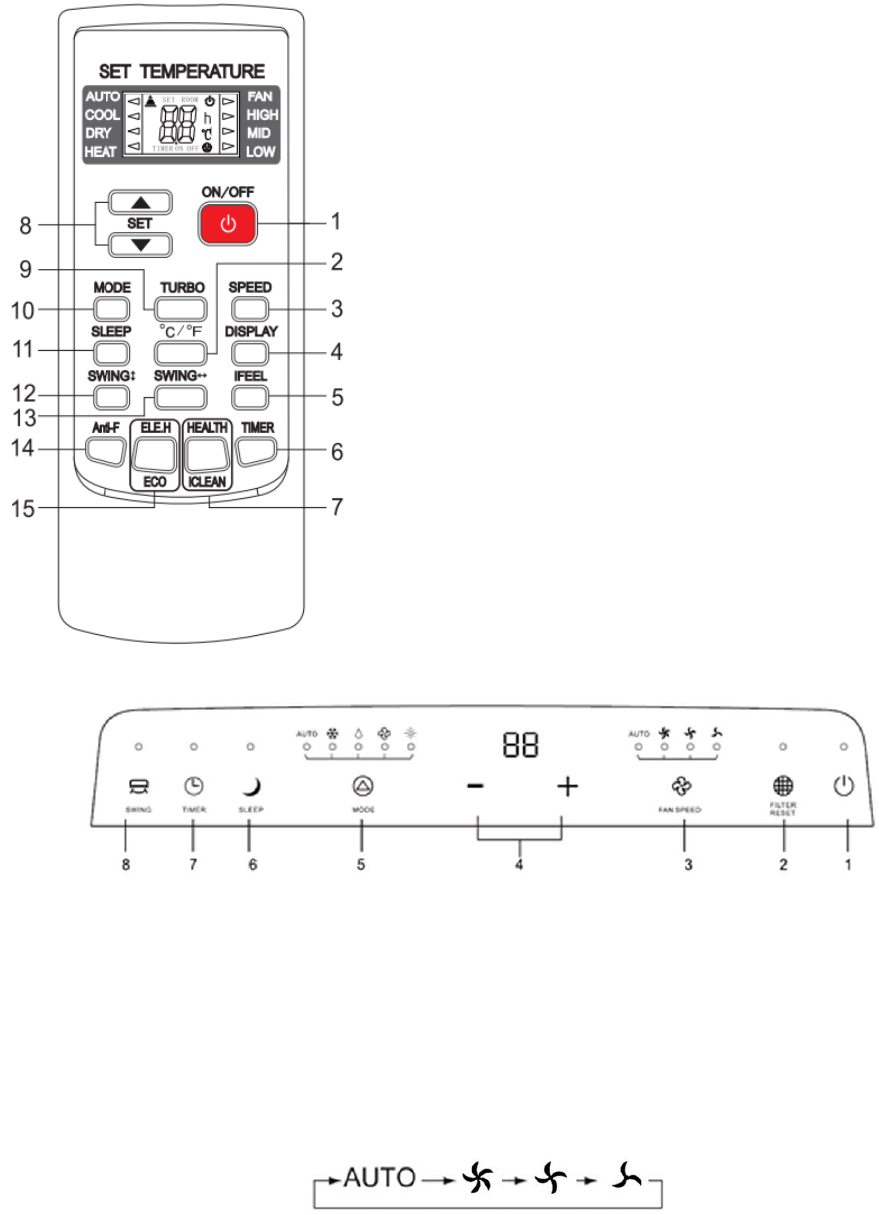1. ON/OFF BUTTON
2. °C/°F BUTTON
3. FAN SPEED BUTTON
4. LIGHT BUTTON
5. iFEEL BUTTON
6. TIMER BUTTON
7. HEALTH/CLEAN BUTTON
8. TEMP AND TIMER SETTING
9. TURBO BUTTON
10. MODE BUTTON
11. SLEEP BUTTON
12. HORIZONTAL SWING BUTTON
13. VERTICAL SWING BUTTON
14. ANTI-F BUTTON
15. ECO MODE BUTTON
(1) ON/OFFBUTTON
Press this button to switch the unit on or off.
When switched on, the appliance will start functioning based on its last settings (save function).
(2) FILTER RESET
Every 250 hours this led will light up to and It means the air filter should be cleaned. After clieaning press this button to
reset the running time.
(3) FAN SPEED ADJUSTMENT BUTTON
Press this button when the appliance is switched on for adjusting the ventilation speed in cooling mode (AUTO), to low
(Low), medium (Med) or high (High).
(4) “+” and “-“ BUTTON
Press “+” or “-“ to regulate the temperature (the unit is 1°C) and set the time (the unit is 1h). The temperature ranges from
16°C to 32°C, and the time ranges from 1h to 24h.
(5) MODE SELECTION BUTTON (MODE)
Press this button to select the various operating modes, according to the following sequence: