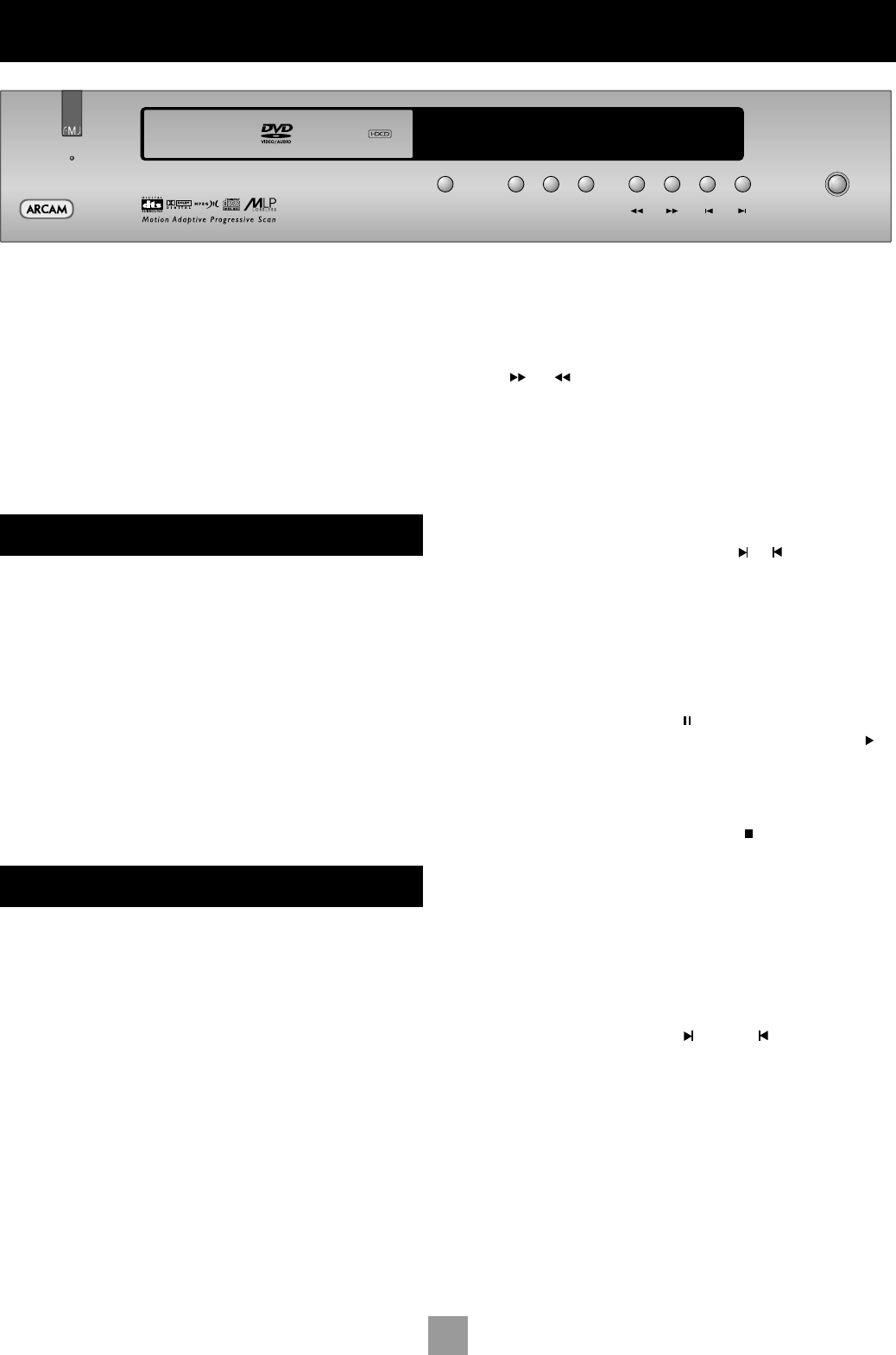INTRODUCTION
‘Basic operation’ explains how to play a DVD, CD or other type of disc,
including the use of the CR-314 remote control.
More sophisticated features – such as special playback modes and
programming jumps and playback sequences – are described in
‘Advanced features’ sections.
FRONT PANEL CONTROLS
SWITCHING ON
Switch the unit on by pressing the POWER button. The status LED
glows green when the unit is powered up and red when in standby
mode (standby is operated from the remote control).
Note that the remote control sensor is located behind the FMJ badge.
Do not obstruct this or the remote will not work.
HDCD INDICATOR
HDCD (High Definition Compatible Digital) encoded CDs are
recognised automatically by the DV27A. To indicate that an HDCD
disc is currently playing, an LED beneath the FMJ badge lights.
PLAYING A DISC
LOADING A DISC
Press LOAD on the front panel (or OPEN on the handset) and place the
disc on the tray, with the playback side facing down. Some discs are
double sided, in which case the side labelled ‘side A’ should face up, to
access side A.
Press LOAD on the front panel to close the tray. The disc loads after a
pause of a few seconds.
PLAYING A DISC
Most DVDs begin playing automatically, but some titles begin by
displaying a menu. Select the menu item ‘Play movie’ (or similar) using
the cursor pad, then press OK to start playback.
For CDs and VCDs (and DVDs that do not play automatically), press
PLAY.
Note that when playing DVDs, the drive mechanism operates at much
higher speeds compared with CDs and may produce more noise
when loading and playing initial chapters.
FAST PLAY
Press or on the front panel or remote control to play fast
forward or backwards. For DVDs, VCDs and CDs the following speeds
for fast playback are available: x2, x4, x8, x20, x60 and x100. Press the
button repeatedly to cycle through the different speeds. To resume
normal playback speed, press PLAY.
Fast playback is not available for MP3 and WMA disks.
SKIPPING CHAPTERS/TRACKS
To skip chapters (or tracks on a CD), press or .
When skipping back, the first button press takes you to the beginning
of the current chapter. Pressing the button again takes you to the start
of the previous chapter.
Note that it is common for Video CDs to have only one track.
PAUSING PLAYBACK
Press PAUSE on the front panel or on the remote control to pause
playback. To resume playback, press PLAY on the front panel or on
the handset.
STOPPING PLAYBACK
Press the STOP button on the front panel or on the remote control
to stop playback.
When playing a DVD, pressing STOP once performs a ‘resume stop’. If
you now press PLAY, playback resumes from the point it was stopped.
If you press STOP twice, this is a ‘complete stop’, and playback resumes
from the beginning of the disc.
FRONT PANEL MENU NAVIGATION
Should you need to navigate a disc or title menu from the front panel,
use PAUSE for ‘up’, STOP for ‘down’ , for ‘right’, for ‘left’ and PLAY for
‘OK’.