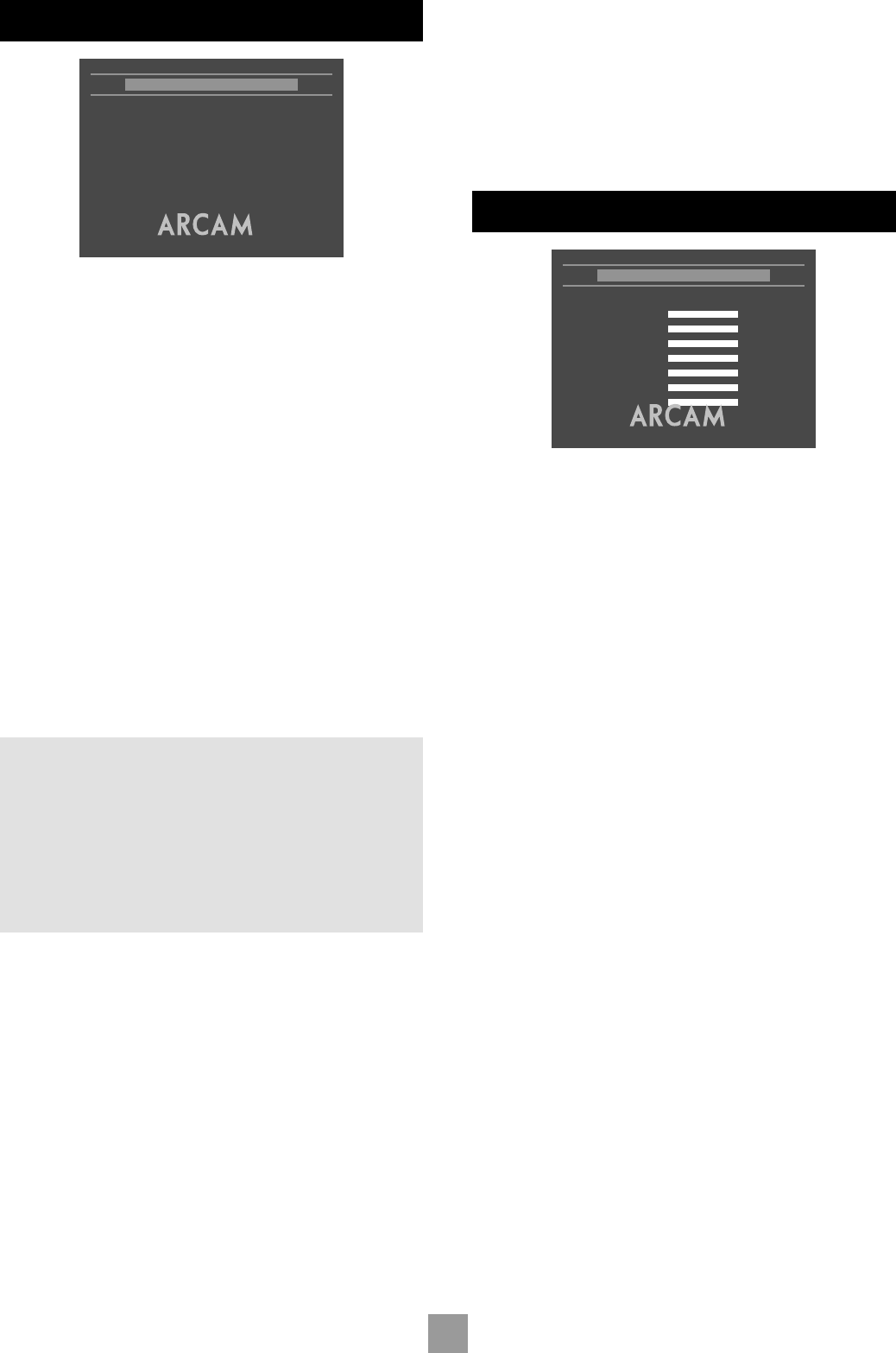This menu screen allows you to specify the speaker configuration that
is connected to the analogue ouputs of your DVD player. (Note that
these settings do not affect the digital output in any way.) It is important
that this configuration accurately reflects the actual situation, otherwise
audio quality may be severely compromised.
The speakers are indicated as follows:
Front L/R This is the setting for the ‘Front’ speakers (the
speakers used for 2-channel stereo output).
Centre This is the ‘Centre’ speaker setting.
Surround L/R This is the setting for the ‘Surround’ speakers
(normally next-to or behind the user).
Subwoofer This is used to indicate whether a subwoofer is
connected.
For each speaker, the player can be configured to send either audio
with the full frequency range of the source material, or with a reduced
frequency range. The reduced frequency range option is used normally
when ‘satellite’ speakers are used for the surround channels; these
cannot handle low frequency information. Full frequency speakers are
commonly called ‘Large’ speakers, with reduced-range speakers given
the name ‘Small’. Low frequency information is re-routed from ‘small’
speakers to ‘large’ speakers, or to the subwoofer (depending on the
speaker configuration).
NOTE:
1. Any speaker that is not connected should be identified by
selecting ‘Not Present’ for that speaker.
2. Although the DV27A is very flexible in the speaker
configurations it can handle, some restrictions have been
applied. For example, if no subwoofer is present, then it is
not possible to configure the Front speakers to be ‘Small’
since there would be nowhere to redirect the low frequency
information.
STEREO + SUB
This setting is relevant to 2-channel source material only (such as
CDs). It controls whether the low frequency information is redirected
to the subwoofer, or not.
None No redirection of low-frequency information occurs;
all the audio is sent to the Front speakers.
Crossover Low-frequency information is redirected to the
subwoofer, with the remaining (higher-frequency)
information sent to the Front speakers.
Duplicate All the audio is sent to the Front speakers. In addition,
the low-frequency information is duplicated to the
subwoofer.
CROSSOVER FREQUENCY
This setting defines the frequency at which bass redirection begins.
Frequencies below this level are redirected from ‘small’ speakers to
the Fronts or to the subwoofer; frequencies above this level are not
redirected.
The optimum crossover frequency depends on the characteristics of
your speaker set-up, and is best determined by experimentation.
TRIM SETUP
The relative sensitivity (volume) of different speakers can lead to some
speakers sounding disproportionately loud or quiet, relative to others
in the system. The trims setting of your DV27A can help to address
this inbalance.
TEST NOISE
Setting this item to ‘On’ causes pink noise to be generated from the
speaker indicated by the on-screen highlight. The noise is at the volume
indicated by the slider for the speaker. Setting this to ‘On’ may be useful
in ensuring that the relative volume for each speaker is the same.
Note that this setting is set automatically to ‘Off ’ on exit from this
menu page.
TRIMS
Trims for all the speakers can be set using the associated sliders. These
settings are useful if the speakers have different sensitivities (and so
have different volumes for the same input levels).
SUBWOOFER/STEREO+SUB TRIMS
Both the ‘Subwoofer’ and the ‘Stereo+Sub’ trims control the
subwoofer trim setting. ‘Subwoofer’ is the trim used when multi-
channel material is being played; ‘Stereo+Sub’ is the subwoofer trim
used with 2-channel material.