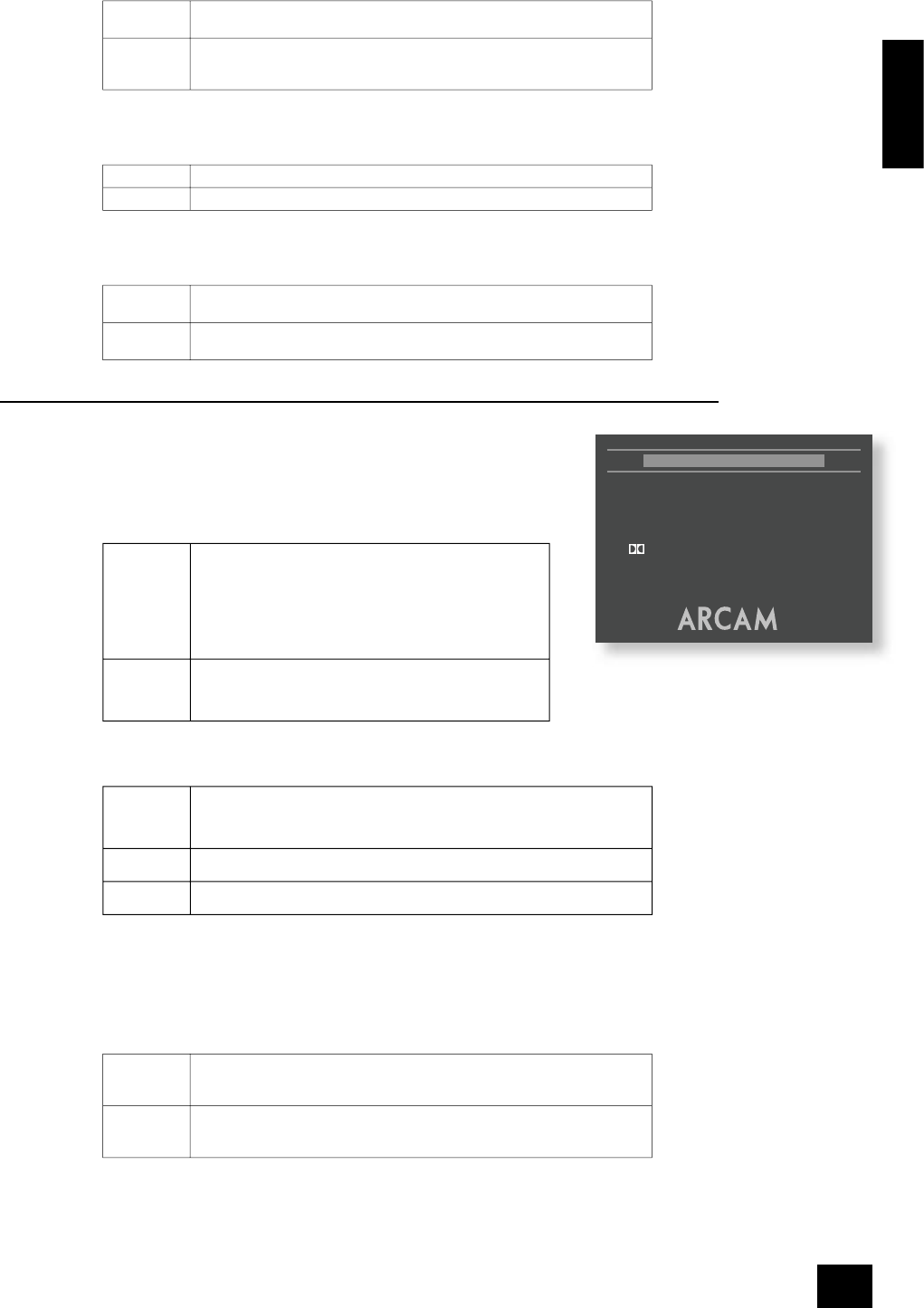English
DV79
E-15
Analogue Video
This setting controls the type of video given out on the Component and SCART video outputs. It is set
at the factory to be appropriate for the type of display device used in your country, so it is best not
to change it. If it gets set incorrectly then the picture shown on the display device will have strange
colouring.
Component The video output on the Component video (3 phonos), SCART and HDMI
connections is Y, Pb, Pr component video.
RGB SCART The video output on the Component video (3 phonos), SCART and HDMI
connections is RGB. Note that if you are using RGB output via phono connectors,
you will also need to use COMPOSITE as a sync. signal.
Note that this setting has no effect on the video provided by the HDMI connector.
Digital Video
This setting controls the type of video given out over the HDMI connection.
YUV The HDMI connection carries Y, Pb, Pr (YUV) component video.
RGB SCART The HDMI connection carries RGB video.
Note that this setting has no effect on the analogue video outputs.
NTSC black (Pedestal)
This setting controls the ‘pedestal’ signal or black level when the NTSC video standard is used.
0 IRE This removes the pedestal from NTSC video. This setting should be used in Japan,
and also if you are using RGB video, whatever the country.
7.5 IRE This is the standard pedestal level that should be used in all countries that use
NTSC video, with the exception of Japan.
Note that this setting has no effect on PAL, progressive scan or HDMI outputs.
Audio set-up
This section allows you to con gure the type of analogue and digital audio outputs.
In particular, the digital output type needs to be set correctly if you are using an
external audio decoder, receiver or D-A converter.
Audio
Two different types of digital output are supported: ‘Bitstream’ and ‘Stereo PCM’.
Bitstream The Bitstream setting supports the following audio standards:
n
2 channel PCM (on CDs or DVDs)
n
Dolby Digital
n
MPEG multi channel
n
DTS multi channel
Use the Bitstream setting if you have an external decoder that
supports Dolby Digital.
Stereo PCM When the ‘Stereo PCM’ digital output is selected, all audio
material played is down-mixed to stereo and output as stereo
PCM. Use this setting if you have an external D-A converter that
supports only 2-channel PCM.
Since the digital and analogue outputs are closely related, the analogue audio output re ects the digital
output type selected.
The options available are as follows:
Bitstream +
6 Ch.
The digital output is ‘Bitstream’ (as described above). The analogue audio will
comprise up to six channels of output, depending on the source material, the
speaker con guration (see the ‘Speaker Setup’ section) and the ‘Pro Logic II’
setting (see below).
Bitstream +
2 Ch.
The digital output is ‘Bitstream’ (as described above). The analogue audio will
comprise a 2-channel stereo down-mix of the source material.
PCM + 2 Ch. The digital output is ‘Stereo PCM’ (as described above). The analogue audio will
comprise a 2-channel stereo down-mix of the source material.
Language
This controls the default audio track, when there is more than one audio track present.
The default setting is ‘English’. Choose the setting you would like as default. Note that the audio-
language preference setting is not respected by all discs, which may impose their own default choice.
Down-sample
This needs to be set correctly if you are using an external audio decoder, receiver or D-A converter.
Max 96K Choose this option if your external audio decoder is able to process digital audio
with a sample rate of up to 96kHz, or if you are not using the digital audio
outputs. This is the maximum sample rate present on DVD-video discs.
Max 48K Choose this option if your external audio decoder is unable to process digital
audio with a sample rate of up to 96kHz, or the HDMI connection is being
used to carry the audio.
Note that this setting is relevant only to the output from DVD-video discs. DVD-audio disc digital output
os limited to 2-channel PCM, at a maximum sample rate of 48kHz.