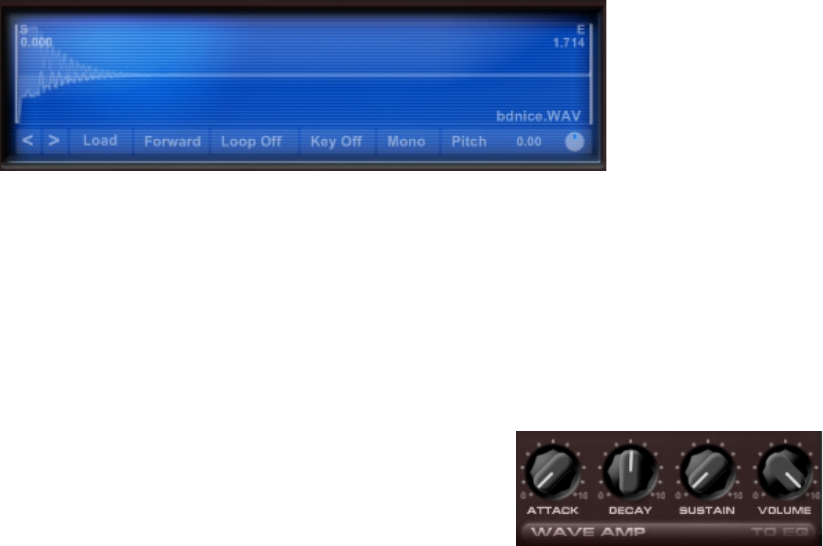KickLab XXL Manual
Virtual kickdrum designer
Sampler Section
The Double Precision Sampler can read Mono or Stereo 16 bit and 24 bit wave files. It
will display the stereo information, but the left and right sample information are
merged together in the sample display. The Sampler section is designated by a red
panel area surrounding the related knobs, at the bottom section of Kicklab XXL. The
sampler has a trim section for the start and end to trim the sample information to
your personal preference. Simply grab the visual trim bars with the mouse pointer and
drag them to a new location. The sampler has incorporated all of the basic nessecities
you might need creating a well laid out kick drum. You can Loop, Reverse, Pitch adjust
and have the sample follow keys or play at a steady pitch over all keys. Grab the Pitch
knob in the bottom right of the display with the mouse cursor and turn the knob to
adjust the sample pitch playback. Reversing the sample will flip the sample data and
the trim start and end.
A stereo sample can be played in mono by selecting Mono in the sampler display. It is
often useful to select Mono when the kick sample that you are using has sub
information that is not panned center. In these cases selecting Mono will help avoid
mastering problems for your track later on. Choose this setting wisely.
Sampler loading is very easy, just load a sample and you can scroll through the
samples in that directory with back and forward buttons. Also clicking on the Sample
name in the sample window will bring up a drop down menu for even faster selection
of a wave file from the current directory, useful when you know what sample you want
in a directory with a large amount of samples.
Just as in the Virtual Section, the Sampler has a State Variable Filter with the only
difference being this filter is stereo. The rest of the features are identical to the filter
in the virtual section.
The amplifier for the Sampler section consists of a ADS
envelope (Attack, Decay and Sustain). If you want to play
a very long sample to the end, instead of using the Decay
parameter, turn up the Sustain knob to it's maximum
position. Also for playing loops the sustain should be set to it's maximum value. It will
play the sample until a note off is received. Alternatively you can use both an early
trim position and a short decay knob position, to focus on the contribution of the
Sample section to only a short transient attack of the Kick sample.