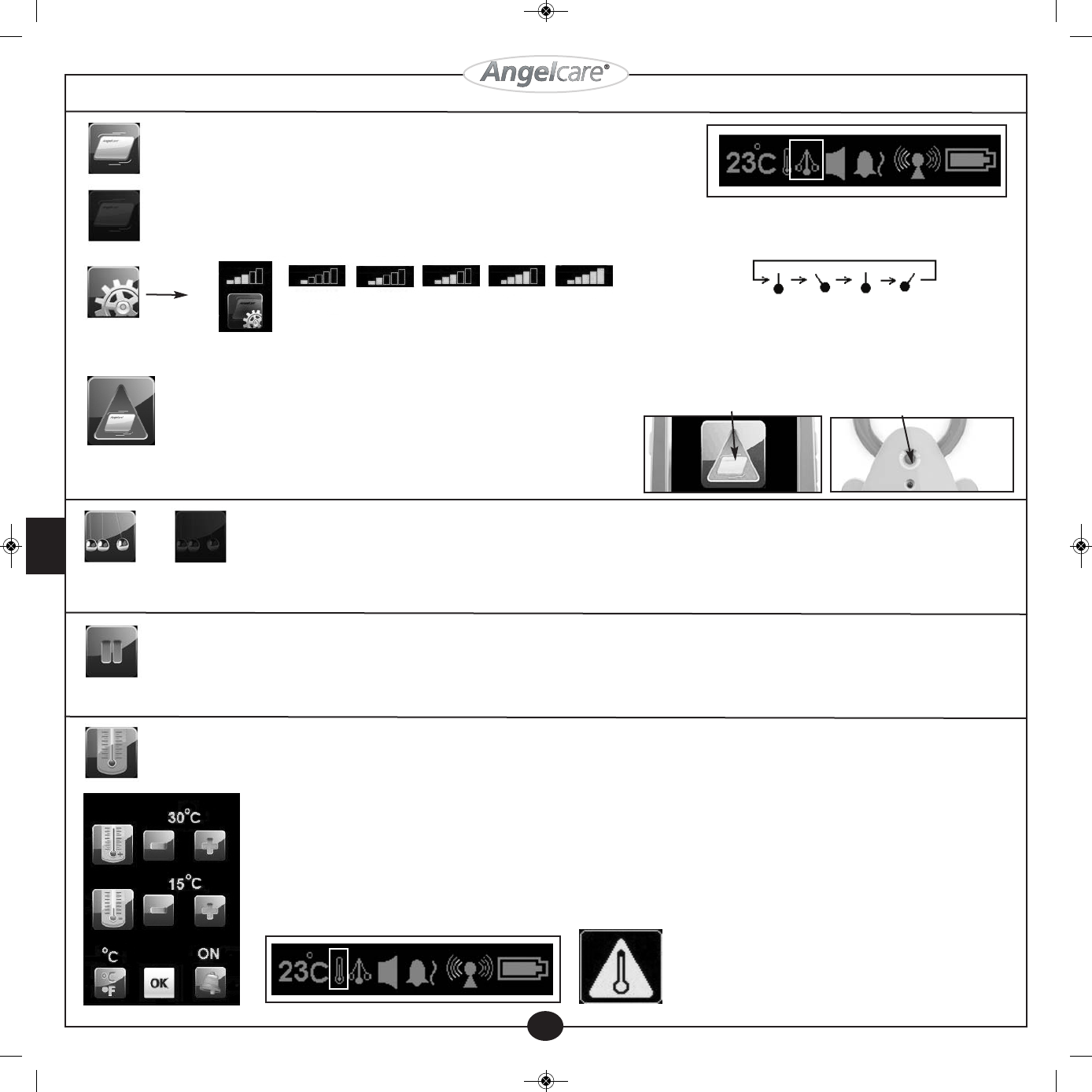E
N
5.3 - Tic
ON OFF
The Tic sound is related to the movement Sensor Pad. It emits a sound on the Parents Unit with every movement of the pendulum telling you
that the movement function is on.
This function is only available if Movement monitoring is activated.
5.5 - Temperature
Your monitor will always indicate the baby’s room temperature. You can be alerted if the temperature is too cold or too hot. If the temperature goes out of the range
you have chosen, an alarm will be triggered. Press this icon in the main menu to reach the temperature settings menu.
• Press '+', '-' icons at the top row of display to adjust high temperature alarm. (High temperature alarm set range: 22 to 40° Celsius / 72
to 104° Fahrenheit.)
• Press '+', '-' icons in the middle of display to adjust low temperature alarm. (Low temperature alarm set range: 5 to 19° Celsius/ 41 to
66° Fahrenheit)
• Press key at the left bottom corner of screen to switch the temperature scale to Fahrenheit or Celsius. The scale you selected will be
indicated above the key.
• If the temperature alarm is set ON, the word “ON” will appear above the alarm icon and the thermometer will appear on top of the video
screen bar.
When the temperature detected by the Nursery Unit reaches
the limit (high or low) that you have set, the temperature alarm
will be triggered: 4 consecutive beeps will be heard every 5
seconds and the temperature alarm icon will be displayed in
the center of the LCD screen.
6
SENSITIVITY ADJUSTMENT
When you are using the movement function, you can adjust the Sensor Pad sensitivity in
the settings menu, if necessary.
Press the Sensor Pad sensitivity key to the desired level 1 (lowest)
to 5 (highest)
NO MOVEMENT ALARM
• Triggered when no movement is detected by Sensor Pad for 20 seconds
• Parents Unit and Nursery Unit speakers will emit a loud warning alarm.
• LCD screen display will show the alarm icon on a black background instead
of the video display.
• Check your baby immediately.
Press and hold
Press alarm Icon
Movement detection is provided by the under-the-mattress Sensor Pad. This function can
be enabled (ON) or disabled (OFF). When enabled, an alarm will be triggered when no
movement is detected for 20 seconds. If you are receiving false alarms, you will have to
adjust the Sensor Pad sensitivity by pressing the settings icon.
ON
OFF
Movement icon will appear on the top bar of the video
screen when the Movement is activated and the small pen-
dulum will be doing a balance movement.
5.2 - Movement
Press center “hold” icon key to put your monitor on a pause. When the unit is set into 'hold' mode, movement detection and alarm is disabled. Parents Unit speaker
emits 3 consecutive beep every 30 seconds as a reminder that the monitor in on 'HOLD' mode. Press icon key to return to normal operation. LCD then returns to
normal video display. You can also put the unit on HOLD by pushing the top button of the Nursery Unit and return to normal operations by pushing it again.
5.4 - Hold
• To stop the alarm: press the alarm icon on parent LCD or press and
hold the top button of the Nursery Unit and the alarm will stop.