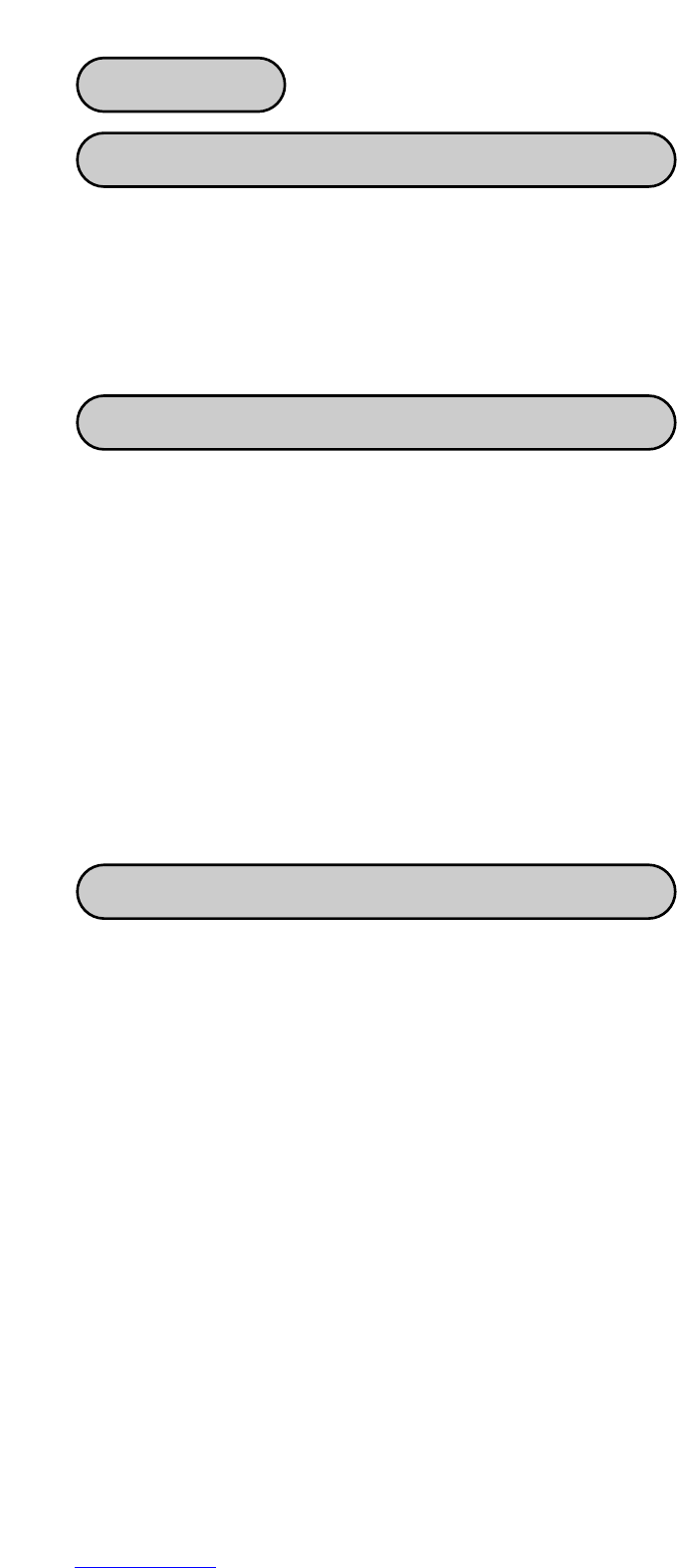8
See page 3, fig. 3.
It may be more convenient to set up the dehumidifier for continuous drainage with
the following procedure:
• Remove the water container from the unit;
• Click the supplied spout (the long end depressing the microswitch) firmly in place;
• Place an appropriately sized drainage pipe over the spout inside the housing;
• Place the other end of the pipe in a drain, ensuring that:
- it is not twisted, folded, or otherwise likely to obstruct the water flow,
- the spout is not under the water level of the drain;
• There must be a gradual downward slope from the spout to the drain.
Note: In very cold weather conditions precautions should be taken to prevent the
drainage pipe from freezing.
To return to water container use, take the spout out and replace the water container.
Continuous Drainage Operation
ENGLISH
Emptying the Water Container
See page 3, fig. 2.
When the water container is full the WATER FULL indicator light [4] will illuminate
and the unit will automatically shut off. Wait a few minutes to allow the
water to finish darining into the water container.
To remove the water container, disconnect from the mains, pull out and lift the water
container by the handle and carry it away for emptying.
Gently replace the container and close the lower front panel. When the tank is
properly inserted, both the hole and the float mechanism in the container will be
located directly beneath the drainage spout and the WATER FULL indicator light [4]
will go out.
Your Amcor dehumidifier is equipped with an automatic de-icing mode to defrost the
refrigeration coil during low temperature or low humidity operation.The defrost
system will switch the compressor off and on periodically according to the condition
of the cold coil and the room temperature. The fan will operate continuously.
Defrost Control