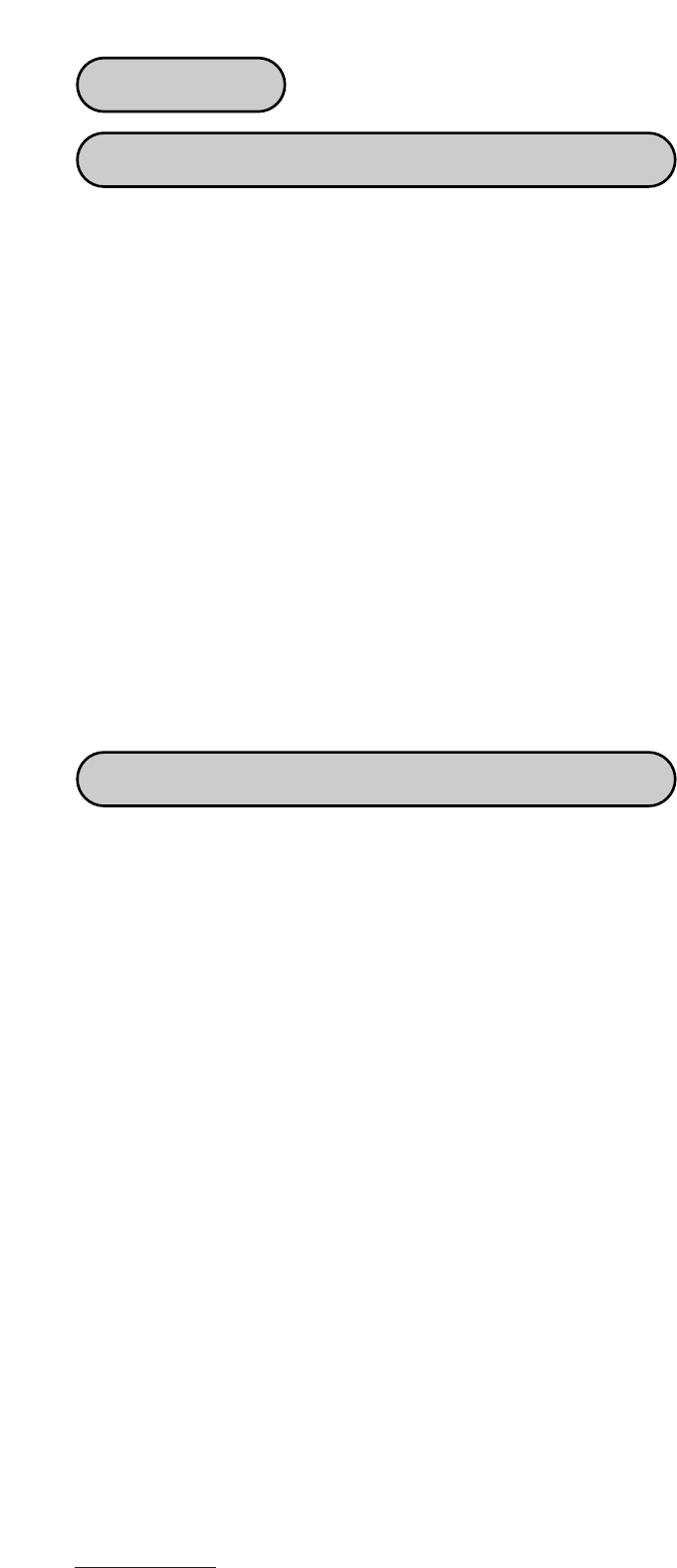6
Controls
See page 3.
ON/OFF
TC 100, SC 100 (fig. 1a top)
The unit is switched on and off by pushing the ON/OFF button (1)
TC 120, SC 120 (fig. 1a bottom)
Turn the knob (3) clockwise to switch the unit on and to select the humidity control
level. The unit is switched off by turning the knob all the way anti-clockwise.
TC 2000, SC 2000 (fig. 1b)
When pressing a button on the control panel, a beeping sound is heard.
The digital display will light up as soon as your dehumidifier is plugged into an
earthed live mains socket.
The POWER light [1] will come on as soon as the dehumidifier is switched on by
pushing the ON/OFF button (1). Another push on this button switches the unit off.
Humidity Control HUMISTAT (3)
TC 100, SC 100
These models have no humidity controls.
TC 100, SC 100
Turn the humidistat control knob (3) clockwise to maximum setting. The dehumidifier
ENGLISH
Your Amcor dehumidifier will begin to protect your home from the harmful effects of
excessive moisture as soon as it is turned on. Excessive moisture will travel throughout
your home, in the same way that cooking smells spread to every room in the house.
For this reason, the dehumidifier should be positioned in a central and clear location
so that it can draw this moist air from all over the home. A warm hallway or landing
is an excellent position for your dehumidifier. If possible, leave interior doors partly
open. Alternatively, if you have a serious problem in one area you can begin by
positioning the dehumidifier close to this area and later moving it to a more central
point. Do not place directly against a radiator or other heat source.
For the most efficient use, outside doors and windows should be kept closed when the
dehumidifier is operating.
When positioning your Amcor dehumidifier, ensure that it is placed on a level surface
clear of any obstacle that may limit the air movement.
If you move the unit, it should first be switched off and the water tank emptied.
Positioning your dehumidifier