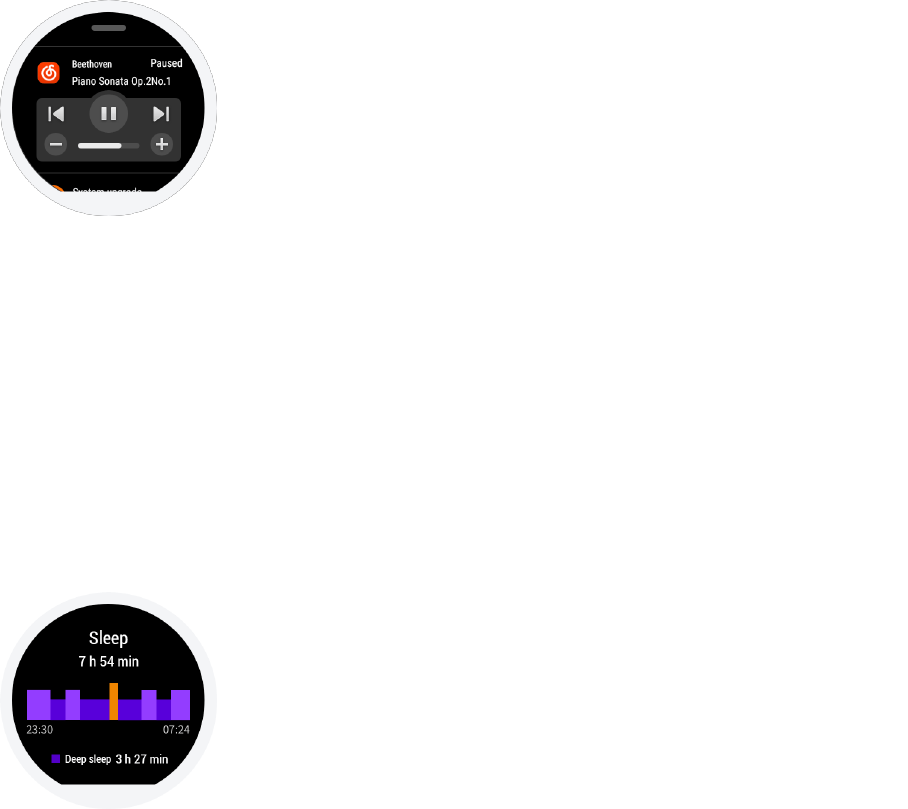7
7. Music Control
When you turn on music control, you can remote control the music playing on the phone
through your watch. For example, you can pause, play, skip forward, skip backward and
adjust volume.
To set up, open Amazfit Watch App > connect your watch with your mobile phone > tap
Profile in the lower right hand corner > tap settings > tap notification setting, it will have a
switch toggle to let you enable or disable music remote. Turn on music control, you will
receive a notification on the watch. Once any media has been started on your phone, like a
song, then you can just swipe up on the home screen of the watch.
8. Sleep
When you wear your watch to bed in the evening, it can automatically track your sleep. And
you’ll see the sleep information such as sleeping time, deep sleep, light sleep, awake time on
the watch and app (after your sync) in the morning. Your sleep history can be viewed through
‘Sleep’ widget on the watch.
To check sleep:
1. You can tap on the Sleep widget on the watch to view;
2. After sync your device, you can view through Amazfit Watch App---Status ---Sleep.