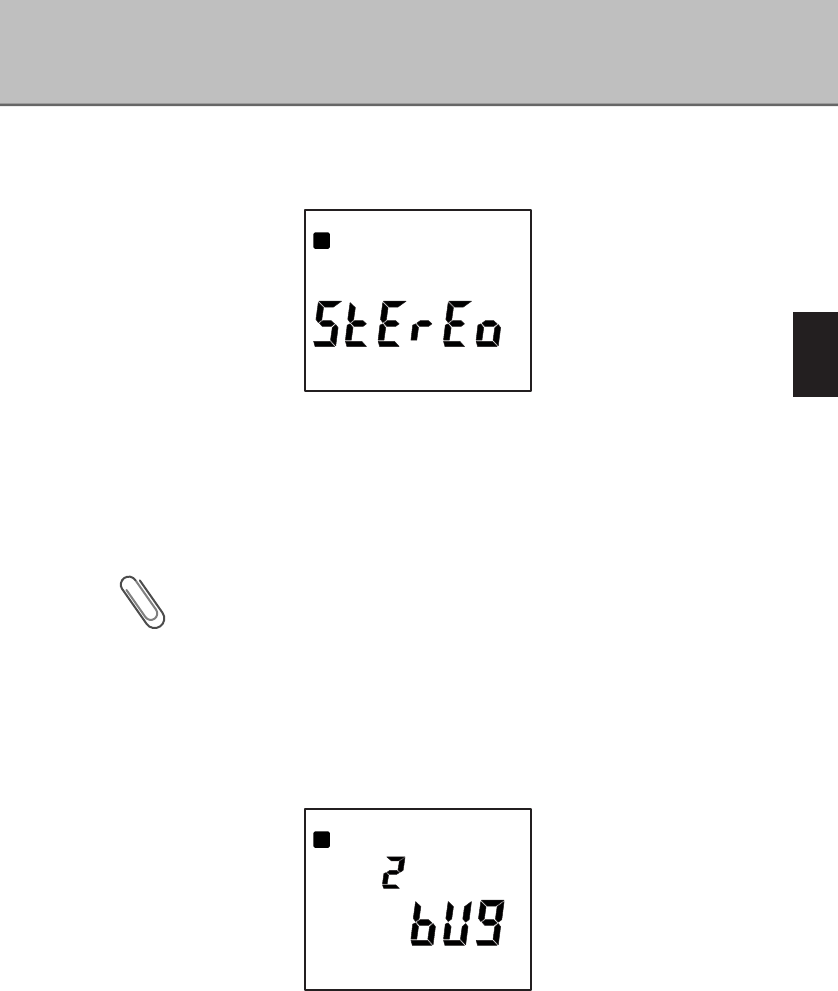39
3
Useful Functions of the DJ-X3
■
Selecting between Stereo and Monophonic
In the Set mode, select either "mono" or "StErEo."
· When rotating the dial, the setting of "mono" and "StErEo" changes alternately.
· Stereo mode is available only when the modulation mode is set to WFM. You
will receive a signal in monophonic even when stereo mode is selected if the
receiver is set to AM or FM. WFM must be present to receive stereo.
· The default setting is stereo mode.
Tip
To monitor a signal in stereo, stereo headphones are necessary.
■
Setting Bug Detector Sensitivity
You can select the sensitivity when detecting a bug. There are 5 sensitivity
levels: 0 (highest) - 4 (lowest).
In the Set mode, select "bUg."
· Select the sensitivity by rotating the dial.
· The default setting is 2.