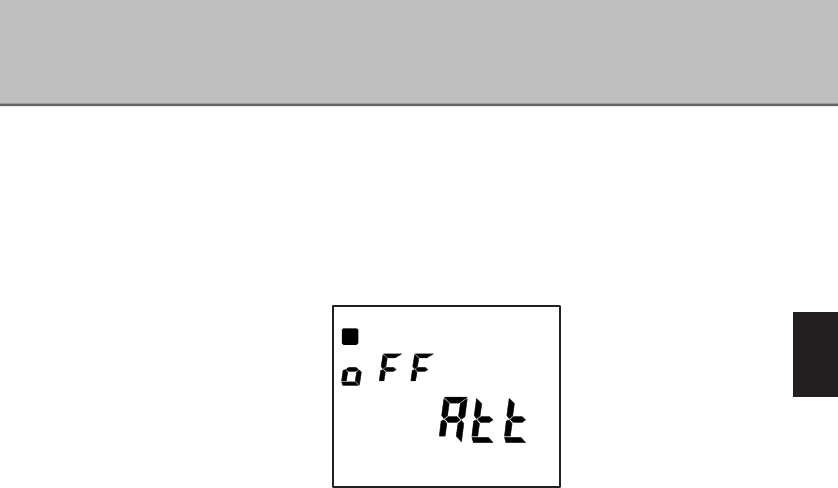37
3
Useful Functions of the DJ-X3
■
ATT (Attenuator) Function
This function attenuates strong signals on nearby channels.
Use this function when the received signal is influenced by a strong signal.
ATT function attenuates the received signal about 20 dB.
In the Set mode, select "Att."
· Select ON/OFF by rotating the dial.
· The default setting is OFF.
■
Selecting the Antenna
You can select the antenna depending on the frequency you wish to receive.
The DJ-X3 has four types of antennas:
AM bar antenna ····························The internal antenna which receives 100
kHz to 1620 kHz including the AM radio
band.
Short-wave bar antenna················The internal antenna which receives 1625
kHz to 12 MHz including the short-wave
band.
Earphone antenna·························The earphone's cord performs the role of
antenna. Receives over 12 MHz.
External antenna ···························The whip antenna attached to the DJ-X3.
Available to receive entire frequency band.
Each type of antenna displays below:
AM bar antenna ····························AbAr
Short-wave bar antenna················SbAR
Earphone antenna·························EAr
External antenna ···························wHIP