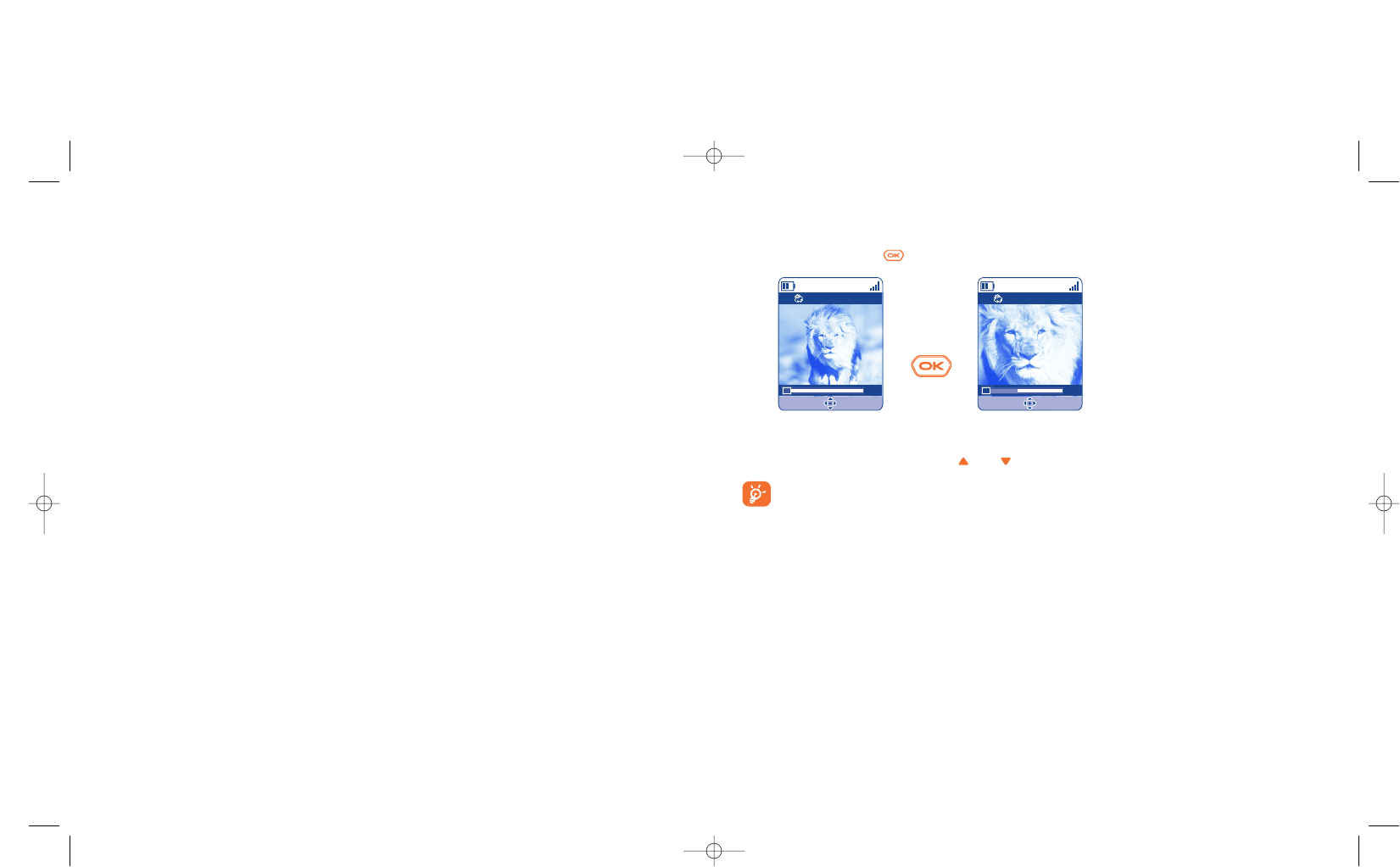80
Memory space
A video clip takes about 100 kB memory space.
Therefore, if you have 1 MB free memory in your telephone, you can still record about 10 clips (this
estimation is given as an indication only).
BEEP ...
A bargraph indicates
the elapsed time
During the recording, you can use the and keys to zoom in or out.
In Recording mode with sound, you cannot receive any call nor message.
In Recording mode without sound, if you receive a call, the recording is stopped and lost.
79
13.2.1 Framing mode
When you enter the “Video” function, you are in Framing mode. Use the telephone screen as a viewfinder
and press the softkey “Options” to access the various settings before recording:
White balance • Choose the lighting setting:
auto/shiny/cloudy/night/indoor.
Without / • Activate or deactivate the
With sound recording of sounds.
Colour • Choose the colour effect of
your clip: Colour or Black and
White.
Video album • Access the Video Album.
Access camera• Exit the “Video” function and
move to the “Camera”
function.
Default folder • You can change the default
folder where videos will be
stored when saved.
13.2.2 Recording mode
Once you have chosen your settings, you can launch the recording of your video-clip by pressing the
"Record" softkey or the key ; a short beep is emitted.
IFA BILDERTEAM/Agenceimages.com
Record Options
Stop