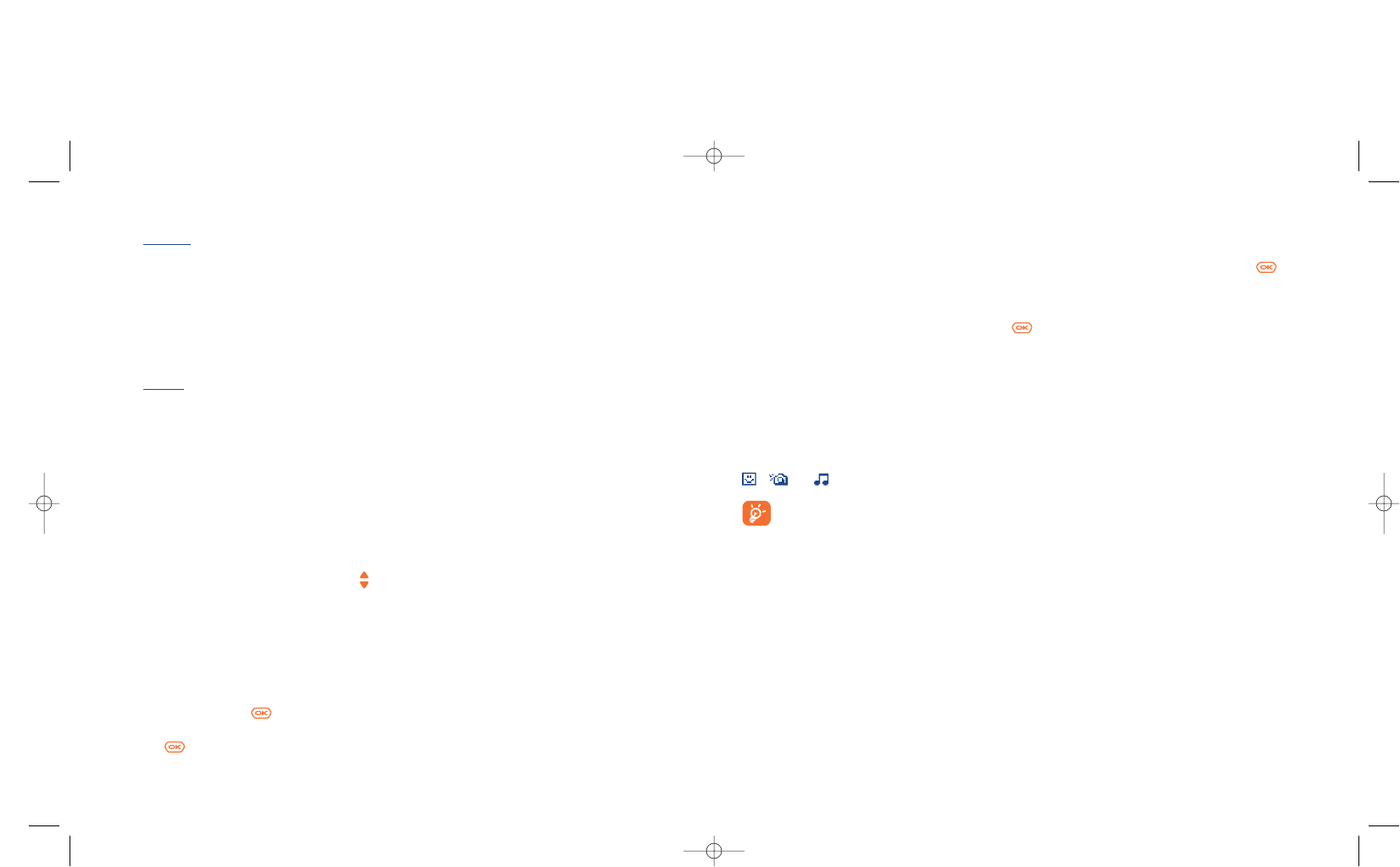36
7.2 Creating and sending messages
7.2.1 Creating SMS
From the main menu, select “Messages/Create message”, select “Text/SMS” and press . You can
also modify a predefined message selecting “Templates”.
Customise your messages adding pictures, sounds or mood icons proposed in your telephone: while writing
a message select the following options using the key:
- when reading an MMS:
Restart • View the message again.
With sound • View your MMS with or without
Without sound sound.
Save items
(2)
• Save video clips, images, sounds
received in MMS current page.
35
MMS additional options:
- when selecting
an MMS in the inbox/outbox list
(1)
:
Open/Retrieve • Read the selected message
(“Retrieve” if the deferred
mode has been selected).
Information • Go to MMS details: local date,
title, size, class, priority, mailing
list, ack. of receipt.
Reply all • Reply to all MMS recipients.
Save no./e-mail• Save the senders’ number or e-
mail address in your directory.
(1)
Options available according to the reception mode chosen.
(2)
- For one object press to save.
- For several objects press “Options”, choose the objects one by one using the option “Next”, and
press to save.
In addition:
- If the MMS includes a wap address, an e-mail address, or a telephone number, you have the 2 possibilities:
select the “Options”, to save and/or access the link displayed (launch wap link, send e-mail, or call
number displayed).
- If the MMS contains several pages, it will scroll automatically. To launch the viewing again, select the
option “Restart” or use the navigation key .
Select “Preview” to see the whole message: the icons, sounds and mood icons are represented by the
, or symbol. You can also download new sounds and images over WAP (see page 87).
A message of more than 160 characters, or a message containing icons, sounds, or mood icons
may be billed as more than one message. Check with your operator.
The person receiving the message must be equipped with an EMS, compatible mobile phone in
order to display the objects or listen to the sounds in your message.
Send to • Send the message.
Add mood • Add a mood icon to your
message.
Add picture • Add an icon to your message.
Add melody • Add a sound to your message.
Symbols • Go to the symbols table.
Predictive • Switch to the predictive mode.
Preview • View your message.
Save • Save the message (“Inbox/
Unsent”) and send it later.