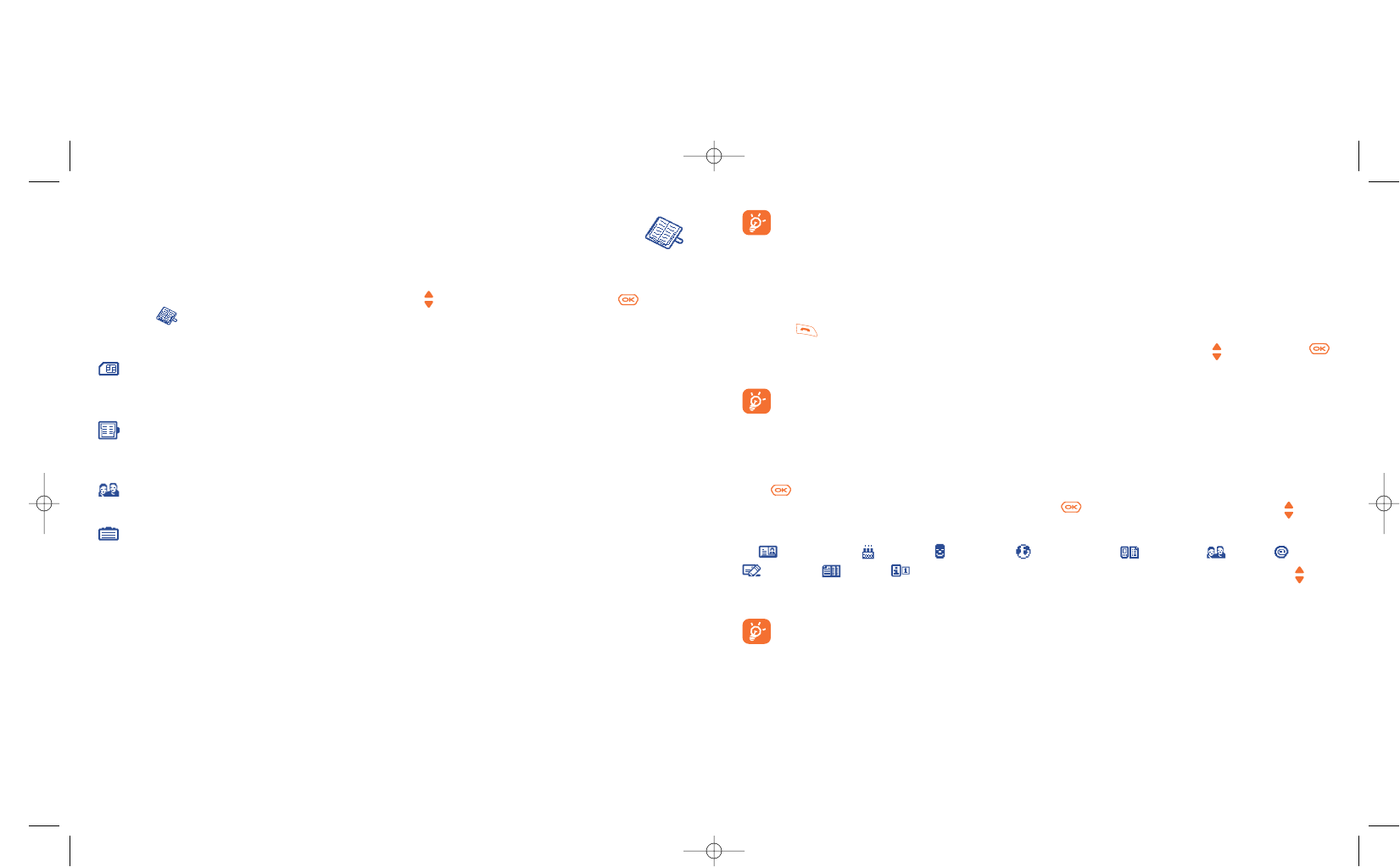28
For some languages that have a specific entry mode, you should use the “Search name” option.
Read a contact file
Select a name from your directory, choose the “Options” softkey and select “View”.
Making the call
Press the key when the name is selected. If several numbers are associated with the name to be called,
you must first choose the number from the list (Mobile, Home, Office, etc.) using the key. Press the
key to make the call.
Information in the directory and the diary may be sent to and received from a computer using the
Alcatel One Touch PC suite (see page 87).
6.2 Creating a file
Select the directory in which you wish to create a file, press the right softkey, select “Create contact”
then . You can save the data you have entered at any time by pressing the right softkey and choosing
“Save & quit”. Go to the following field by pressing the key or by using the navigation key .
When you create a new contact in the product directory, at least one of the following fields must be filled
in: Identity card, Birthday, Nickname, URL Address, Numbers, Image, E-mail,
Address, Notes, Perso. Info. 1...4. You can move from one field to another using the key.
When the field “Birthday” is filled in, an alarm is automatically created in the Diary.
If you use your phone abroad, store the numbers in your directories in international format “+”
followed by the country code (see page 16).
6
Directory ..................................................
6.1 Consulting your directory
To access the directory from the main screen, press the key
(1)
downwards or press the key and
select the icon from the menu.
You have 4 directories:
SIM directory:
The SIM card’s capacity depends on your operator. It is not possible to assign more than one number
to a name.
General directory:
Contains all files created. The SIM card files are not created automatically in the general directory,
but they can be copied to it.
Personal directory:
You can store your personal contacts in this directory (relatives, friends, etc.).
Professional directory:
You can store your professional contacts in this directory (companies, etc.).
In addition to the directories already provided, you can create your own directories (see page 30).
Searching for a name by its first letter
You can search for the person’s name by pressing the key associated with the first letter of his/her name.
27
(1)
Depending on your network operator.