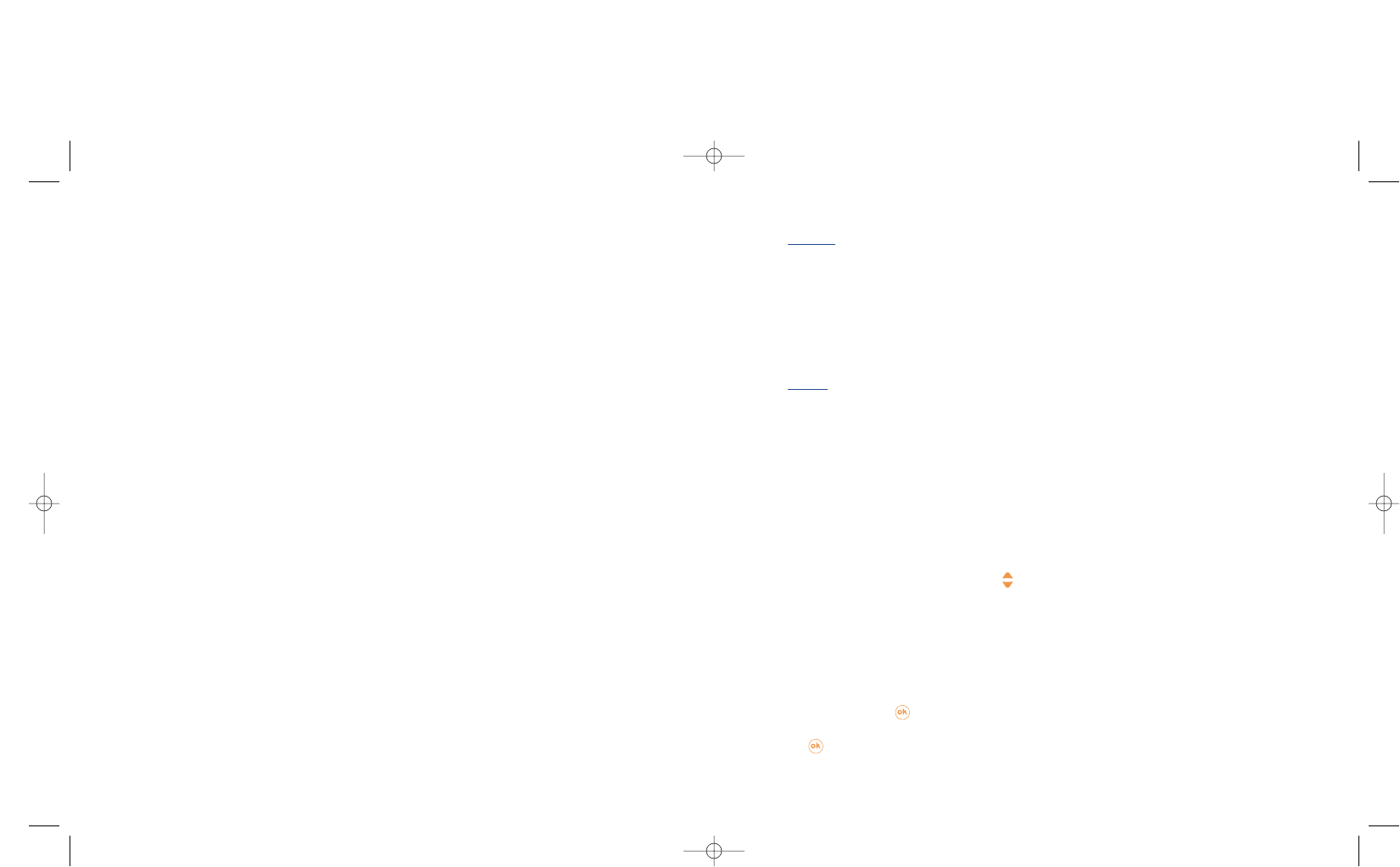- when reading an MMS:
Restart • View the message again.
With sound/ • View your MMS with or without
Without sound sound.
Save items
(2)
• Save video clips, images, sounds
received in MMS current page.
32
MMS additional options:
- when selecting
an MMS in the inbox/outbox list
(1)
:
Open/Retrieve • Read the selected message
(“Retrieve” if the deferred
mode has been selected).
Details • Go to MMS details: local date,
title, size, class, priority, mailing
list, ack. of receipt.
Reply all • Reply to all MMS recipients.
Save no./e-mail• Save the senders’ number or e-
mail address in your contact list.
(1)
Options available according to the reception mode chosen.
(2)
- For one object press to save.
- For several objects press “Options”, choose the objects one by one using the option “Next”, and
press to save.
In addition:
- If the MMS includes a wap address, an e-mail address, or a telephone number, you have the 2 possibilities:
select the “Options”, to save and/or access the link displayed (launch wap link, send e-mail, or call
number displayed).
- If the MMS contains several pages, it will scroll automatically. To launch the viewing again, select the
option “Restart” or use the navigation key .
31
You can receive videos, photos, images, or sounds by MMS. If you select “Options/Save items” you can
save the videos, images or sounds or all of them. If you want to save more than one item, save the first item
displayed, then select the “Next” softkey to save the second item, etc. They are all saved in “My Items”.
6.1.3 Options while receiving or viewing messages in Inbox/Outbox
Generally, the common following options are proposed:
Open • Open and read the content of
your message.
Send • For unsent messages in Outbox.
Modify • For unsent messages in Outbox.
Delete • Delete the message.
Reply • Reply by SMS, MMS or by Voice
MMS.
Archive • Save your message in the
“Archive” folder (phone
memory).
Forward • Forward the message to other
people.
Sort by date/ • Sort the read messages by date
Sort by size or by size: by date is the default
sorting.
The following options depend on the context (receiving a message, reading in the Inbox or Outbox, an MMS
or an SMS):
SMS additional options:
Move • Cut /paste SMS from SIM to
product memory.
Save picture • Save a picture contained in the
message.
Save • Save an animation contained in
animation the message.
Save melody • Save a melody contained in the
message.
Save template • Save the message as a predefined
message.
Save number • Save a number or an e-mail
address contained in the
message.
Launch WAP • Go to the WAP address
contained in the message.