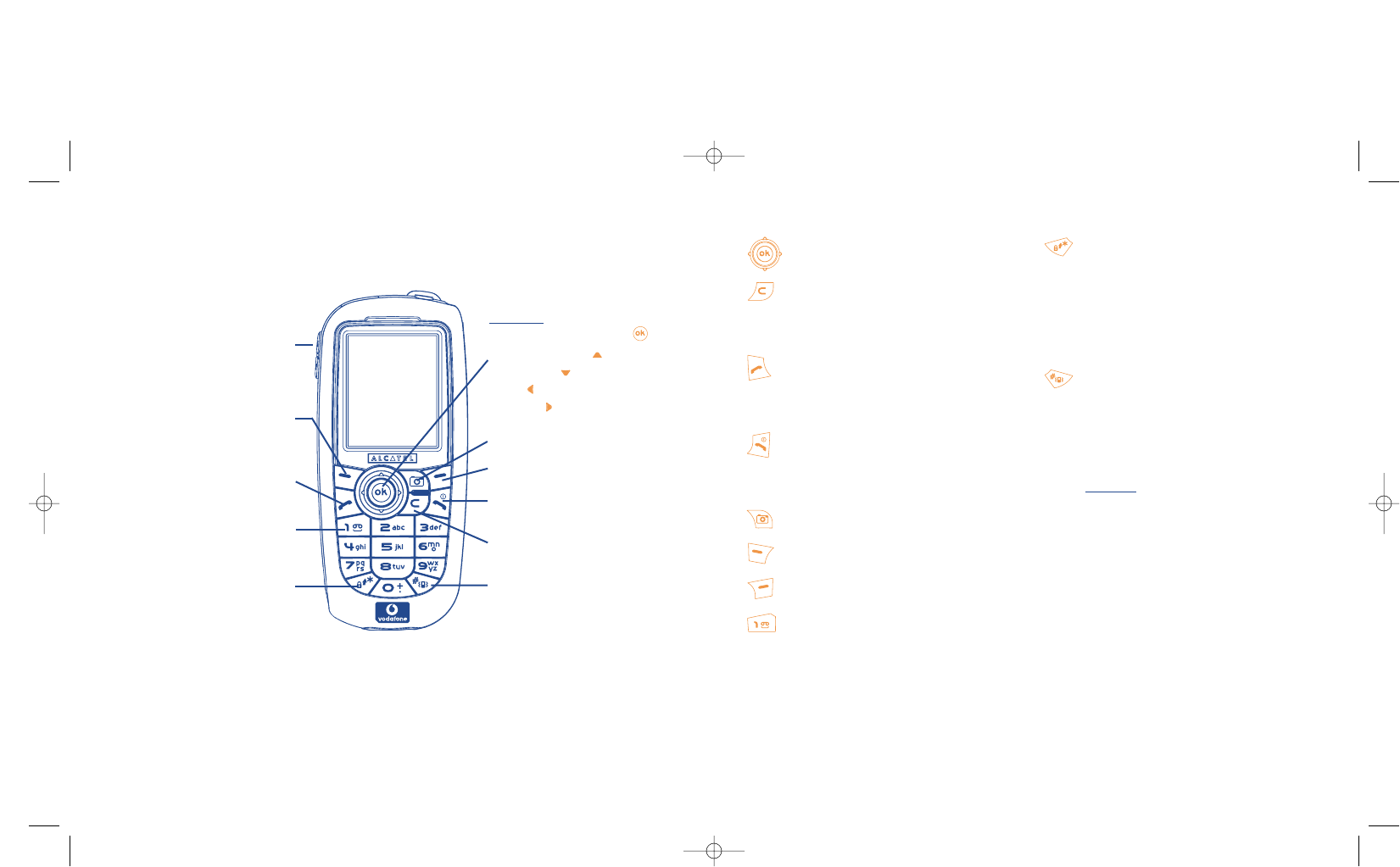10
Navigation key
Confirm an option (central press)
Delete
(short keypress)
Return to the previous screen (short
keypress)
Return to the main screen (long keypress)
Pick up
Send a call
Access call list (Redial) (short keypress)
Use voice tag features (long keypress)
Switch on/Switch off the telephone from
main screen (long keypress)
End call
Return to the main screen
Camera key
Left softkey
Right softkey
Consult your voicemail
(long keypress)
From the main screen:
Keypad lock/unlock
In Edit mode:
- Short keypress: upper case, lower case,
digits
- Long keypress: switch from normal to
predictive mode
From the main screen:
- Short keypress: dial #
- Long keypress: activate/deactivate the
vibrator.
In edit mode:
Access the symbols table
Side keys
:
- Set the ringtone volume from the main
screen
- Take a photo (short press up or down)
- Take a burst shot (long press up)
- Take a photo with sound (long press
down)
- Set the volume during a call
- Scroll in the menu
1.1 Keys
1
Your mobile ....................................................
9
Switch on/Switch off
End call
Voicemail
Clear
Back
Keypad lock/unlock
Edit mode
Left softkey
Right softkey
Camera key
Pickup/Send call
Call logs
Voice tag
Scroll key:
Menu/Confirm an option
SIM card services
Contact list
Inbox
Calendar
Access the symbols table
Vibrator
2 side keys