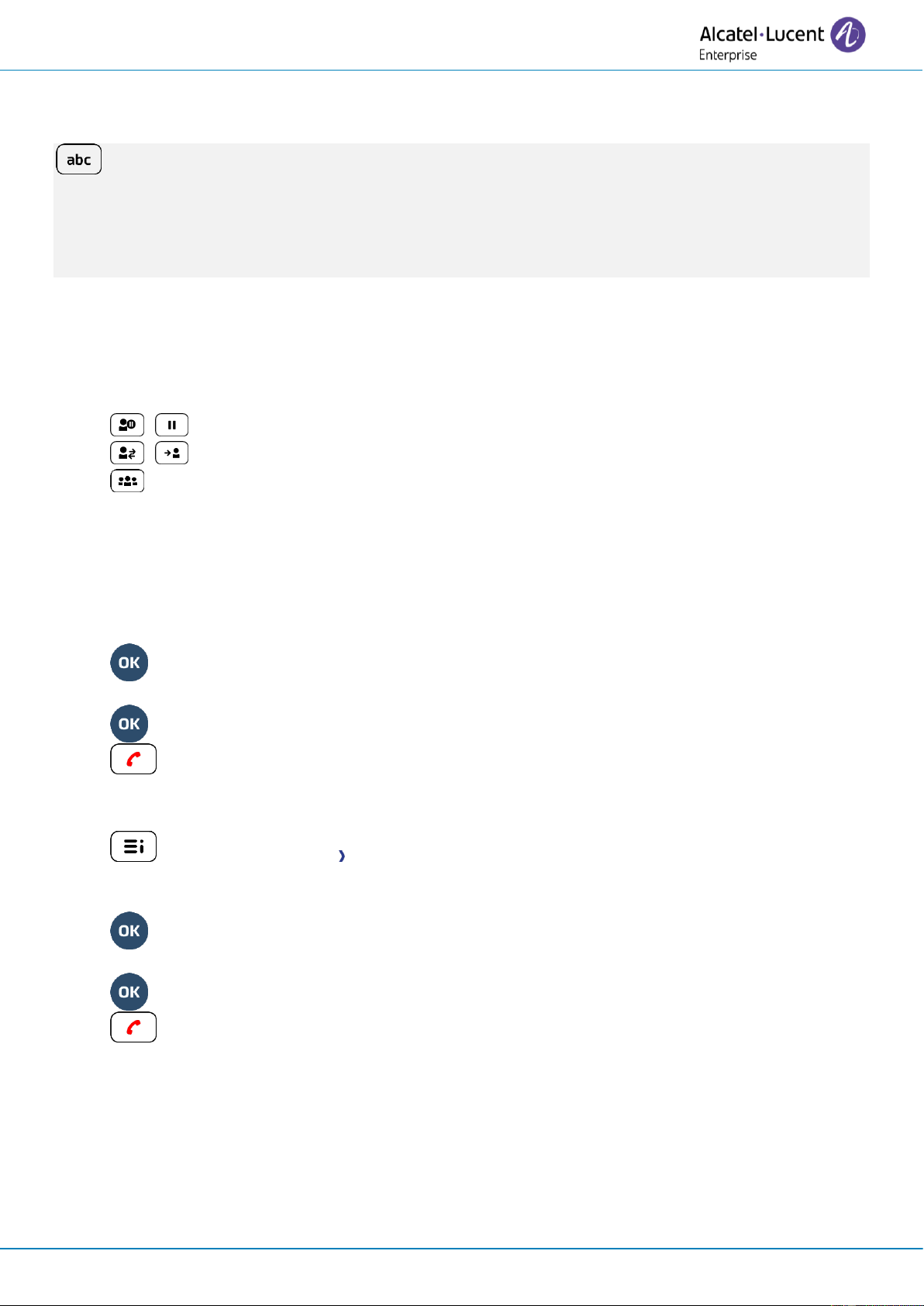User Manual
8AL91434ENAAed01 66 /102
4.10 Programming direct call keys (Perso page/F1 and F2 keys/Add-on
module)
: If your set is not equipped with a magnetic keyboard, use the alphanumeric keyboard to enter
letters. Use the alphanumeric keyboard key to switch between the numeric and alphabetic keyboard.
When in alphabetic mode, the LED corresponding to the key remains lit up.
The ALE-500 Enterprise DeskPhone has a virtual alphabetical keyboard displayed on the lower half of the
screen by sliding the screen to the left.
Depending on your desk phone, you can program:
• Softkeys of the Perso page.
• Keys/softkeys of the add-on module.
• F1 and F2 keys.
• Abc' key in case a magnetic keyboard is connected (ALE-400, ALE-300, ALE-100).
• , Hold key (ALE-500)(1).
• , Transfer key (ALE-500)(1).
• , Conference key (ALE-500)(1).
(1)This key depends on the system configuration and countries as United States. In the event that
these keys are used for the hold, transfer and conference features, they are not programmable.
If the key is not programmed yet:
• Select the key to program.
• Name: enter the name of the key.
•
• Number: enter the number to associate with the key.
•
•
If the key is already programmed:
• long press (Or Settings Keys)
• Select the key to program.
• Name: enter the name of the key.
•
• Number: enter the number to associate with the key.
•
•