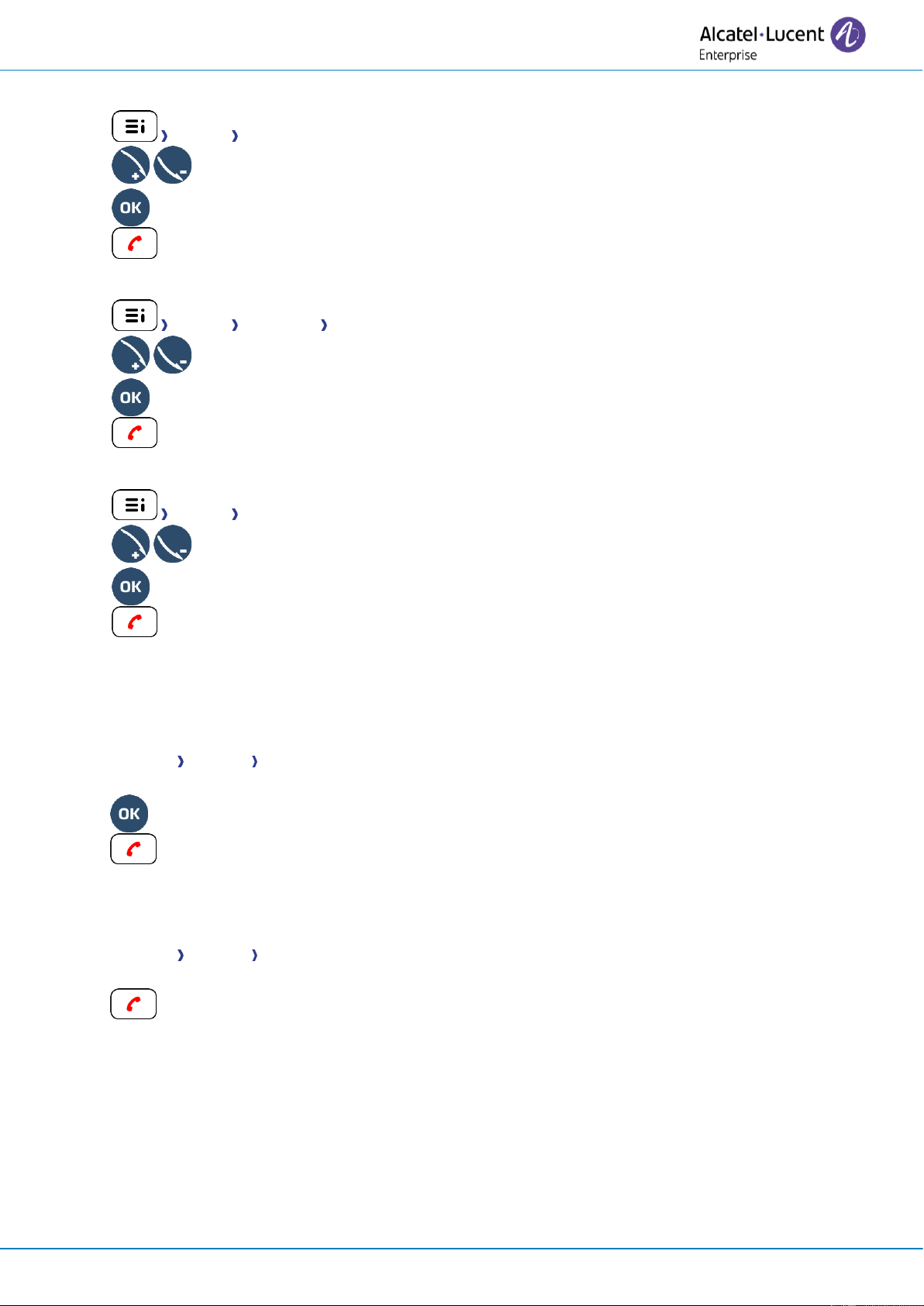User Manual
8AL91434ENAAed01 65 /102
4.7.3 Adjust the brightness when the phone is in use
• Display Brightness
• Increase or decrease the brightness.
•
•
4.7.4 Adjust the dimmed brightness when the phone is not in use
• Display Advanced Low brightness
• Increase or decrease the brightness.
•
•
4.7.5 Set the delay before the brightness is dimmed when the phone is not in use (screensaver)
• Display Screensaver
• Set the time delay (default 4 hours) – 4h/1h/30min/15min/5min/1min
•
•
4.8 Selecting the welcome page
This function is used to choose the page displayed by default on the telephone.
• Reach the 'Menu' page.
• Settings Options Homepage
• Select the default page (Menu, Perso, Info, Last page seen …).
•
•
4.9 Selecting language
• Reach the 'Menu' page.
• Settings Options Language
• Select the language of your choice.
•