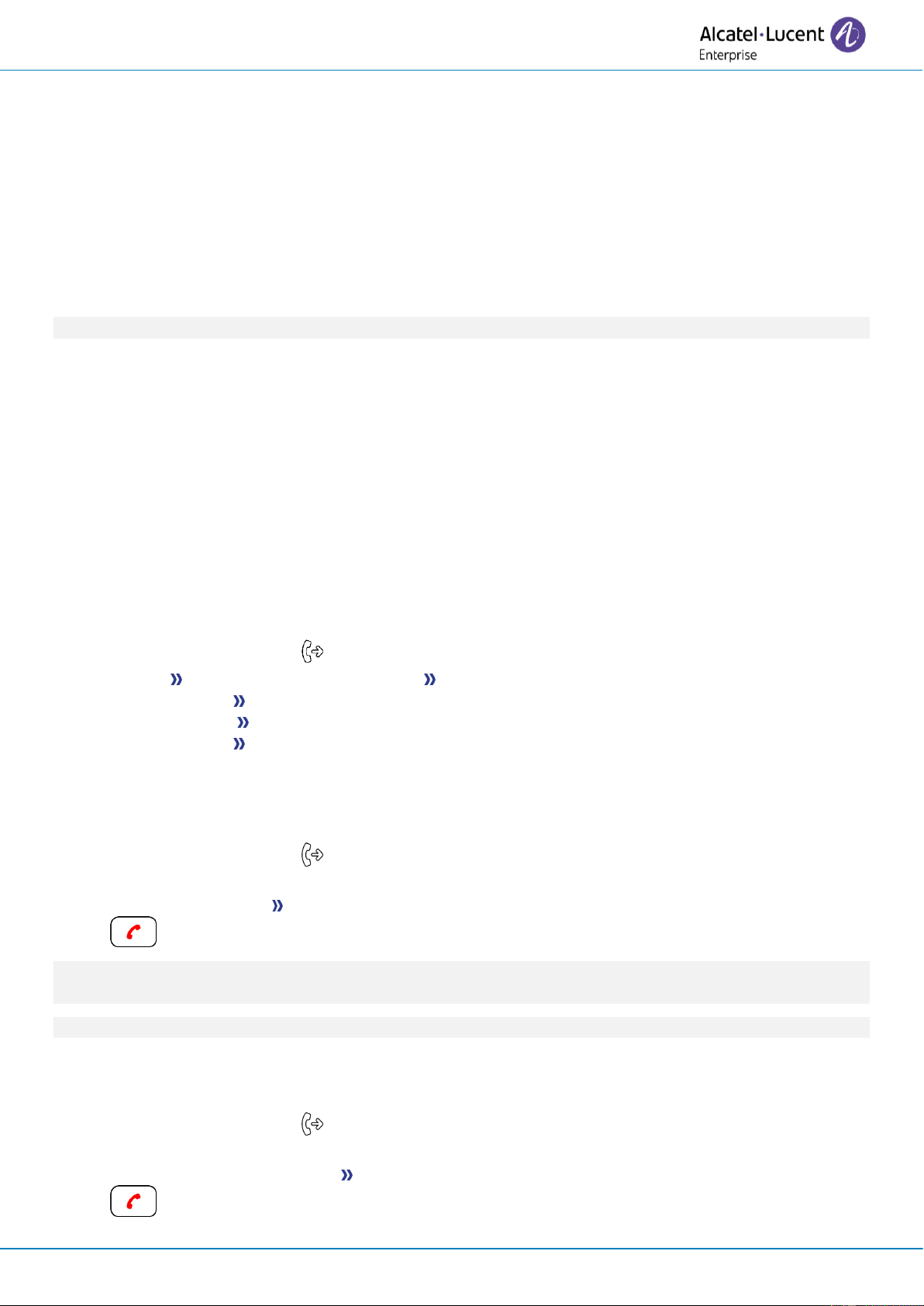User Manual
8AL91434ENAAed01 48 /102
2.32 Intrusion into an internal conversation (barge-in)
Your contact's line is busy. If the number is not 'protected' and if authorised, you can intrude into the
call:
• ¤Intrusion
• Same key to exit (×Intrusion).
2.32.1 Protection against intrusion
• Press programmed key. The programmed key has to be configured by the system.
• Enter contact's number.
Protection is cancelled when you hang up.
2.33 Save a number into your personal directory
During a call, to save the number onto a call key:
During a conversation.
• Save to rep
• Press a call key on the Perso page.
• Enter the name of your contact.
• Apply
2.34 Selecting calls to be forwarded
When a forward is applied, you can select the types of call to be forwarded: outside, internal, all.
• Select the forward icon ( ).
• Ext/Int Select the type of Out/Int call Type of call forwarded is displayed.
o All calls Forward internal and outside calls.
o External Forward outside calls.
o Internal Forward internal calls.
2.35 Forwarding calls to another number (immediate forward)
The number can be your home, mobile, voice mailbox or an internal extension (operator, etc.).
• Select the forward icon ( ).
• Immediate
• Number to be called Forward is acknowledged.
•
You can also select the destination number of the forward through the redial feature or the individual
repertory.
You can make calls, but only the destination number can call you.
2.36 Forwarding calls when your line is busy (forward if busy)
Callers can be forwarded to another telephone if you are already on the line.
• Select the forward icon ( ).
• Onbusy
• Enter the destination number Forward is acknowledged.
•