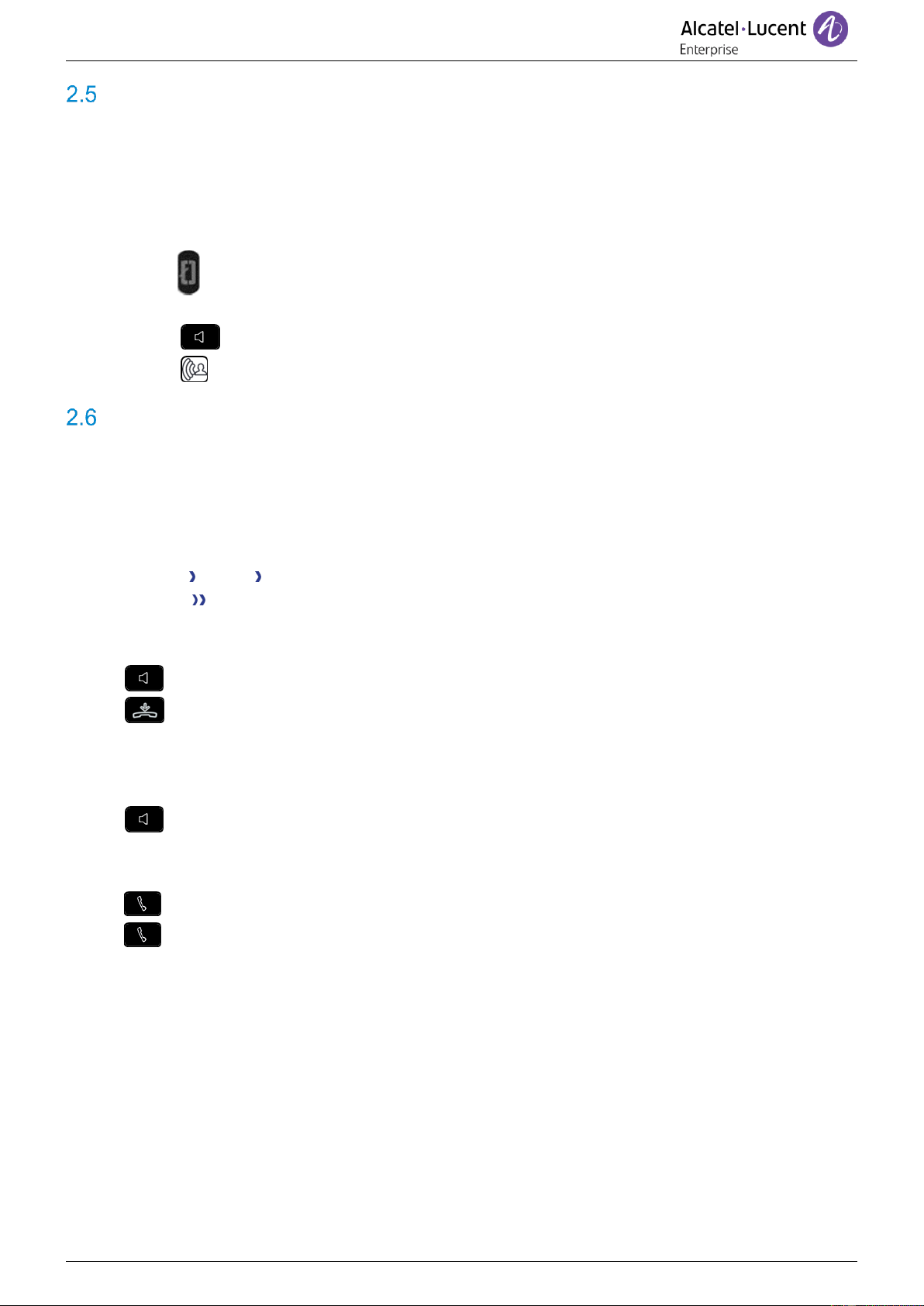Answering a night call
An incoming night call is indicated in the same way as an ordinary call:
• Your telephone rings.
• The night call name or number is displayed.
• Use one of the following:
o Unhook the handset.
o Press the on-hook/off-hook key of the Bluetooth® device (Bluetooth® Wireless
handset).
o Hands-free.
o Press the key next to the incoming call icon.
Using a headset
To use a headset instead of your handset, connect a headset to your phone and activate the headset
mode.
To activate or deactivate headset mode:
• Reach the 'Menu' page.
• Settings Phone ForcedHead
• ON/OFF Activating/deactivating forced headset.
Answering or making a call:
• Hands-free.
• End the call.
To activate or deactivate the loudspeaker during a conversation:
• During a conversation.
• Hands-free.
To answer in interphony mode:
• Corresponding LED lights up.
• Cancel interphony mode.