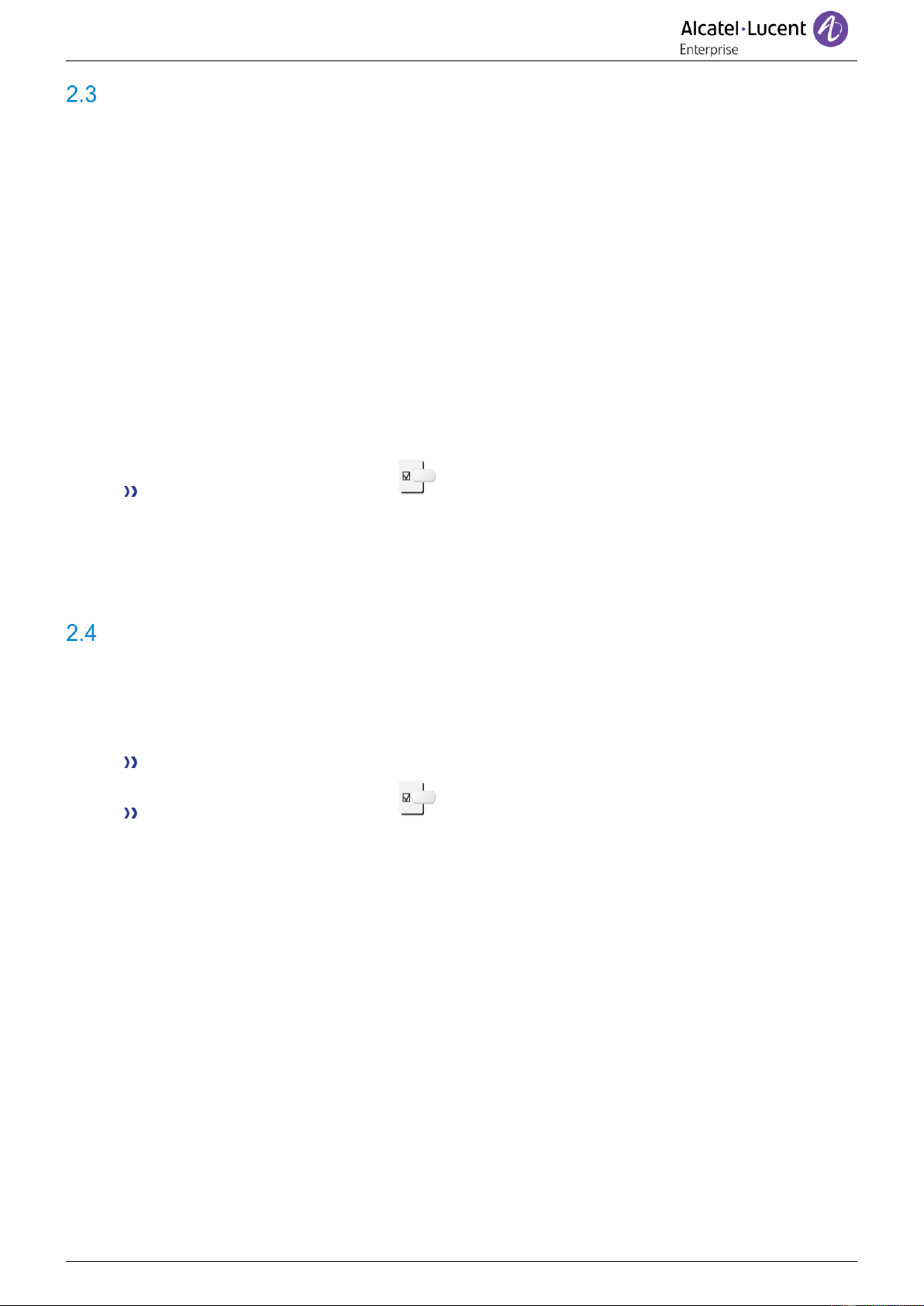Manually diverting operator calls to another number
During a period of absence, the operator can divert all calls received (incoming calls and internals calls
dialling 9) to another number:
• Access the 'Perso' page.
Forward
Use one of the following:
o Enter number
Dial the destination number.
o Redial list
Select one of the last numbers dialed.
o Speed dial
Select a speed dial destination number.
o Indiv.rep.
Select the destination number through the individual repertory.
• Operator password.
Key icon indicates service active .
To cancel the diversion
• Forward
• Operator password.
Broadcasting background music on the external loudspeaker
• Access the 'Perso' page.
• Music
The label depends on the system configuration and can be defined by the administrator.
• Operator password.
Display and tone indicate service active.
Key icon indicates service active .