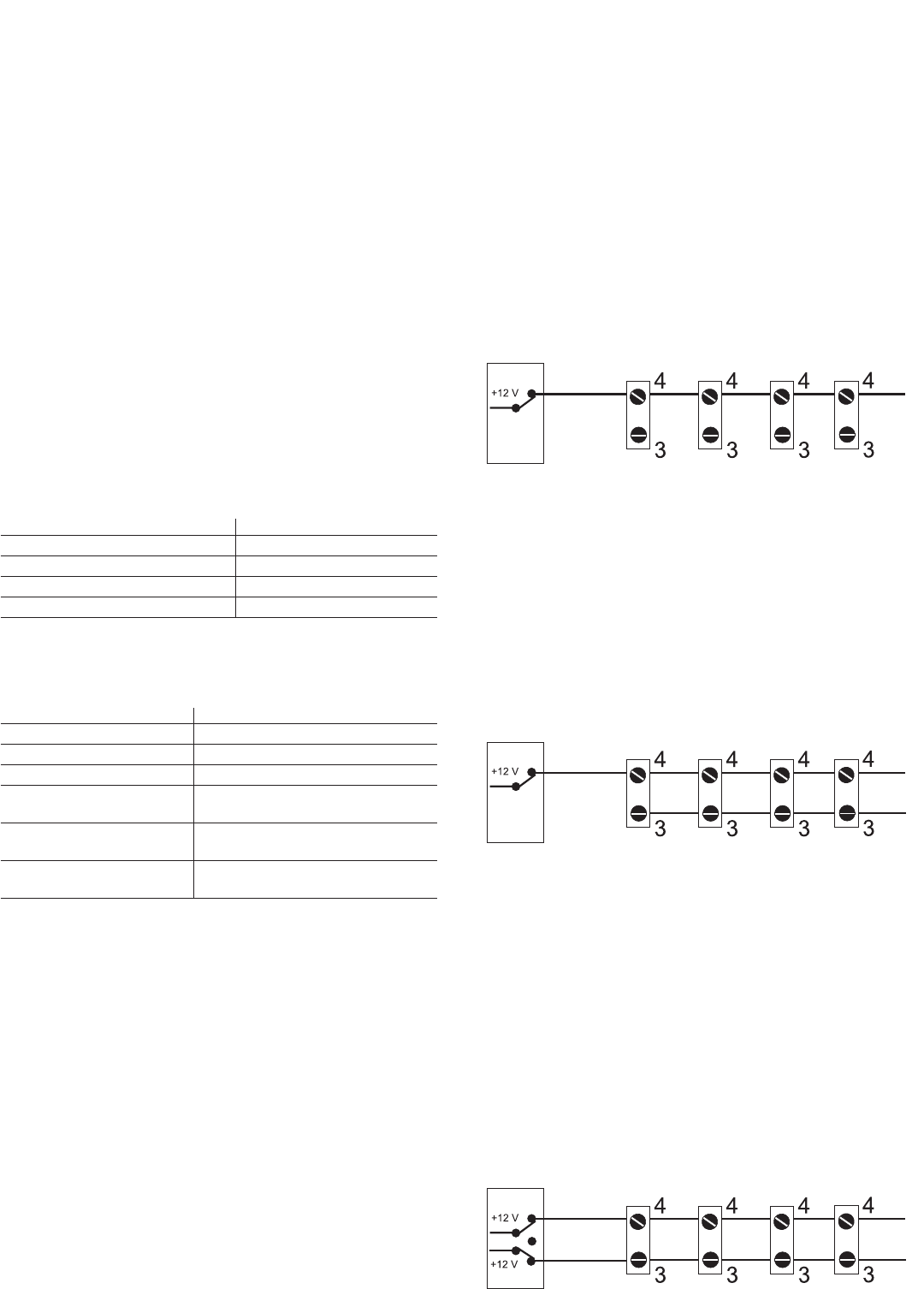If DRC range measured by the detector is different from actual
DIPswitch settings; then the LED will continue to blink from 1–3
times showing the correct range number to be set in the detector.
The LED blinks 1 time: set to Zone 1 (4-9 m).
The LED blinks 2 times: set to Zone 2 (2-4 m).
The LED blinks 3 times: set to Zone 3 (1-2 m).
Protecting several windows by one detector
AD 700 can protect several windows in one room if the windows
are within the coverage area.
Make independent DRC test for each window to be protected.
Follow the procedure above for each window.
The detector shall be set to the lowest Zone number that is the
longest range from the detector.
Timeout
Both the AD 700 detector and ADT 700 tester are equipped with
a timeout feature.
The AD 700 will stop the DRC mode and the ADT 700 will switch
off power if no activity has happened within 4 minutes.
LED Status of the detector
Flickers In test mode
Flickers and blinks In calibration mode
Flashes 1,5 sec Confirms received signal
Blinks slowly 1 time
each 2,5 sec after calibration Set range setting to Zone 1 (4-9 m)
Blinks slowly 2 times
each 2,5 sec after calibration Set range settings to Zone 2 (2-4 m)
Blinks slowly 3 times
each 2,5 sec after calibration Set range settings to Zone 3 (1-2 m)
Using the AIS System on terminal 3 and 4
The Alarm Information System, AIS enables you to remote-control
the alarm indication of the detectors.You can also remotely reset
the detectors and remote-control the testing function and see
which of the detectors that was first giving alarm.
A. Remote control of Day/Night function
•
Set DIP2=ON (AIS mode)
•
The polarity of Day is set by DIP3
In Day the LED indicates the Alarm and all the different functions
when testing the detector. In Night there is no indication at all on
the LED. In Night the alarm will be stored in a memory and
shown when switching to Day.
By connecting several detectors to terminal 4 the LED can be
remotely controlled from the control unit. All detectors are reset
when the signal goes from Day to Night.
The connection shall be as shown below.
LED Status of the detector
Permanently on In Alarm; if Relay mode is in Latch
Flashes 1-3 times when powered ON Indication of range setting
Flashes when clapping your hands Audio test on
Flashes slowly for 2 sec Low supply voltage
Understanding the LED
when testing the detector
Troubleshooting
Detector does not respond
- Check the supply voltage and polarity
LED permanently on
- Switch off the detector for a short period
- Check if LED is in latching mode and if low supply voltage
No alarm
- Check the alarm wiring
- Check the alarm loop wiring
Understanding the LED
when the detector is in operation
B. First up alarm indication
•
Set DIP2=ON (AIS mode)
•
The polarity of Day is set by DIP3
To know which detector first was giving alarm you have to connect
all terminals 3 as in figure below.
•
LED will flash on the detector that first was alarming.
•
LED will lit firmly on the other detectors which have given an
alarm.
Besides you also have the Day/Night control of the LED and
Reset function.
A+B Complete function
•
Set DIP2=ON (AIS mode)
•
The polarity of Day is set by DIP3
With this configuration you can remote-control from the control unit
all the functions mentioned above and also the testing function.
•
Alarm-memory for the first alarm-giving detector when switching
from Night to Day.
•
Remote controlled test function by 9-12 V on input 3.
•
Remote controlled reset by switching from Day to Night.
•
Remote-control of LED indication. LED will only indicate when
switching from Night to Day and when the test function is
selected.
When switching from Night to Day the LED on the detectors will
indicate. When switching from Day to Night all detectors are reset.
4