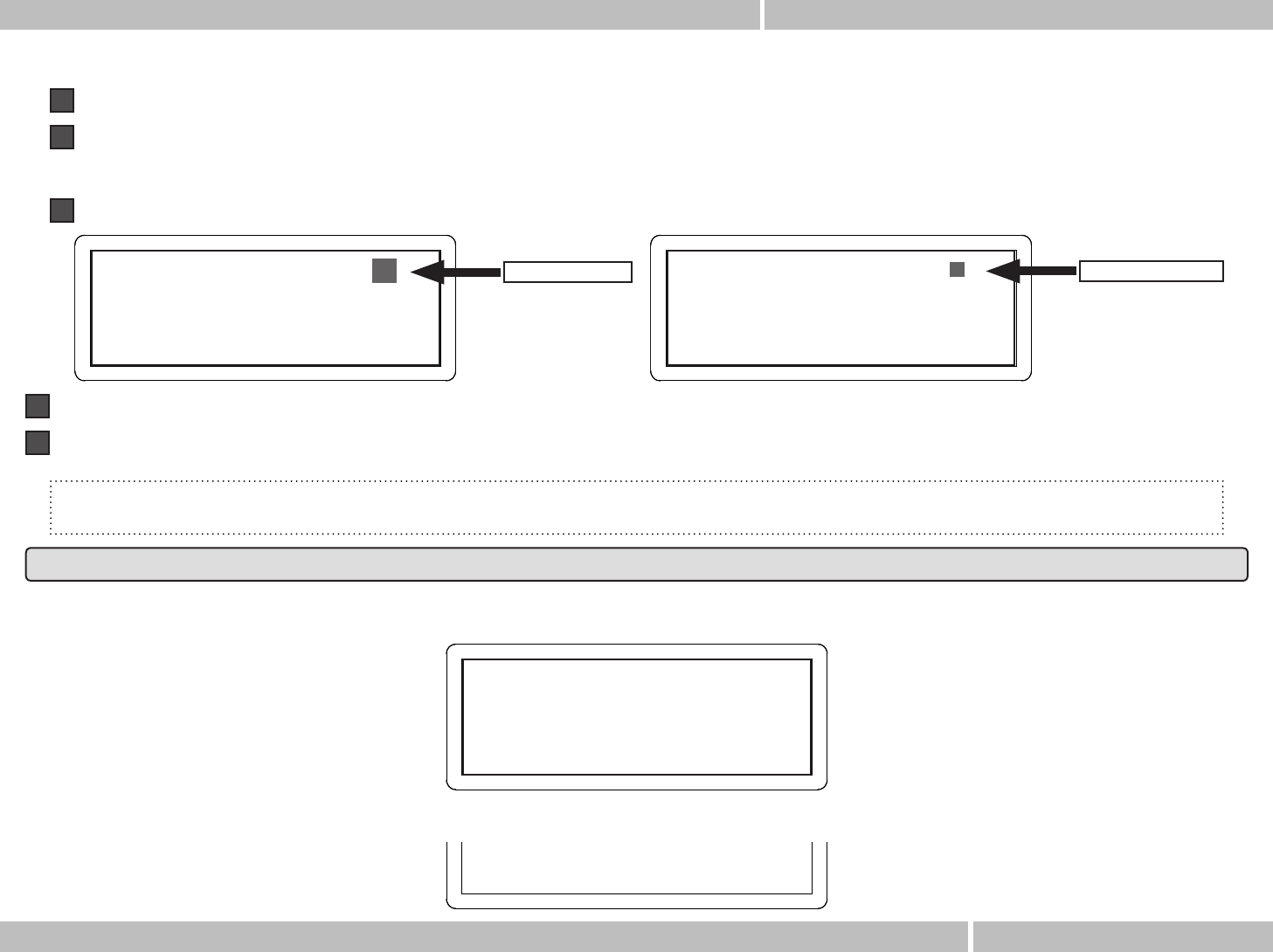Pressing the "REC" button for about two seconds, prepares the organ for the cancellation of single tracks of the
SEQUENCER. The following indications will appear on the display:
REMINDER ! While recording, if the function Rec.Mode was selected on "Overdub", the musical execution will overdub on the
old musical piece (unless it was cancelled in the Sequencer).
TRACKS CANCELLATION
metering of the musical sequence will constantly appear in real time.
A
The available free memory percentage is updated in real time. Press STOP to carry out an optimisation of used me-
mory which will in turn increase available free memory. Separate tracks recording will permit the best use of available
memory for the Sequencer.
B
Independently from the acoustic signal, scansion of the metronome tempo, will always show on the display as follows:
C
• While recording (see example on the display):
When you have finished playing, press the START / STOP button to stop the SEQUENCER.
4
If you press again the START / STOP button, recording will continue from the point it was stopped. If you keep pressed
EXIT, you will definitely exit from the recording and from the SEQUENCER.
5