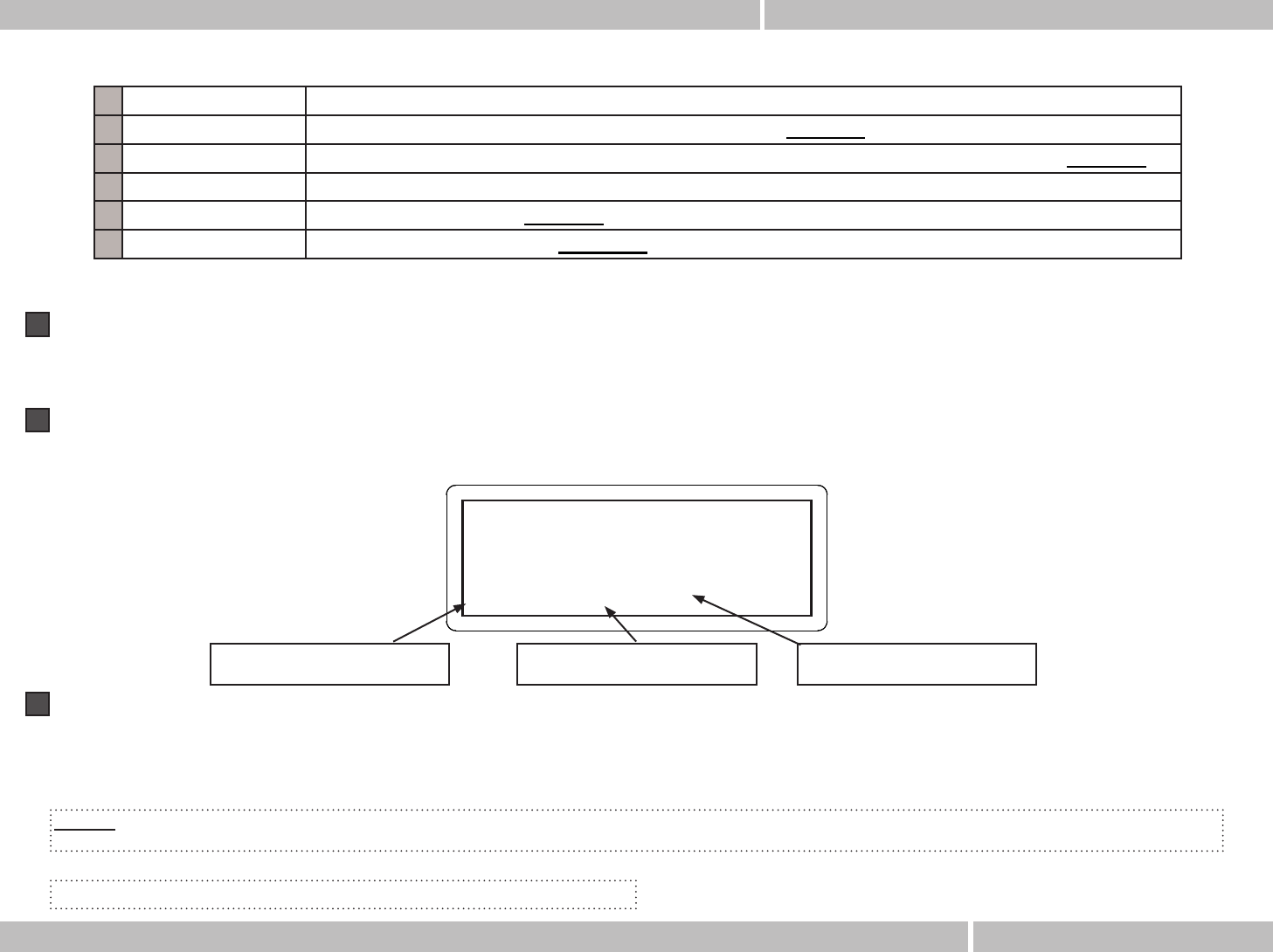CLEAN TRACK READY FOR
RECORDING
REC: T=30 00:00
Met = Off
Free Mem= 100%
sw -- PD --
0
PRERECORDED TRACK
FOR PLAYBACK ONLY
TRACK EXCLUDED FROM
RECORDING
AHLBORN Classical Organs
English Page 67
PRAELUDIUM III - PRAELUDIUM IV/E - User's Manual
Rec-Start-Stop Functions
• If you have selected the pause beat (LEAD = Yes), wait one beat before playing, otherwise that beat will NOT
be memorized by the Sequencer.
• If you haven't selected the pause beat (LEAD = No), you may start to play immediately.
NOTE 1: • to select these functions use the operating buttons EXIT / ENTER. To modify their settings use the
DECR. or INCR.
operating buttons the parameter to be modified will flash on the display.
NOTE: for organs supplied with "CRESCENDO" pedal only
1
T Setting of metronome tempo.
2
00:00 The musical sequence metering will appear (see NOTE 1).
3
Met activation/deactivation of the acoustic metronome while playing -On/Off (see NOTE 1).
4
Free Mem free memory percentage available in the SEQUENCER will appear.
5
sw/gt/pd/com recording tracks (see NOTE 1).
6
0 Crescendo position. (see NOTE 2)
These parameter are referred to:
Insert the necessary organ stops (using the lit tablets, the adjustable combinations, the collective combinations and the
Crescendo). These stops (including the choices of Alternative Stops) and all the modifications carried out while playing, as
well as all other controls activated (section volumes, expressions, Crescendo and metronome tempo), will be memorized
by the Sequencer. See note 2.
1
To start recording the musical piece in the Sequencer
Select the organ sections on which you wish to make the recording. Press ENTER/EXIT to reach the chosen section track.
The section initials will appear in three different ways, according to the pressure exercised on the DECR. or INCR.
buttons, as shown on the display here below:
2
Press START / STOP to start recording
3