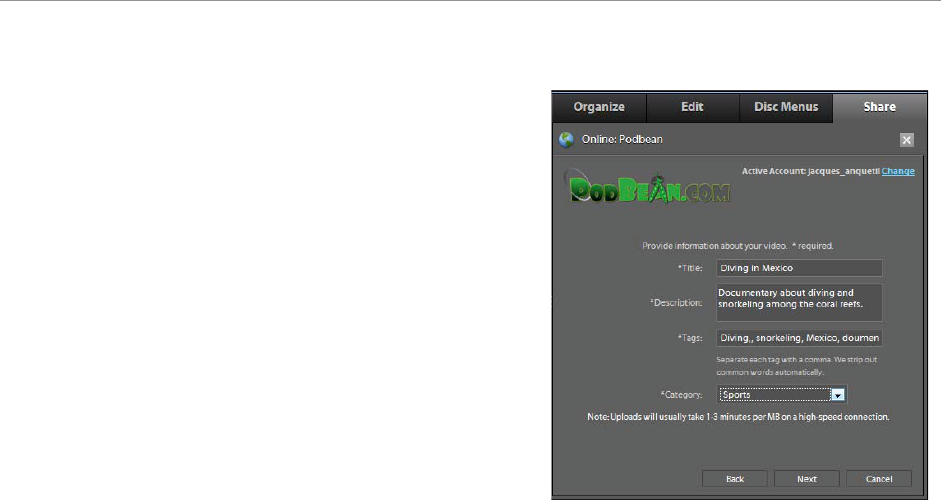Exporting audio and video for podcasting
If you want to create an audio file for use in a podcast, you should save it as an MP3 or AAC file. To export the
audio from your movie in the format of your choice, use the Mobile Phones And Players option in the Share
workspace in the Tasks panel.
You select an export format by choosing the mobile device you want to target and then choosing a preset format for
the exported file. Adobe Premiere Elements offers a number of preset formats optimized for specific devices. Use
the provided presets for best results. If your project requires special settings, you can click the Advanced button and
make changes.
All mobile files are compressed by using the H.264 compression standard. To help you decide which preset to
choose, each preset’s specific settings for file type, frame size, frame rate, audio frequency, file size, and duration
are listed below the preset name. You can choose from the following formats when sharing to a mobile phone or
player:
Apple iPod And iPhone: Creates a file that plays back optimally from an iPod or iPhone. Choose iPod And
iPhone High Quality or iPod And iPhone Medium Quality.
Audio Podcast: Creates an audio file in MPEG-4 Movie format for optimal playback from an iPod or other
audio player or mobile phone. Choose Audio Podcast – High Quality, Audio Podcast – Medium Quality, or
MP3 Audio Podcast.
Creative Zen: Creates a Windows Media Video (.wmv) file for optimal playback from either NTSC Creative
Zen or PAL Creative Zen.
Microsoft Zune: Creates a Windows Media Video (.wmv) file for optimal playback on Microsoft Zune.
Pocket PC: Creates a Windows Media Video (.wmv) file for optimal playback on a Pocket PC.
Smartphone: Creates a Windows Media Video (.wmv) file for optimal playback on a Smartphone. Choose a
landscape or portrait preset.
Sony PSP (PlayStation Portable): Creates an MPEG-4 Movie file for optimal playback on a Sony PSP device.
Choose the High Quality, Medium Quality, or Widescreen preset.
Mobile Phone: Creates an MPEG-4 Movie file for optimal playback on a mobile phone. Choose a preset based
on the desired final frame size and whether you want a 3GP file or an MP4 file.