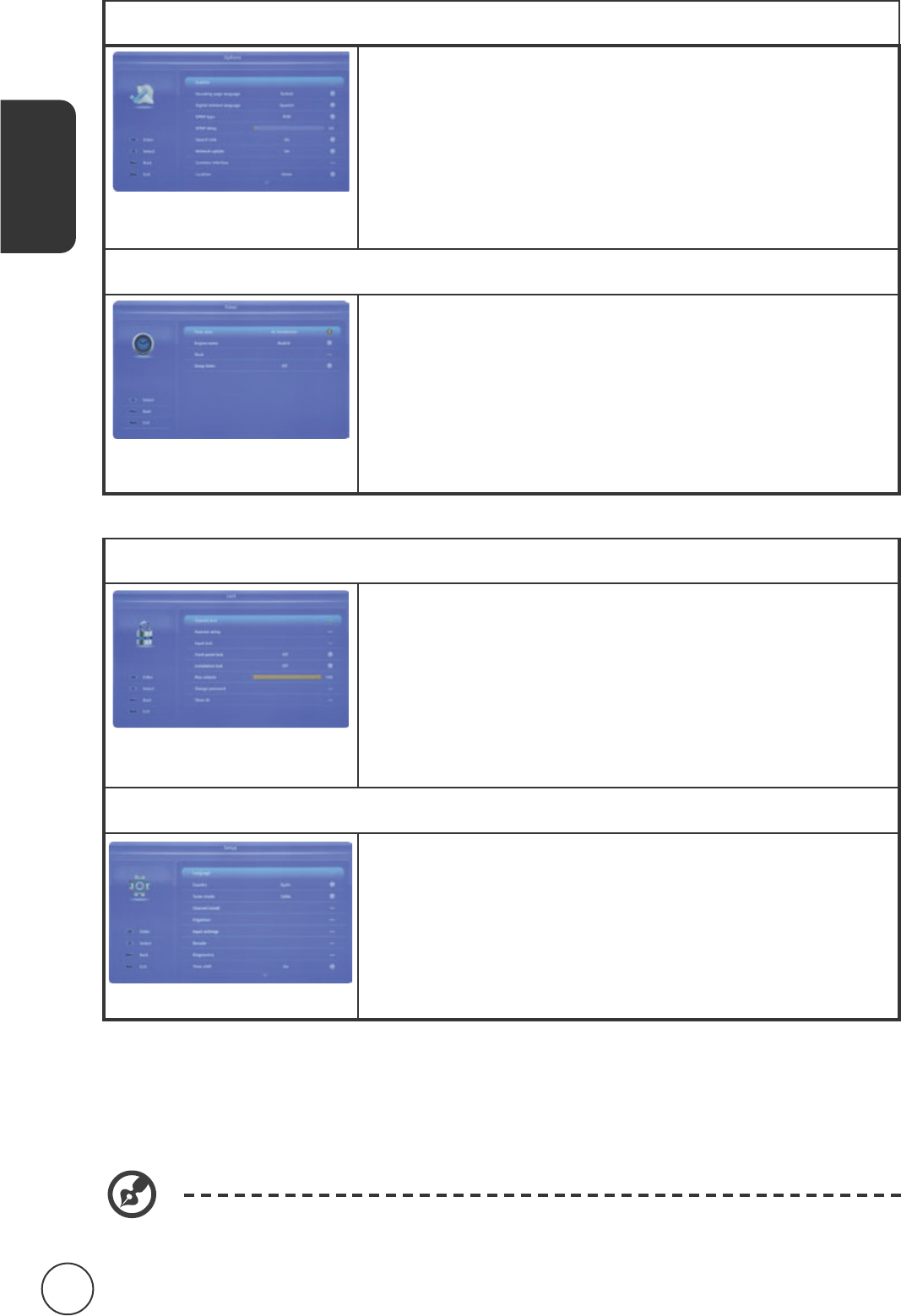The options available on the OSD may vary depending on the TV signal source
and model. Some digital options may not be available with an analog signal and
vice versa.
1 Press the key to bring up the OSD.
2 Using the directional keys, select from the
OSD. Then navigate to the feature you wish to adjust.
3 The menu can be used to adjust the screen
and other important settings.
Adjusting timer settings
1 Press the key to bring up the OSD.
2 Using the directional keys, select from the OSD.
Then navigate to the feature you wish to adjust.
3 The menu can be used to select the
and .
Adjusting lock settings
1 Press the key to bring up the OSD.
2 Using the directional keys, select from the OSD.
Then navigate to the feature you wish to adjust.
3 The menu can be used to adjust the Channel lock,
and other
important settings.
Adjusting setup settings
1 Press the key to bring up the OSD.
2 Using the directional keys, select from the OSD.
Then navigate to the feature you wish to adjust.
3 The menu can be used to adjust the
and other
important settings.
Adjusting options settings