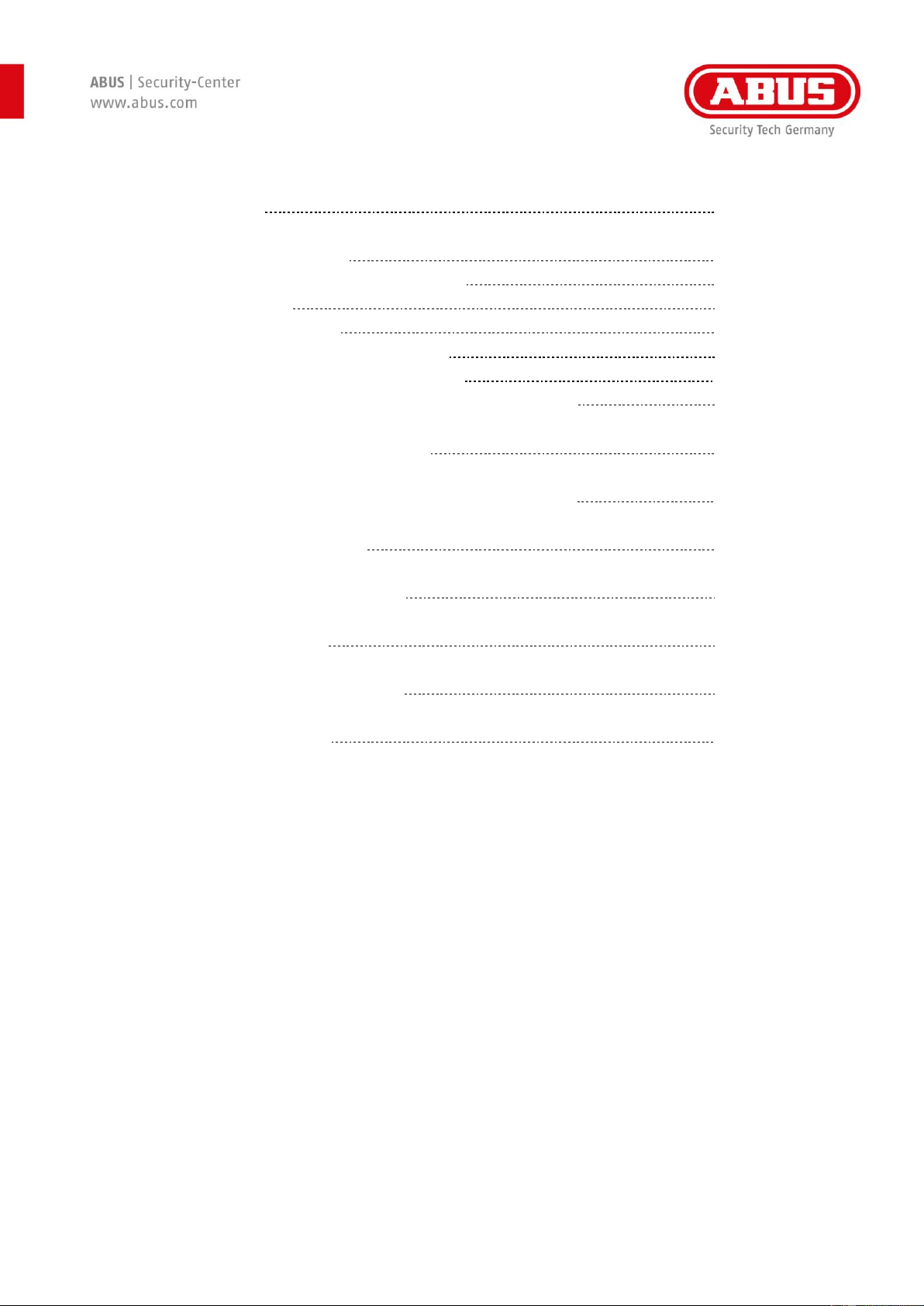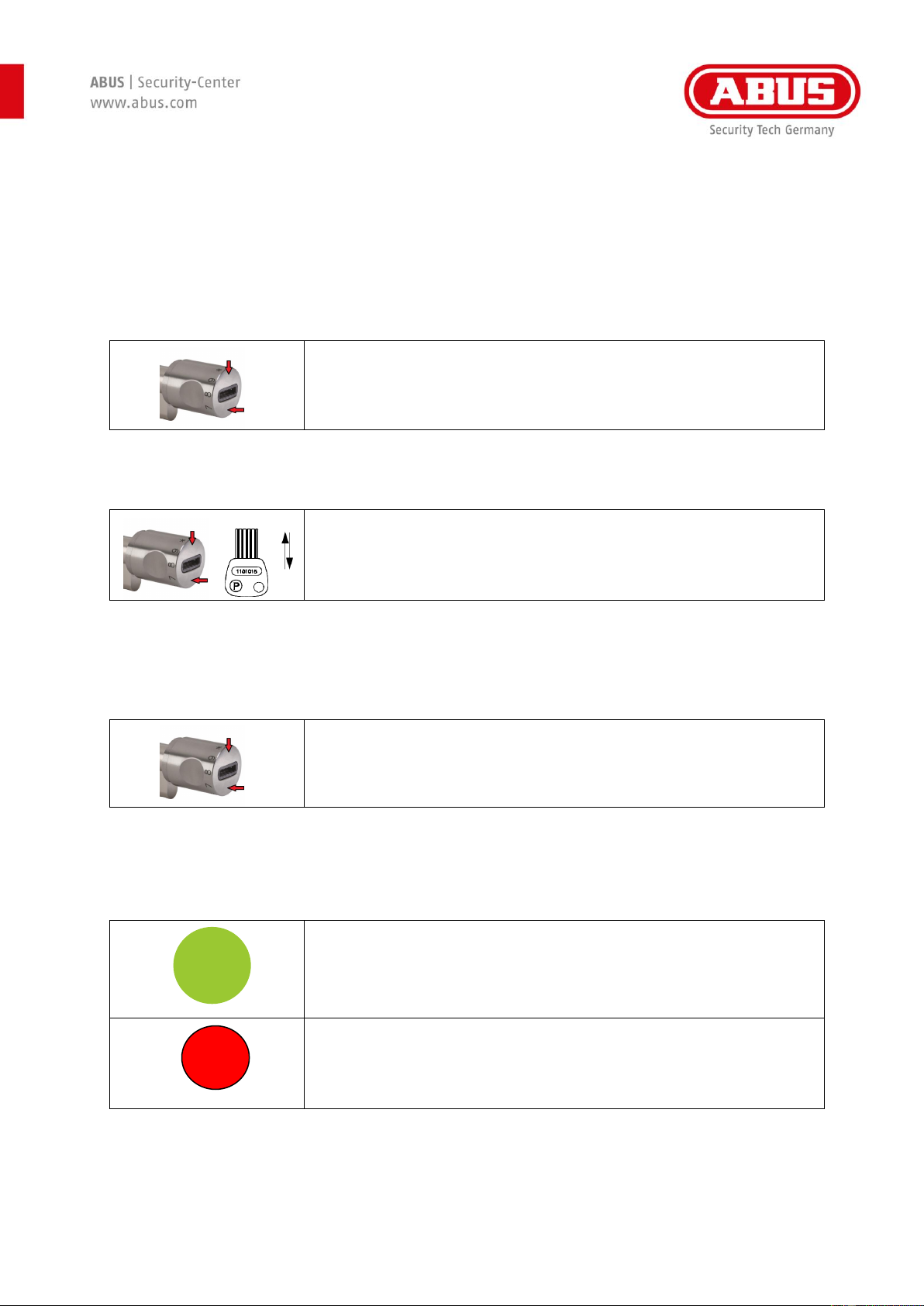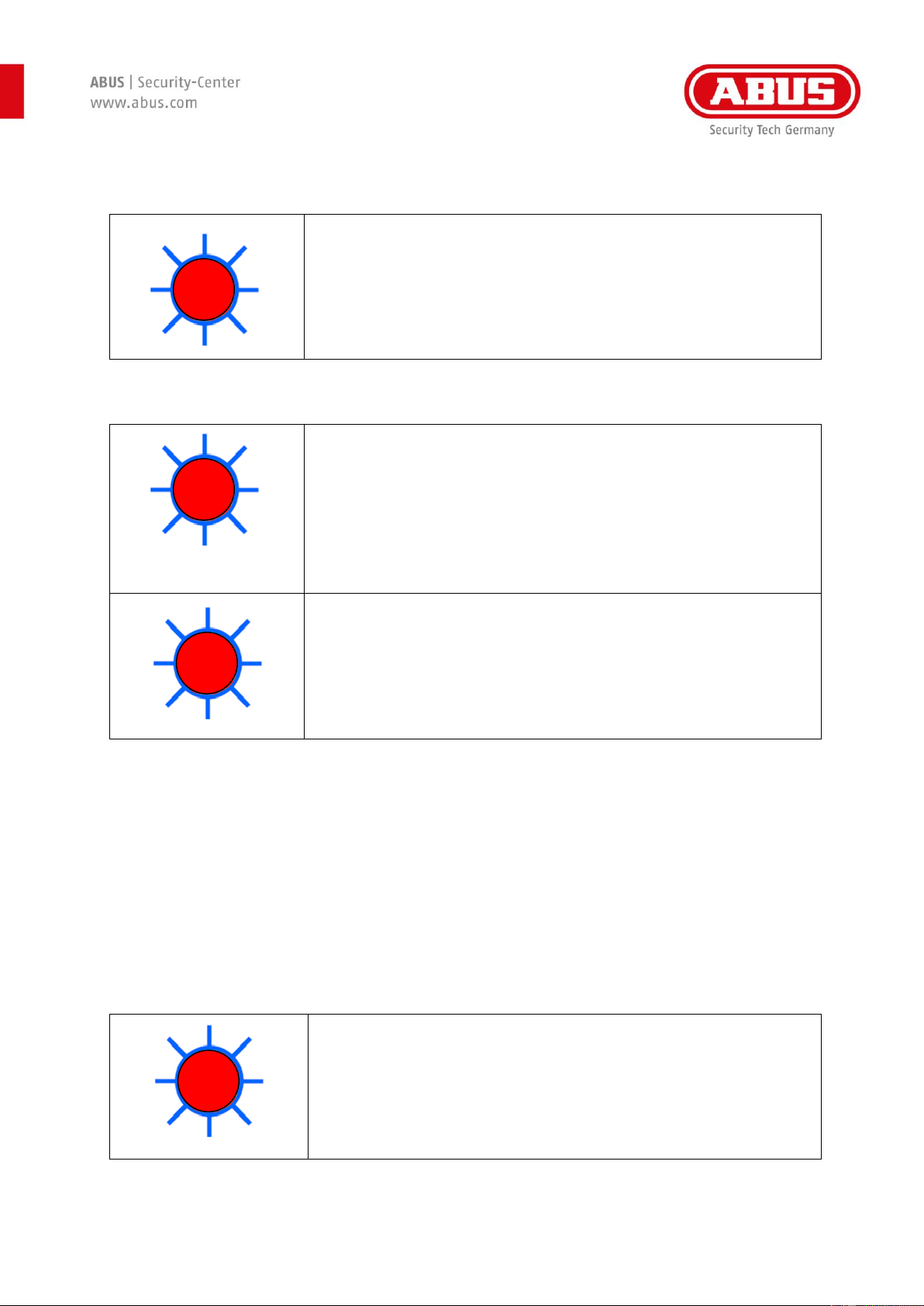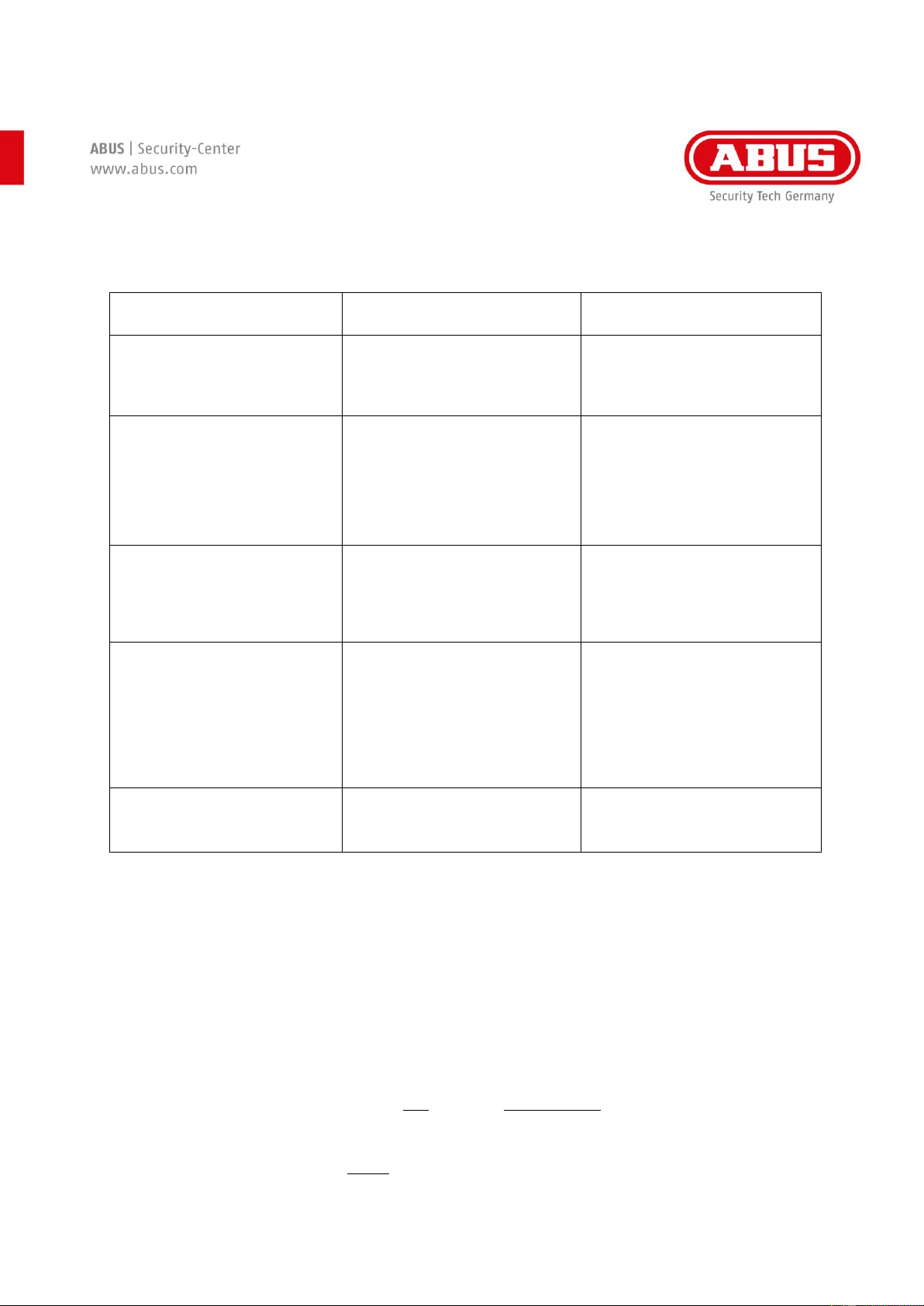[4] CLX-CodeLoxx: Installation Operation Manual: V01 - (Art.-No. 800050)
Technical data:
Additional functions: Permanent access, timed switching-on and off of permanent access
(ZAAP - only with SP electronics, not possible with AFP or EF/P;
Opening duration: adjustable between 6 or 12 seconds.
Scope of delivery: Double knob cylinder or half cylinder, installation-operating manual, battery CR2.
Accessories required: ABUS chip key, CLX-Z-WS tool set
Optional accessories: PELT, ESE, SKM with TG-SKM, CLX-Z-WS tool set (see general accessories)
Recording and Optional: Recording of the last 1,000 events; 30 week profiles,
time function: 6 locked day profiles
Locking media: ABUS chip key, the Proximity tag and Proximity card from our company can also be
used as locking media. We assume no liability for the use of other media.
Range of application: Doors with PZ mortise locks, multi-point locks,
Panic locks (approved for the free-running of the locking nose). If a defined locking lug
position is required, please use the CLX-PANIC or a ZL).
Max. Number of media: 511 authorisations
Programming: Via programming key and/or PELT or SKM with TG-SKM
(see general accessories)
Power supply: 3 Volt lithium battery CR2 (approx. 60,000 / approx. 50,000 (AFP, EF/EFP, RP)
openings);
Emergency power supply ESE or PELT (see general accessories)
Operating conditions: External: -20 °C to +60 °C / IP43 or IP42 for CLX-LCA
Internal: -10 °C to +60 °C / IP44 or IP 43 with readers on both sides and half
cylinder.
Dimensions Diameter 30 mm, length 39 mm
of outer knob:
Dimensions Diameter 33 mm, length 45 mm, (reader both sides) 64 mm
of inner knob:
Material: Stainless steel knobs
Standard length: Min. external 30mm/ internal 30mm, length in 5mm increments.
Factory settings: The systems are delivered in a coupled state in order to make it easier to
position the cam during installation. Only after initialisation, programming with a
locking medium and performance of the first locking procedure will the system
switch to free-running mode.