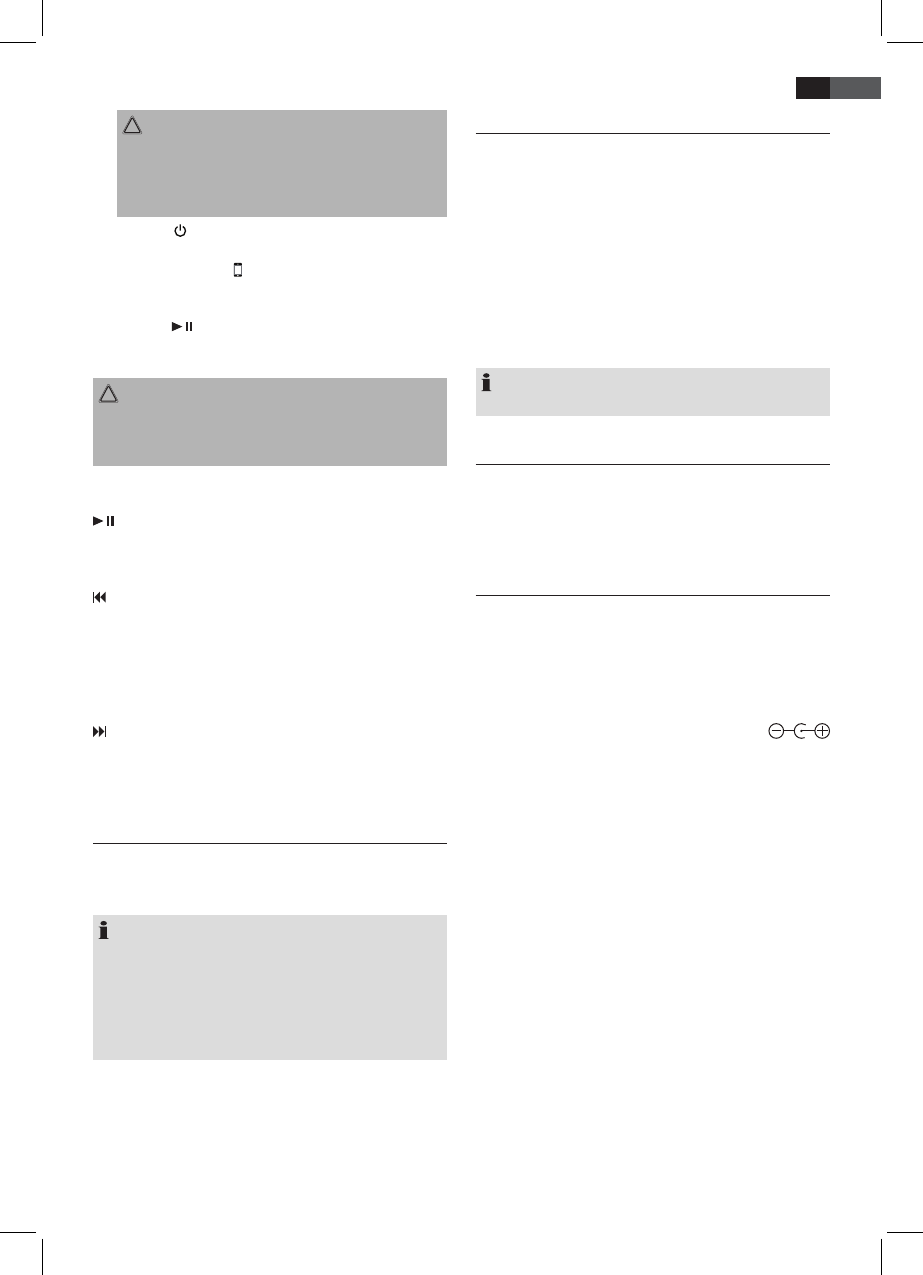45
ENGLISH
CAUTION:
Make sure that your iPod/iPhone is plugged upright
into the port. Do not bend or tilt the iPod/iPhone
whilst it is plugged into the port. This may lead to
the port/iPod/iPhone being damaged.
3. Press the /ALARM RESET button (4) to turn the
device on. Press the INPUT button (1) repeatedly, until
the Display shows “ “.
4. Depending on the iPod/iPhone Model, rstly release
the button lock and start playing music if necessary
with the /ENTER button (8).
5. Follow your iPod/iPhone manual for further use of the
controls.
CAUTION:
Return to radio mode before disconnecting your iPod/
iPhone from this device to avoid damages to your iPod/
iPhone.
Description of iPod/iPhone Controls
/ENTER (8)
You can pause and continue music playback. Press again
to continue playback.
/SET- (9)
Press 1 x = Restart of the song from the beginning.
Press 2 x = Skip to the previous song.
Press 3 x = Skip to the song before the previous song,
etc. Press and hold during playback to
search in reverse through the song.
/SET+ (9)
Press to skip to the next song and the following songs.
Press and hold during playback to search forward through
the song.
iPod Charging
Your iPod/iPhone battery is charged as soon as the iPod/
iPhone is docked. To do this, the unit must be connected
to the mains.
NOTE:
• Use the supplied dock adaptor to ensure correct
iPod/iPhone connection.
• Not all iPod generations support the charge mode.
• The duration of the charging process depends on
the iPod/iPhone which is used and its operating
condition.
AUDIO IN Socket (17)
Connect any analog playback source. You can also listen
to other playback units such as an MP3 Player, CD player
etc. through the speaker via this jack.
1. Connect the external device via 3.5mm stereo jack to
the AUDIO IN socket.
2. Now select AUX out mode with the INPUT button (1).
3. You will nd further instructions in the manual of
your external sound source.
4. You can listen to the playback from the external unit
via the speaker. You can adjust the volume with the
VOLUME+/- volume buttons (2).
NOTE:
Set the volume of the external device to a reasonable level.
Cleaning
• Before cleaning disconnect from mains power supply.
• Clean the device with a soft damp cloth without
detergents.
• Do not submerge the device in water.
Technical Specications
Model: .....................................................................................SRC 4438
Backup battery: ...............................................................1x CR 2032
Net weigt: ....................................................................................0.51kg
External power adaptor
Input: ............................................................AC 100-240V, 50/60Hz
Output: ................................................................................DC 5V/1.2A
Polarity: ..................................................................................
Protection Class:...................................................................................II
Radio
Frequency Range: .................................... FM 87.5 ~ 108MHz
Technical modications reserved!
This device complies with all current CE directives, such as
electromagnetic compatibility and low voltage directive
and is manufactured according to the latest safety
regulations.
meet Apple performance standards. Apple is not responsible