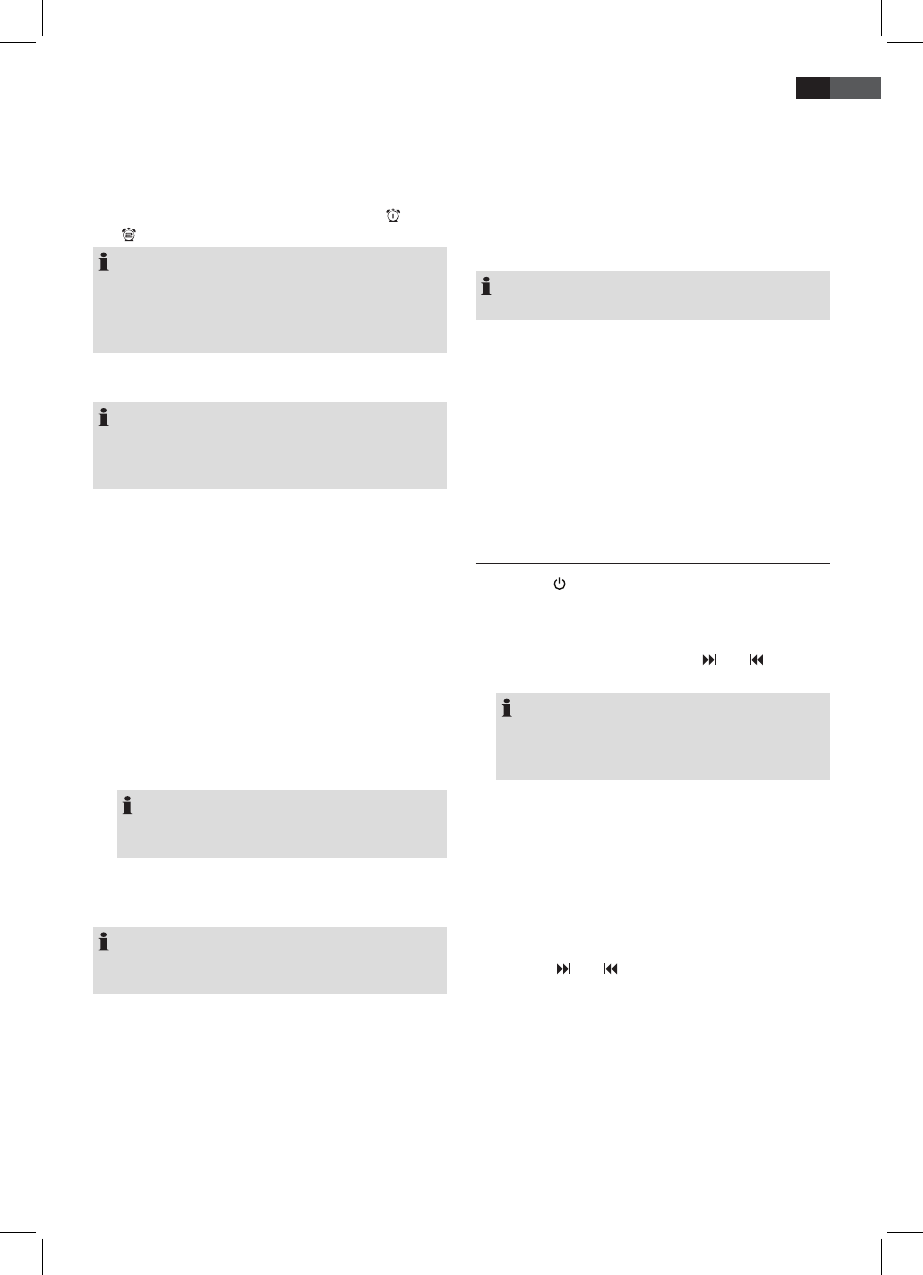43
ENGLISH
6. Set the desired alarm time.
7. Select your wake-up track in “Select Song”.
8. Set the wake-up day(s) of the week in “Repeat”.
9. Touch the top right “Done” screen ash to adopt the
settings. With activated App the settings are trans-
ferred to the clock radio. The display shows “ ” and
“ ” respectively.
NOTE:
• With a docked iPod touch/iPhone and activated App
the alarm-function can only be used in iPod mode.
• Previous alarm times which have been set manually
are overwritten with the iPod/iPhone data.
Tune Into/Save Radio Station
NOTE:
The radio stations saved in the App are not synced with
the clock radio. After undocking the iPod/iPhone the
previously preset stations are available on the clock radio.
• Open the radio menu (C).
Manual search:
1. Tune into the desired radio station.
2. Touch “SAVE” to save the station.
3. Select a preset between M1 and M20. Touch OK to
save the station.
Auto search:
1. Touch the “AUTO” screen ash to start auto search.
2. The detected radio stations are saved in sequence.
Assign station names:
1. Touch the area below the preset to assign a name.
2. Use the virtual keyboard to enter a name.
NOTE:
Please note that assigned station names are short-
ened if they are too long.
3. Touch the “return” screen ash to save the name.
Display Weather Data
NOTE:
You need a WLAN Internet connection to display the
weather data. You may be charged for it.
1. Open the weather menu (D).
2. The weather data of the nearest available weather
station are displayed.
3. Open the “Details >” for detailed current and/or next
day(s) weather information.
Setup Menu
1. Open the setup menu (B). You can set the following
items:
Flash Colon (Doppelpunkt)
Set the separator (:) to ash or illuminate.
Brightness (Helligkeit)
Select the App brightness.
24 Hour Mode (24 Std. Modus)
Select between the 24-hour and 12-hour display modes.
NOTE:
In 12-hour mode the display shows AM and PM.
Temperature Unit (Temperaturanzeige)
Select the temperature display in degrees Celsius (C°) or
Fahrenheit (F°).
Auto-Lock (Automatische Tastensperre)
Activate and deactivate the automatic key lock.
2. Touch the top right “Done” screen ash to adopt the
settings.
Tune Into Radio Station on the Device
• Press the /ALARM RESET button (4) to switch the
device on.
• Repeatedly press INPUT button (1) until the display
shows “FM”.
• Tune the program by pressing the SET-/ SET+ but-
tons (9).
NOTE:
Press and hold the corresponding tuning button for
approx. 1 second in order to start searching for the
next station.
• The stereo icon on the display only illuminates if the
selected station is received in stereo quality. If the
reception is too weak and there is interference on the
channel, try to improve the reception by changing the
position of the aerial and/or coil/uncoil it.
Save Radio Station
1. Press and hold the DISPLAY/MEMORY button (7) for
approx. 3 seconds to save the radio station.
2. Press the SET-/ SET+ buttons (9) to select a sta-
tion preset between P01 and P20.
3. Briey press the DISPLAY/MEMORY button to save the
radio station.
Recall Saved Radio Stations
Repeatedly press the PRESET button (6) to recall the saved
station presets.