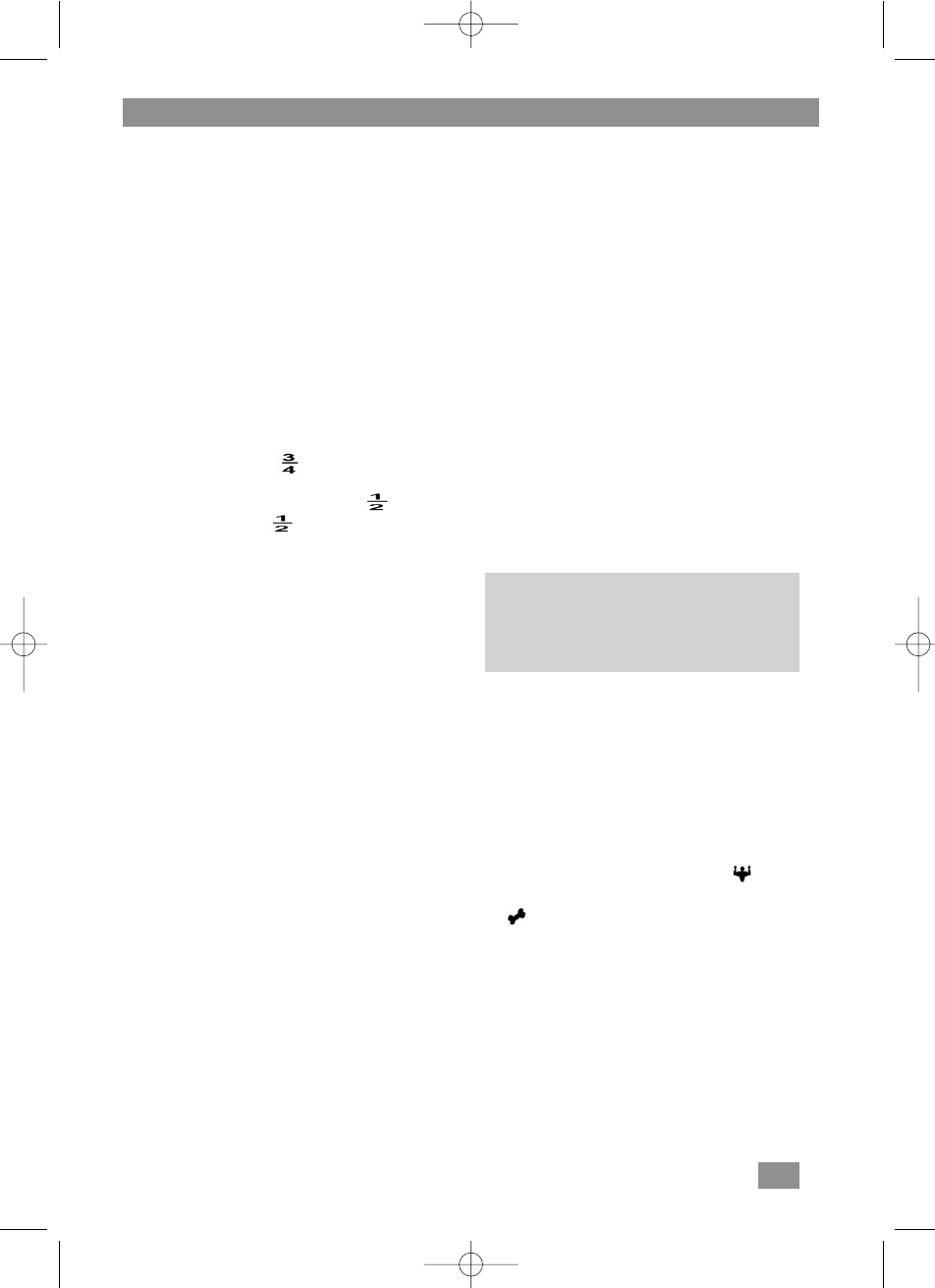51
GB
completed. The display will turn off.
3.Then, push the ■ SET button (5) to chan-
ge to the programming mode. The P0
signal (memory location) then flashes on
the display and the pre-set symbol for
‘male’ and the pre-set height in cm (ft:in) is
displayed.
4.Select a storage location using the
▲ UP/▼ DOWN buttons (3/4).
5.Then push the ■ SET button and the dis-
play changes to the next setting.
6.The symbol for ‘male’ flashes on the
display. Use the ▲ UP/▼ DOWN buttons
to select a setting (‘male’ or ‘female’).
7. Push the ▲ UP/▼ DOWN button again to
change to the HEIGHT setting. The indica-
tion ‘170’ (5`6`` ft:in) flashes.
Use the ▲ UP/▼ DOWN buttons to select
a value between 100 (3`3 `` ft:in) and
220 cm (7`2``ft:in).
8.Push the ■ SET button again to change to
the age setting. The indication ‘25’ flashes.
Push one of the buttons ▼ DOWN or
▲ UP and hold it down to run up or down
through the values in fast mode. Use the
▲ UP/▼ DOWN buttons to select a value
between 10 and 80 years.
9.If you press the ■ SET button again, the
“personal” memory space, the gender, the
age and the preset height will flash for a
few seconds on the display. Then the dis-
play shows 0.0 kg (0.0 lb., 0: 0 st:lb).
You can now weigh yourself or you have
the following other possibilities:
a. Push the ■ SET button again to view all
settings.
b. If you like to make some changes,
press the ■ SET button and proceed as
described in the points 4-6.
c. If you wait for more than 6 seconds
without any action, the scales will switch
themselves off.
Your personal data is now stored in the
selected storage location.
There is an overall number of 10 storage
locations. The remaining 9 storage locations
can be used to store also the personal data
of other members of your family or other
users of these scales.
Determination of the body and bone
mass, and the body fat, muscle and body
water percentages
First, enter your personal data in one of the
storage locations available.
To switch on the scales, press the ON/OFF
button and wait until 0.0 kg (0.0 lb., 0: 0
st:lb) is shown in the display. After this, the
display will show the settings last adjusted
(e.g. memory location 03). Press the ■ SET
button (memory location number is flashing)
and select your memory location on which
your data is stored with the ▲ UP/▼ DOWN
buttons.
- The display will first show the stored data,
such as memory location number (flas-
hing), your gender and your age (age);
then, after a few seconds, the display will
skip to your height. Then the display
shows 0.0 kg (0.0 lb., 0: 0 st:lb).
Note: Measuring is only possible with
bare feet. If required, wipe the contact
surfaces clean to enhance conductibility.
Put each of your bare feet on 1 of the 2
contact surfaces.
- Now, step on the scales.
- Please wait until the measuring process
has been completed. This is indicated by a
treadmill with o o o o.
- After a few seconds, the display will show
your determined weight (Fig. 3), your body
fat percentage (symbol: ‘fat %’) (Fig. 4) follo-
wed by your body water percentage (symbol:
‘TBW %’) (Fig. 5). In addition, the scales will
determine the muscle mass ratio (” %“)
(Fig. 6) and the bone weight in kg
(/kg)(Fig. 7).
- While the display shows body fat (fat %)
and body water percentage ratio (TBW %),
the following is slotted in: It shows the
range you are in (Underfat – underweight,
Healthy – normal, Overfat – slight over-
weight, Obese – corpulent).
- The determined values will be shown in the
LCD display 3x in the mentioned order,
then the scales switch off automatically.