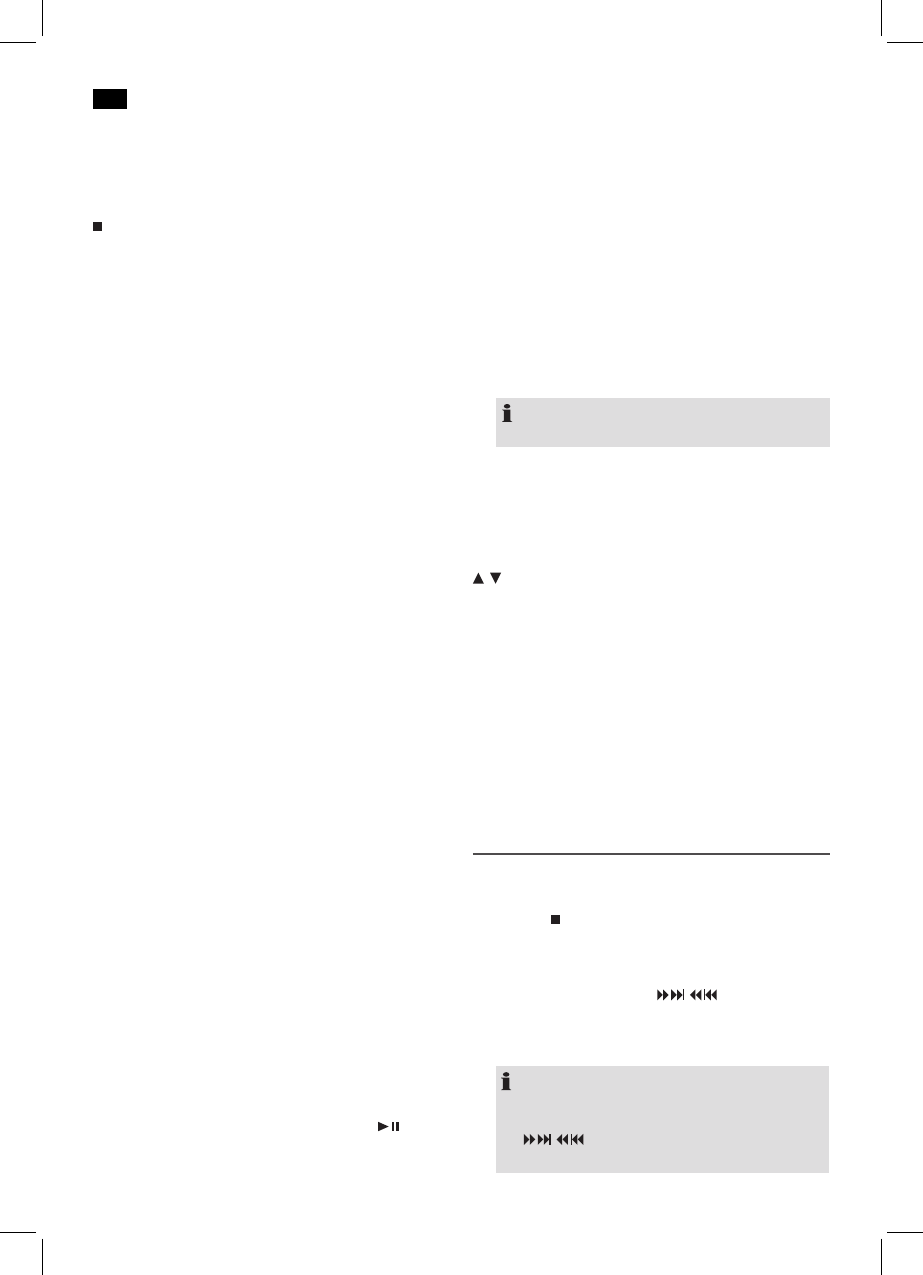English
40
Pressthreetimes= Thisplaysthesongbeforeetc.Ifthe
button is kept pressed down, the ma-
chine starts to search through the tracks.
(The sound is thereby set to mute.)
STOP (6/9)
The music playback is stopped. If an audio CD is inserted,
the overall number of songs and the playback time of the
CD are now displayed. In case of an MP3 CD or USB storage
medium, the number of folders and the overall number of
songs will be displayed.
In Radio mode:
Press this button to start automatic station scanning. Impor-
tant: The stations that you stored previously are overwritten.
REPEAT (15 on the remote control)
In case of a playing Audio CD:
Pressonce= (REPemitsaxedlight)thecurrenttrack
is repeated continuously.
Presstwice= (REPALLallemitsaxedlight)the
whole CD is played continuously.
Pressthreetimes= Allfunctionsarecancelled.Thenormal
play mode is resumed.
Only with MP3 music playback:
Pressonce= Thecurrenttrackisrepeatedcontinu-
ously
Pressfourtimes= ThefunctionisdeactivatedandtheCD
is played in the normal mode.
RANDOM (10 on the remote control)
ThedisplaycontainsthewordRNDandthetracknumber
that is to be played first. All tracks are played back in random
order.
INTRO (16 on the remote control)
(ThedisplayshowsINTRO)EachtitleoftheCDisplayedfor
10 seconds.
ALB+ or ALB- (4/20 on the remote control)
Pressthesebuttonsduringplaybacktoselectthenextfolder
up or down. If this button is pressed in stop mode the display
also appears briefly. Then start playback with the
button
(7/7).
10+ (3 on the remote control)
Serve for direct entry of a title number or radio storage space.
• Pressthebuttononcetobeabletoenteratwo-digit
number with the numerical keys. The following appears
on the display “_ _“
• Ifmorethan99titlesarelocatedontheMP3CDoron
the USB storage medium, press the button twice. The
three-digit entry prompt appears on the display “_ _ _“.
PROG/MENU (21 on the remote control)
• Servesfortheprogrammingofaplaybacksequencedur-
ing CD/USB operation.
• PressthisbuttoninIPODmodetoreturntotheprevious
menu.
NOTE:
The Music app must already have been started for this.
ENTER (19 on the remote control)
In IPOD mode:
Pressthisbuttontoactivateafunctionortodisplaythenext
menu.
/
(5 on the remote control)
In IPOD mode:
Press this button to browse the iPod/iPhone menu upwards
or downwards.
MEMORY/VIDEO SELECT (12 on the remote control)
• Tosetthetimeofdayduringstandby.
• ServestoturntheVIDEOOUTconnectiononandoffon
the rear of the device.
On = Thevideosignalisoutputattheconnection.
Off = Thevideosignalisonlyreproducedontheat-
tached iPod/iPhone.
Programmed Play
This can be used to program any desired sequence of tracks.
(Only for CD/USB operation)
1. Press the
STOP/AUTO button (6/9).
2. PressthePROG/MENUbutton(21ontheremote
control). The notification “P01” (memory space) appears
on the display and the title “00” or “000” at MP3 CD’s/
data file is blinking. Use the
/
buttons (5 on the
remote control) to select the desired track and then press
thePROG/MENUbuttonagain.Thedisplaychangesto
memory slot P02.
NOTE:
• Youcanalsodirectlyenterthetitles.Pressthe10+
button (3 on the remote control) instead of the
/
buttons and enter the desired title with
the numerical keys on the remote control.