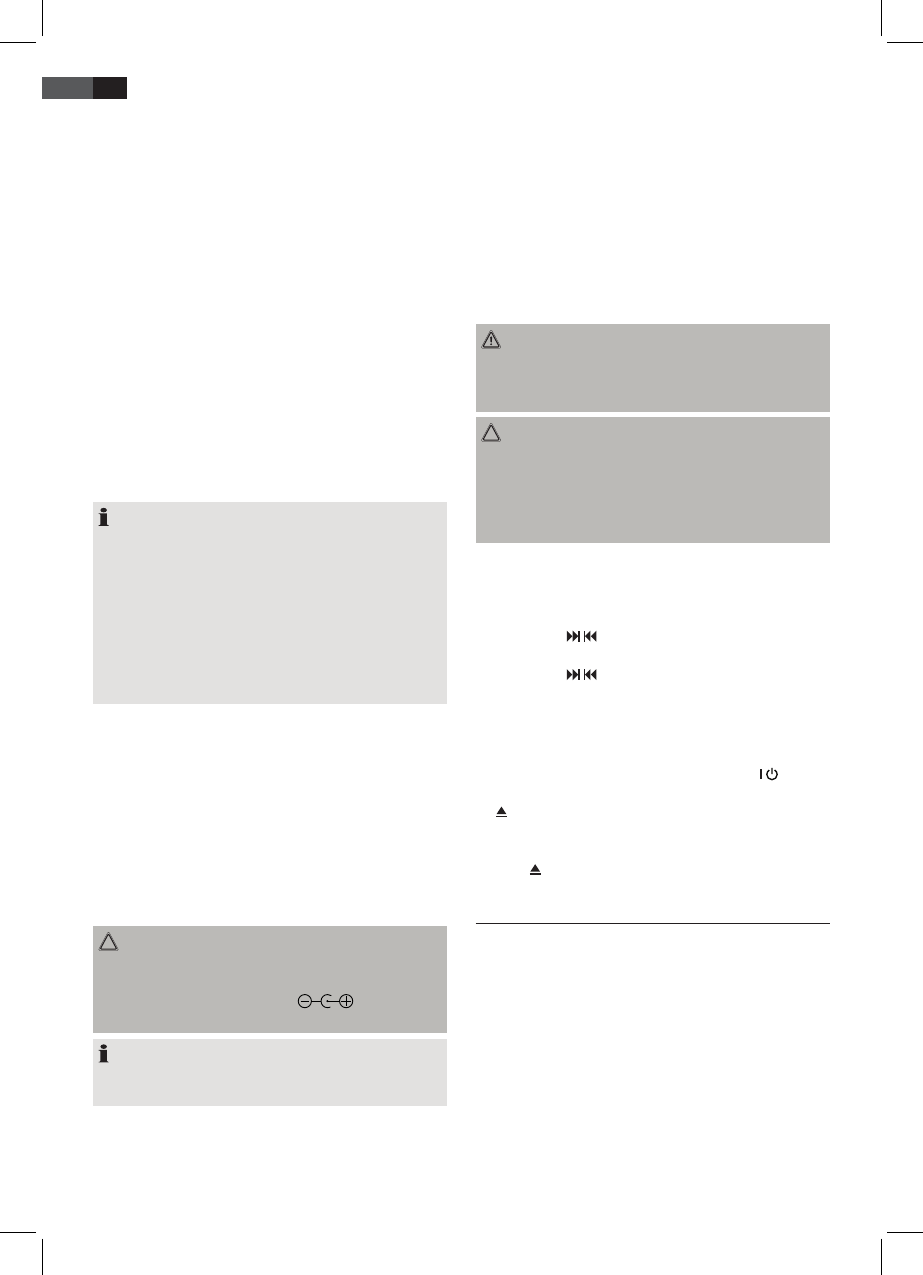16
ENGLISH
Connecting the speakers
• Connectthetwospeakerstothe“SPEAKERR/L“
connections on the side of the unit.
Establishing the power supply and wireless subwoofer
connection
The wireless connection of the subwoofer is automatically
established.
• Positionthesubwooferataradiusof6metresfrom
the music center.
• Plugthemainsplugintoaproperlyinstalledand
earthed230V,50Hzmainssocket.
• Selectamoderatesettingonthevolumecontrolon
the back of the subwoofer.
• Switchonthesubwooferusingthemainsswitchon
the back of the unit. The connection is established as
soon as you switch on the music center.
If the connection has been established, the indicator
lamp of the subwoofer lights up. If no connection has
been established, the LED ashes.
NOTE:
• Important! The wireless connection between
subwoofer and music center is only established if the
subwoofer has been switched on rst.
• Thevolumeofthesubwooferisalsocontrolledusing
the volume buttons on the music center.
• Ifthesubwooferisnotusedforalongperiodof
time,switchtheunitobysettingthemainsswitch
to “O“. Then disconnect the mains plug from the
outlet.
Power supply (Music Center)
• Connectthepowersupplytoaproperlyinstalledand
earthed230V,50Hzsocket.
• Connectthemusiccentertothepowersupplyby
connectingthepowersupplyplugtotheDC9Vjack
on the side of the unit.
• Makesurethevoltageisinconformitywiththerating
plate.
• Thestoredtimeandstationsarelostassoonasthe
power supply is interrupted.
CAUTION:
• Thesuppliedpowersupplymayonlybeusedwith
this unit. Do not use for other devices.
• Onlyusea9Vpowersupply(
). Other power
supplies may damage the unit.
NOTE:
If the unit is not used for long periods of time,
disconnect the power supply from the outlet.
Insert/Replace Battery in Remote Control
(Batteries not included)
• Openthebatterycompartmentontheundersideof
the remote.
• Insert2typeR03“AAA“1.5Vbatteries.Makesurethe
polarityiscorrect(seeinsideofbatterycompartment)!
• Closethebatterycompartment.
If the remote is not in use for a lengthy period of time,
please remove the battery to prevent the battery acid
from “leaking”.
WARNING:
Donotexposebatteriestointenseheatordirect
sunlight. Never throw batteries onto a re. Danger of
explosion!
CAUTION:
• Batteriesmustnotbedisposedofinthegarbage.
Please bring used batteries to competent collection
centers or back to the dealer.
• Dierentbatterytypesornewandusedbatteries
may not be used together.
Setting the clock (during standby mode)
1. Keep the MEM/CLK-ADJ button (15/15) pressed. The
hours ash in the display.
2. UseTUNE+
/ TUNE– buttons to set the hours.
Conrm with MEM/CLK-ADJ.
3. UseTUNE+
/ TUNE– buttons to set the minutes.
4. Press MEM/CLK-ADJ again in order to save the time
settings.
Transport securing device of CD compartment
• Turnonthedevice,pleasepressthebutton
/ (4/17).
• OpentheCDcompartment(22)bypressingthebutton
(21/5). The CD tray moves upwards.
• Remove,ifpresent,thetransportsecuringdevicefrom
the CD player before starting operation.
• Press button again to close the CD compartment.
iPod/iPhone Compatibility
Due to the large variety of iPod and iPhone models and
generations on the market, full compatibility cannot be
guaranteed. Before connecting your iPod/iPhone, ensure
that it has a compatible interface.
Full compatibility of the remote functions also cannot be
guaranteed. Operate your iPod/iPhone as normal, while it
sits in the docking station.