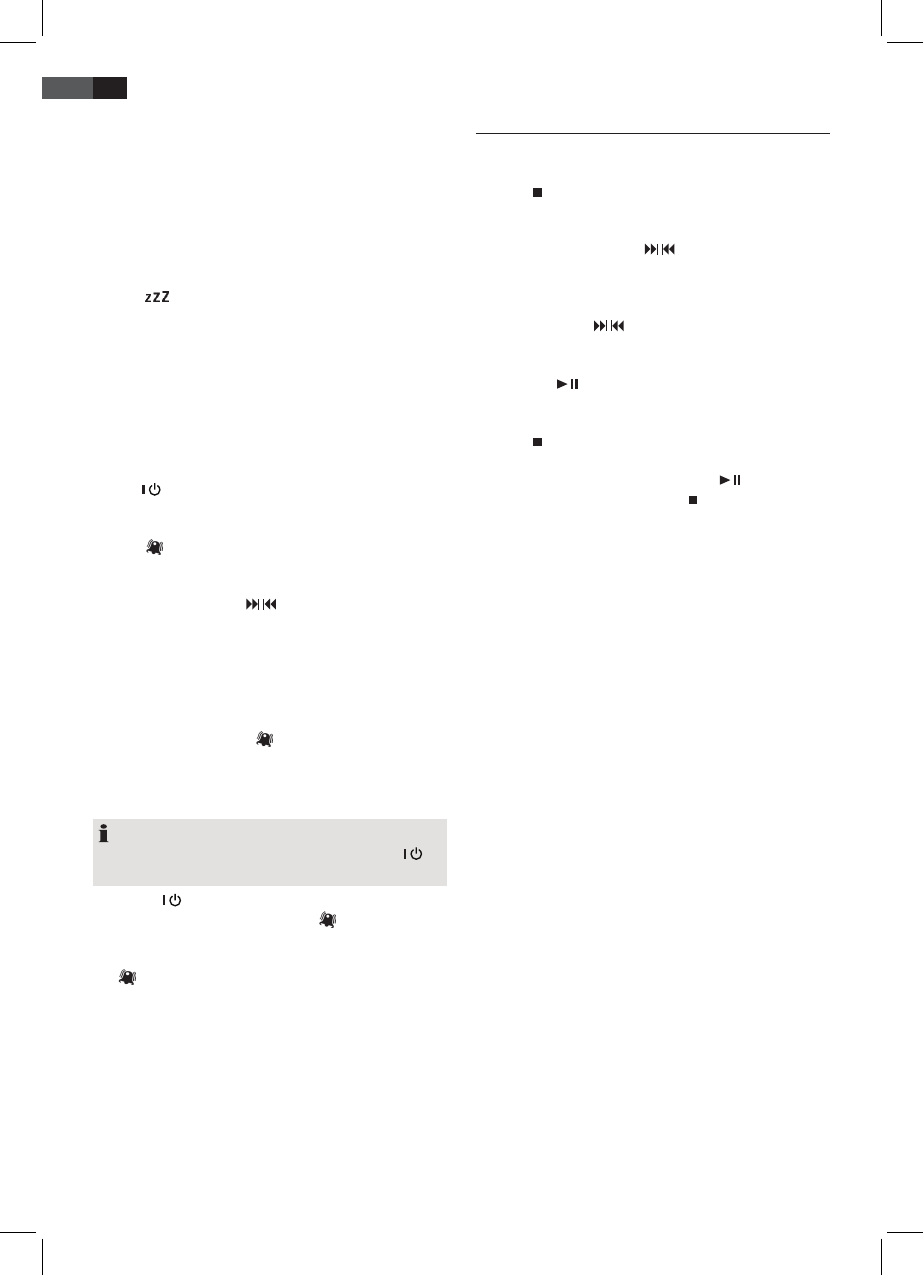20
ENGLISH
i-SHUFFLE (14 on the FB)
ActivatestheRandomfunctiononyouriPodoriPhone.
SLEEP (9 on the remote)
When the device is switched on, you can set the time after
which the device will turn into standby mode; set the time
in10minutesintervalsfrom90to10minutes.Repeatedly
press this button until the display shows the desired time.
When the function is activated, the display will show the
symbol “
“Thedevicewillturnoautomaticallyafter
the preset time.
To display the remaining time, please press SLEEP
button. You may still reduce the time or deactivate (OFF)
the function afterwards.
ALARM (13 on the remote)
You can set the unit so that it switches on at a certain
time.
1. Use
/ button to switch into standby mode (time will
be displayed).
2. KeeptheALARMbuttonpresseduntilthehoursand
the “ “ symbol ash on the display.
• Youcannowsettheswitch-onhours,switch-
on minutes and the switch-on mode in sequence
usingtheTUNE+
/ TUNE– buttons (17/16).
• UsetheVOL+/-buttonstosettheswitch-on
volume.
• ConrmyourinputeachtimewiththeALARM
button. The current display to be set ashes on
the display.
3. After you have selected the turn-on volume, press the
ALARMbuttonagain.“
“ will be displayed and the
timer is activated.
After the set time has been reached, the device switches
to the selected mode.
NOTE:
Allbuttonsdonotfunctionwiththeexceptionof/ ,
SNOOZEandALARM.
• Usethe
/ andALARMbuttonstoswitchothe
function until the following day. “ “ continues to be
shown on the display.
• Toactivatethetimer,presstheALARMbuttonagain.
“ “ will disappear from the display.
• Interval Snooze function
UsetheSNOOZEbutton(10/12)toswitchothe
automatically set timer function for around 9 minutes.
MEM/CLK-ADJ (15/16)
Set the clock, store stations and program playback.
Program Playback
Program playback in desired sequence. (Only in CD/USB/
CARDmode)
1. Press
ST/MO button (11/16).
2. Press MEM/CLK-ADJ. button (15/16). The display will
show “P01 T001“ (“memory position” “Titel“) and MEM.
UsethebuttonsTUNE+ / TUNE– (17/16) to select
the desired track and press MEM/CLK-ADJ.
button again. The display will change to memory
position P02.
3. UsetheTUNE+ / TUNE–buttonstoselectthenext
trackandpressMEM/CLK-ADJ.again.Repeatthesteps
until you have selected all tracks.
4. Press the button (18/2). Playback starts. The
display will show the rst selected track number. Also
use this button to temporarily stop playback.
5. Press
ST/MO button once to stop playback. The
memory will be kept.
6. To play the program again press the
button.
7. To delete memory, please press
ST/MO button twice.
TheMEMdisplayswitcheso.
The unit does not stop automatically after all program-
mable titles have been played. The program sequence will
be kept in the memory until you switch to another mode,
removetheCDfromthecompartmentorswitchothe
device.
It is possible to combine program playback with the
REPEATfunction.Afterprogrammingandstartingplay-
back, please press PLAY MODE button (14/7) up to three
times; the functions can be applied as described under
“REPEAT”.
Playback of music les in MP3 format
This device allows the playback of music les in MP3
format. The device furthermore supports the common CD
types:CD,CD-RW,andCD-R.YourdevicecanplayMP3.
CDs. These are compressed CDs that can store up to 200
tracks. Your device automatically recognizes MP3 discs (the
display will show total number of tracks and folders).
Please refer to chapter “Playing CD/MP3” for playback of
such CDs. You may program tracks as already described
under “Program playback”.
Please note:
There are many burning and compressing methods, as well
asdierencesinqualityofCDsandburntCDs.
Furthermore,themusicindustrydoesnotapplyxed
standards (copy protection).
For that reason there might, in rare cases, occur problems
when playing CDs and MP3 discs. That is not a malfunc-
tion of this device.