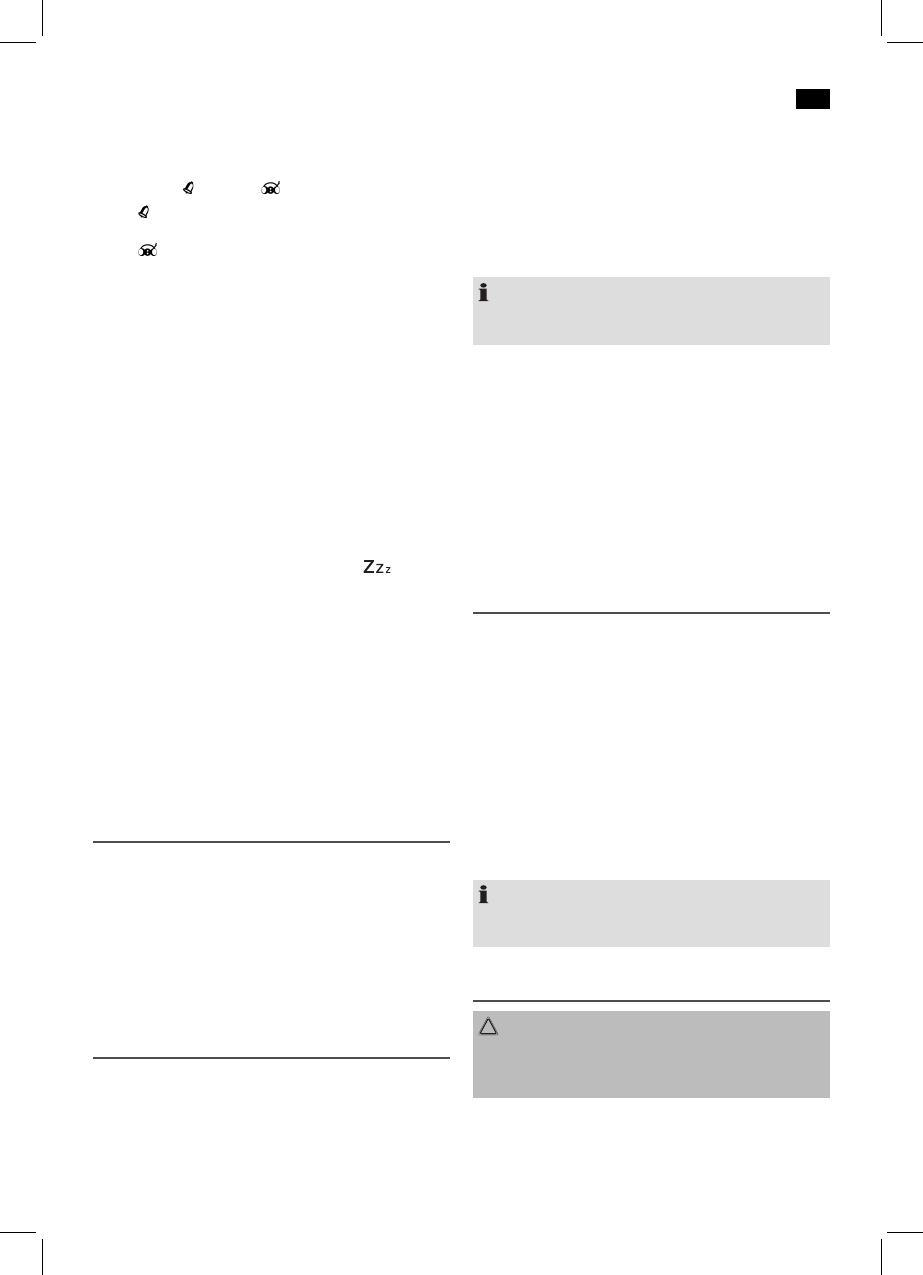English
33
2. After you have decided on an alarm time, select the
alarm signal with the TUNE+/TUNE- control.
• Withregardtothealarm,youcanchoosebetween
buzzer (
) and radio ( ).
= Upon reaching the alarm time, a buzzer will
sound.
= When the alarm time has been reached,
the selected radio station will play at its
previously set volume.
3. Press the SET button (5). The minute display will start to
ash.
4. Perform the adjustment with the TUNE+/TUNE- control
(11). Confirm the entry with the SET button. The hour
displaywillstarttoash.
5. Set the hours with the TUNE+/TUNE- control and con-
firm with the SET button.
5a. If you have selected the radio as the alarm signal, choose
the desired radio station location with the TUNE+/TUNE-
control. Then, press the SET button.
Snooze function
The automatic alarm can be switched off using the SNZ/SLP
button(7)forapprox.5minutes.Thesymbol“
“ will ap-
pear in the display.
Switch off the buzzer
In order to switch off the alarm until the following day please
press the POWER button.
Disabling the alarm
1. Press the ALARM button (10) until the alarm time that you
want to deactivate is shown.
2. Select the display - - : - - with the TUNE+/TUNE- control
(11). The alarm time has been deactivated.
Delayed Shut-Off
You can use the function for delayed power-off with radio
operation. The unit is switched off automatically when the
selected time is reached.
• Selectthetimeafterwhichtheunitisswitchedoffbyre-
peatedly pressing the SNZ/SLP button (7). The following
selections can be made: 120 to 10 minutes. The display
SLEEP will appear behind the time.
• ThisfunctioncanbecancelledwiththePOWERbutton(3).
Timer Function
You can use this function to e.g. have an overview of a spe-
ciccookingtime.Themaximumtimethatcanbesetis
99 minutes, 59 seconds. The previously set time is stored.
• YoucanadjustthesettingswiththeTUNE+/TUNE-con-
trol (11).
• AlwaysconrmyoursettingswiththeSETbutton(5).
1. PresstheFUNbutton(2)1x.Thepreviouslysettimeand
TMR will appear in the display.
2. Press the SET button (5). You can now adjust the setting
for the seconds and the minutes in turn.
3. Turn the TUNE control in the direction TUNE+, to activate
the function.
4. As soon as the display has run to zero, a buzzer will sound.
Press any key to turn off the buzzer.
NOTE:
To stop the function early, turn the control in the direction
TUNE+ once more.
Stopwatch function
1. PressFUNbutton(2)2x.Thedisplay0:00:00andSTWwill
appear in the display.
2. Turn the TUNE control (11) in the TUNE+, direction to
activate the function.
3. If you turn the TUNE control in the TUNE+ direction once
again, you can stop the function and restart it.
4. Resetting the stopwatch: While the time is stopped,
turn the TUNE control in the TUNE- direction. 0:00:00 will
appear in the display once more.
AUX IN socket
To connect analogue replay devices. Via this socket you can
also hear the sound of other playback devices such as MP3
players, CD players etc. through the loudspeakers.
1. Pleaseconnecttheexternaldevicewitha3.5mmstereo
jack plug to the AUX-IN socket (12).
2. Turn on the device with the POWER button (3). The
device switches automatically to AUX IN operation. The
radio sound will be turned off.
3. Through the loudspeakers you can hear the playback of
thesoundfromtheexternaldevice;withtheVOLUME
control (1) you can change the volume.
4. For the remaining procedure please see the operating
instructionsoftheexternalsoundsource.
NOTE:
Adjustthevolumeoftheexternaldevicetoacomfortable
level.
Cleaning
CAUTION:
• Donotdiptheapplianceinwater.
• Donotuseawirebrushorotherabrasiveobjects.
• Donotuseanycausticorabrasivecleaningagents.
• Removetheplugbeforecleaning.
• Cleantheappliancewithaslightlyhumidclothwithout
any additives.