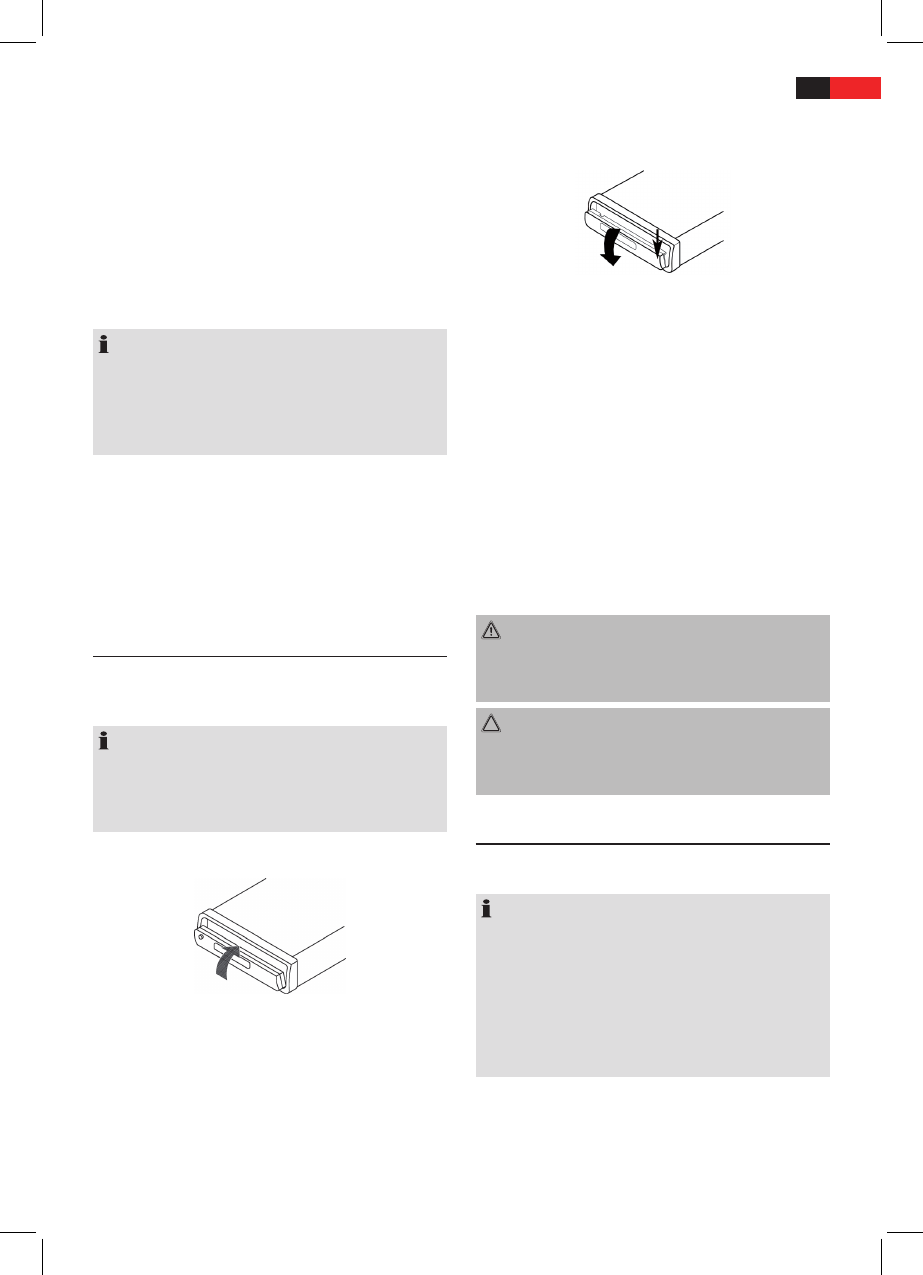75
ENGLISH
Use the screws (B) to fasten the unit to the mounting
brackets (D).
Connect an external audio device to the unit
Connect the audio output of an external audio device
to the AUX IN jack (21) on the front of the unit.
Select playback of the audio input by pressing the
MODE button (1) several times until the display shows
AUX.
Insert batteries into the remote control
NOTE:
Before initial use of the remote control, you must
►
insert the supplied batteries to prepare the remote
control for use.
The life of the supplied batteries may be reduced
►
depending on storage conditions.
Pull the battery compartment out of the remote
control by pressing the side catch and at the same
time pulling out the compartment.
Insert the batteries into the battery compartment.
Make sure that the batteries are inserted correctly
according to their polarity.
Slide the battery compartment back into the remote
control.
Setting up
You can remove the control panel from your unit to
protect against theft. Do not keep the detached panel in
your car.
NOTE:
To protect your control panel always keep it in the
►
case.
Do not touch the terminals on the unit or the
►
control panel.
Attach control panel
Firstly insert the right hand side of the control panel
into the frame.
Then press in the left hand side until it clicks into
place.
Flip up the control panel until it clicks into place.
Check whether the control panel is inserted correctly
and securely into the frame. If the control panel is not
properly tted, the unit may not operate correctly.
Detach the control panel
Press the
OPEN button (7) and ip the control panel
down.
Then carefully pull the left hand side of the control
panel to detach it.
Replace
The battery of the remote control is a long-life lithium
cell. If the range of the remote control is reduced during
use, please proceed as follows:
Pull the battery compartment out of the remote
control, by pressing in the side catch and pulling out
the battery compartment at the same time.
Replace the cell by a battery of the same type (CR
2025). Ensure correct polarity.
Slide the battery compartment back into the remote
control.
If the remote control is not used for a prolonged period,
remove the batteries in order to prevent battery acid
leaking.
WARNING:
Do not expose the batteries to high temperatures or
►
direct sunlight. Never throw batteries into the re.
There is a danger of explosion!
CAUTION:
Do not dispose of batteries with household waste.
►
Take spent batteries to a designated collection point
or to a dealer.
Operation and use
This chapter provides you with important instructions on
the operation and use of the unit.
NOTE:
Some keys are to be found both on the device itself
►
and on the remote control. Keys with the same
desig-nation have the same function. The following
pages detail the operation of the unit.
The remote control signals are transmitted to the
►
unit via infrared light. The transmission of the signals
from the remote control to the unit may be impaired
by direct sunlight on the IR Sensor (28) of the unit.
Switch on/switch o
To switch on the unit press any button (except the
OPEN button (7)). This activates the display.
To switch o the unit, keep the
PWR/MUTE button (2)
pressed.