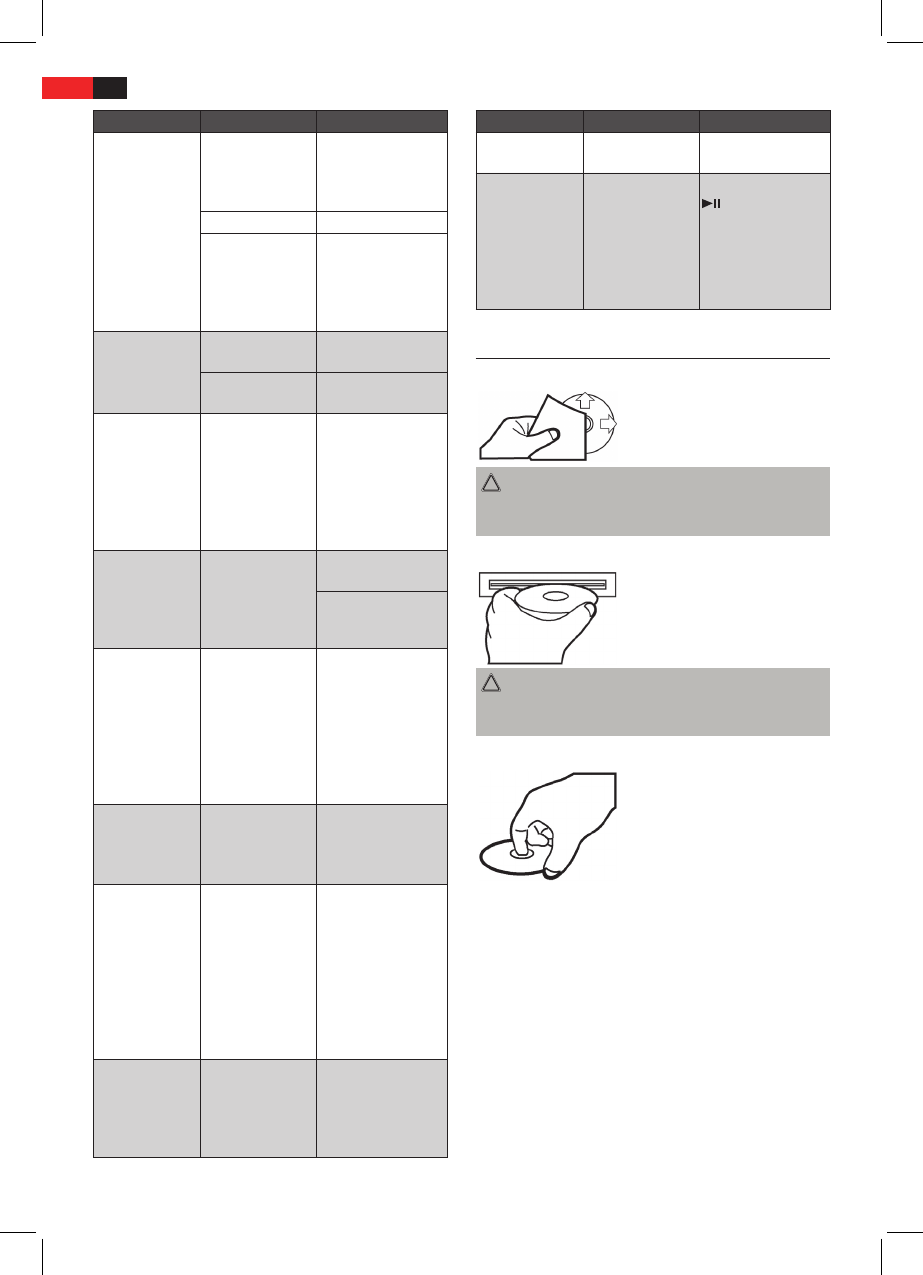36
ENGLISH
Fault Symptoms Cause Solution
CD works
intermittently
(dropouts).
The CD is dam-
aged.
Try another CD. If
this works correctly,
the rst CD is prob-
ably damaged.
The CD is dirty. Clean the CD.
The device
may have been
installed in the
vehicle at the
wrong angle.
Please note that a
maximum inclina-
tion of 20° degrees
should not be
exceeded!
No function. The ignition is Turn the ignition key
to “ON” or “ACC”.
switchedo. Replace the fuse by
another 15 A fuse.
Device cannot
be switched on
oroviathe
ignition.
Incorrect con-
nection (each car
manufacturer
wires the ISO
connection in the
vehicledier-
ently).
Please contact your
car workshop or a
vehicle specialist for
connection adapters
may specically for
your model.
The device
does not work
correctly (EJECT,
LOAD, PLAY).
The microcom-
puter has been
interfered with by
electromagnetic
elds.
Remove the CD and
insert it again.
Switch the device
oandonagain.
The device can-
not be operated,
but “hangs up”.
The control
processor of the
device may have
been blocked
by overvoltage
or undervoltage
in the vehicle
electrical system.
Press the RESET but-
ton.
No radio recep-
tion.
The antenna cable
is not connected.
Insert the antenna
cable rmly into the
antenna socket of
the device.
Poor radio
reception.
It is possible that
your vehicle has
a special antenna
(phantom-pow-
ered antenna.)
Please contact your
car workshop or a
vehicle specialist.
(For other manu-
facturers there are
specic phantom
power supply adapt-
ers and voltage
adapters available.)
In automatic
search mode the
radio does not
stop at a trans-
mitting station.
The transmission
signals are too
weak.
Tune in to a radio
station manually.
Fault Symptoms Cause Solution
DVD cannot be
played.
DVD not nalised. Use a nalised DVD.
Audio or Video
interference
from video les
which are played
back via USB or
memory card.
Data ow is
"sluggish“. (See
section "Operat-
ing Instructions“
on page 7 for a
detailed explana-
tion).
Pause play using the
Tbutton. Wait a
few seconds and re-
start playback.
Handling a CD/DVD
Cleaning the CD
BeforeplayingaCD,wipeito
with a clean, dust-free cleaning
cloth. Pull out the CD in the
direction of the arrow.
CAUTION: do not use any solvents such as petrol
or thinning agents. commercially available cleaning sub-
stances or antistatic sprays will damage the device.
Inserting the CD
If the CD is inserted with the
printed side facing downwards,
the device may be damaged.
Always insert the CD with the
label facing upwards.
CAUTION: if there is already a cd in the cd slit, do
not try to insert a second cd. this may damage the
device.
Touching the CD
Always hold CDs by the edge. In
order to keep the CD clean do
not touch the surface.