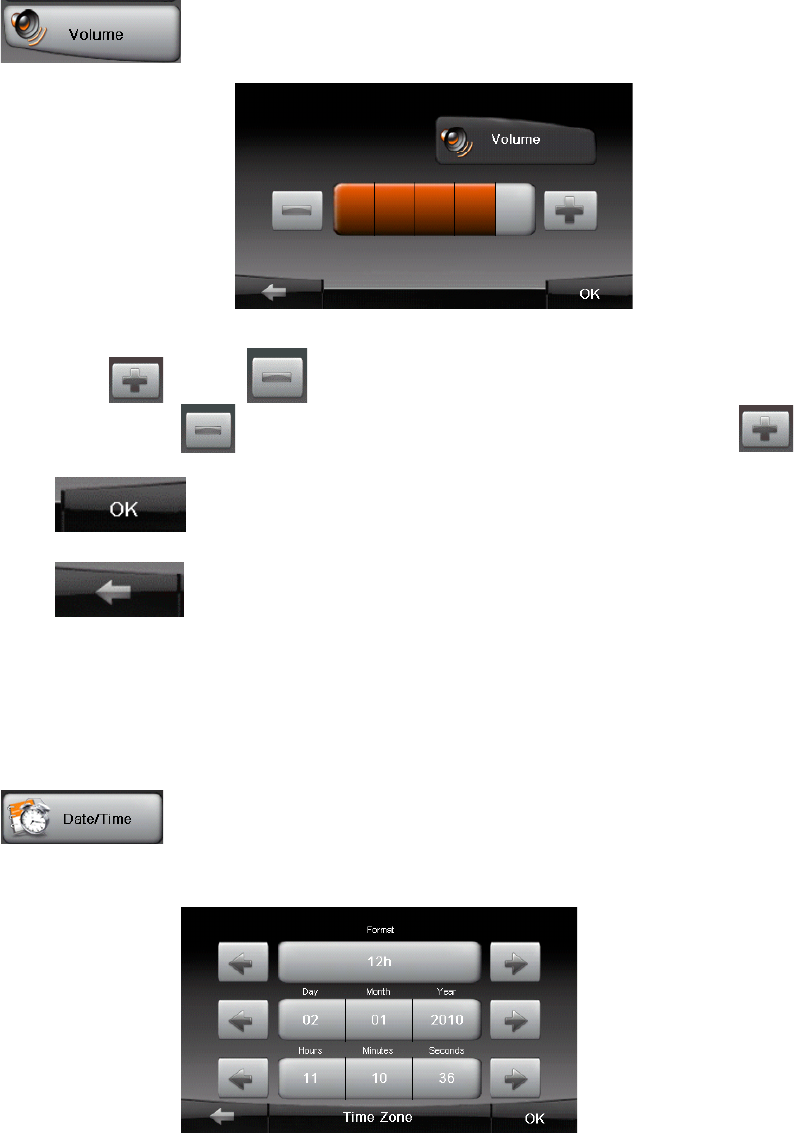The Device Settings menu appears as shown above. The following sections
describe these buttons and their functions.
You can customize the device settings such as backlight, volume, date and time.
Once you change the settings, your new settings will remain until you change
them again.
3.2 Volume
1. Tap button on the Device Settings menu. The volume function
menu appears as shown below.
2. Tap the knob and to adjust the volume. To decrease the
volume, tap the knob . To increase the volume, tap the knob .
3. Tap the button to accomplish modification.
4. Tap the button to quit modification to go back to the Device
Settings screen.
The optimal volume adjustment is 4 of 5 boxes activated.
3.3 Date/Time
1. Tap button on the Device Settings menu. The Date/Time
Function menu appears as shown below.