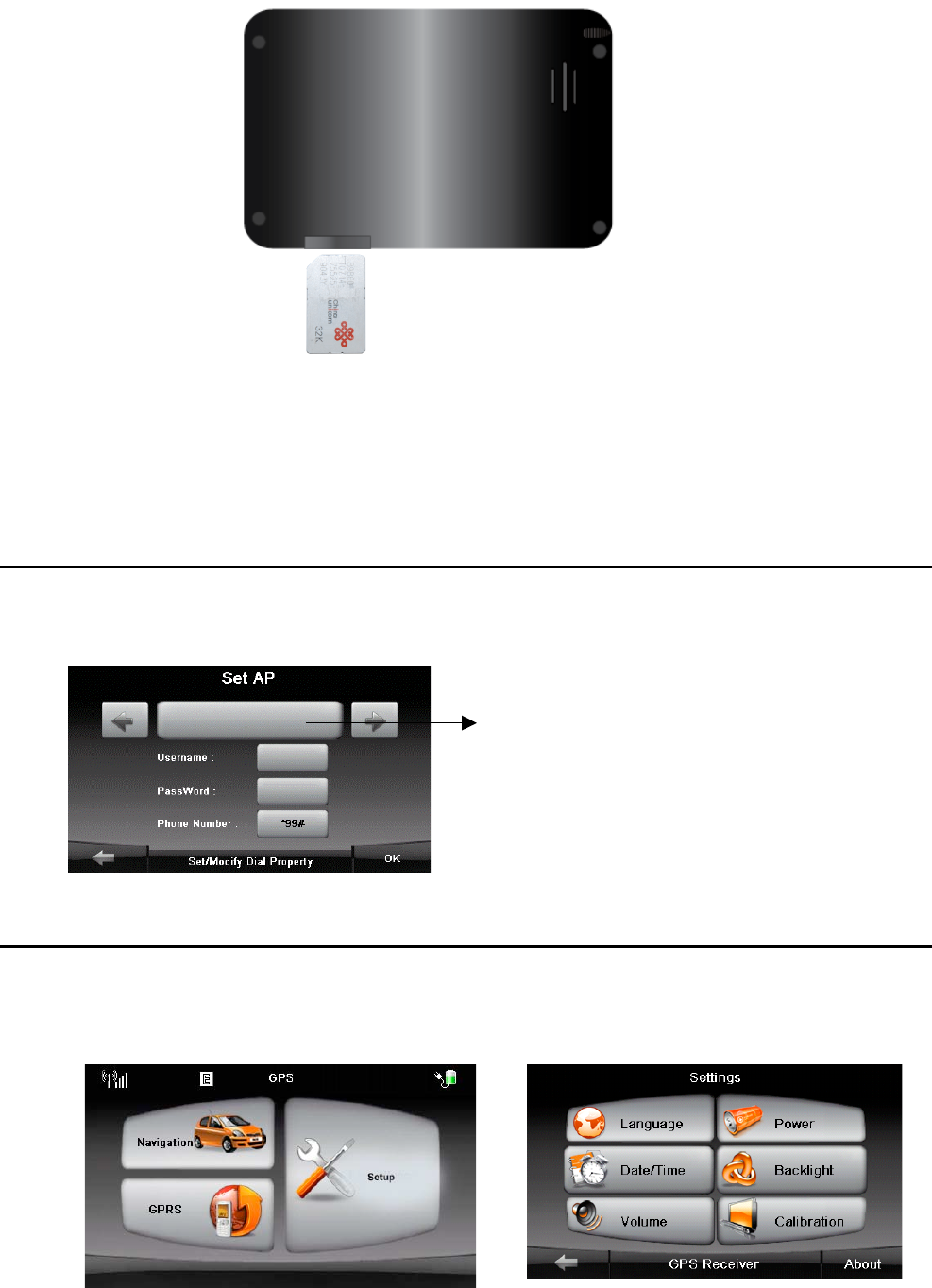Inserting a SIM Card
Your device has a GPRS function, so you need insert a SIM card.
To use a SIM card, insert it into the slot, seeing the below picture. Then please
cover the covering.
To remove a card, first make sure that no application is accessing the card, then
slightly push the top edge of the card to release it and pull it out of the slot.
NOTE: When you are not using SIM card slot, please cover the covering to
avoid anything enter into SIM card slot.
Caution: Don’t insert and remove a SIM Card, when the device is running.
GPRS function
Devices settings
3.1 Using Device Settings
To open the Device Settings menu, first tap the Settings button on the main
menu.
Tap to enter the “Input” menu
(seeing the front picture), select your
ASP.