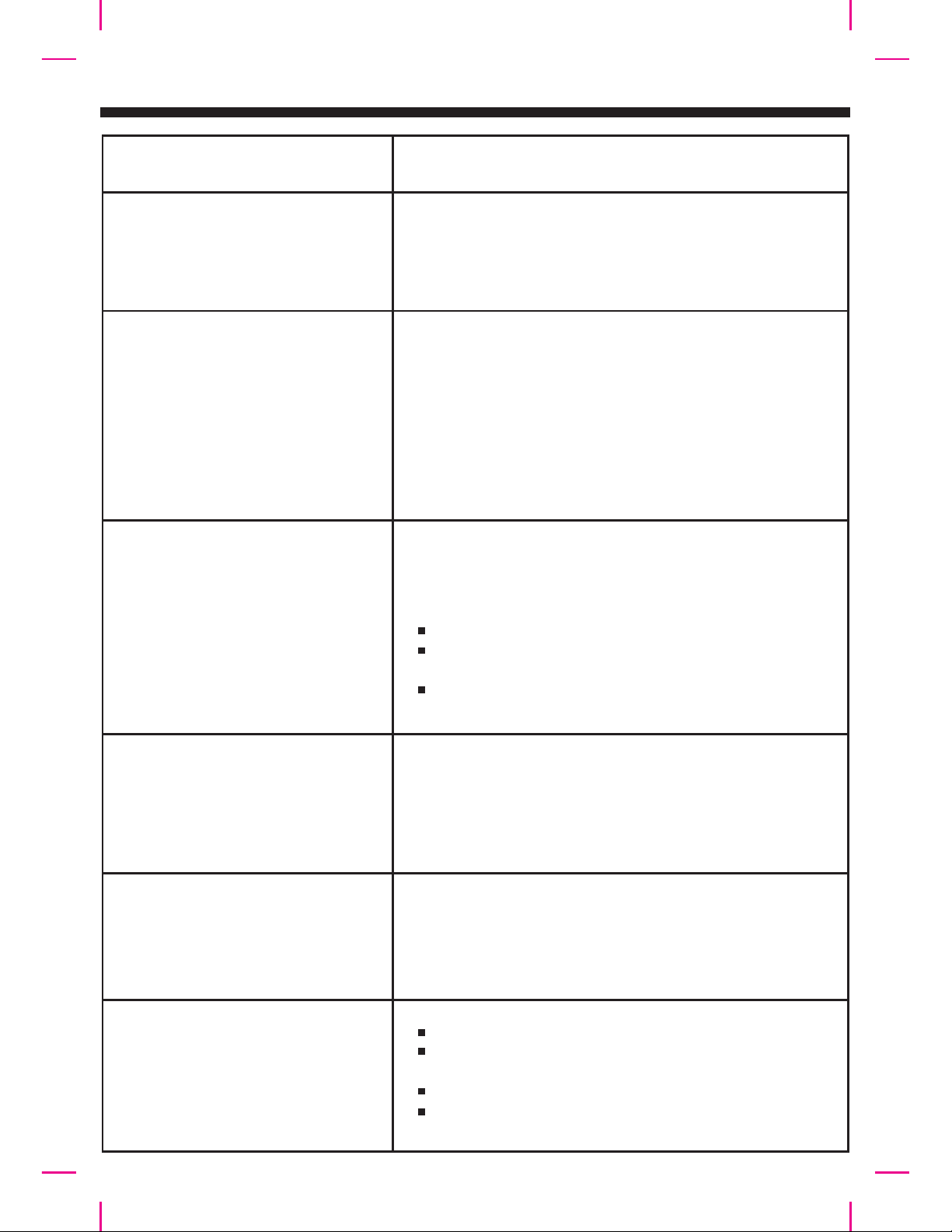TROUBLESHOOTING
PROBLEM POSSIBLE CAUSE AND SOLUTION
Noise on speaker output when
microphone is connected and turn on
voice changer.
Make sure your microphone or microphone cable is in
good condion, grounded and shielded. Internal gain of
voice processing could cause vibraon from poor ground
noise
Bluetooth cannot connect to XD3 Make sure no other device from your friend or family is
connected to XD3. When XD3 Bluetooth is connected, LED
ring on Play/Pause buon would stay ON.
So make sure XD3 Play/Pause buon LED ring is blinking
and indicang Bluetooth is ready to connect. Also make
sure your smartphone / tablet is located close to XD3
(<2m) when pairing.
Distoron on recording XD3 USB recorder is capturing audio signals on master
output, please make sure microphone/guitar volume, jingle
volume and master volume are at opmal level and no
distoron is heard from speaker.
No music from Phone output, and not
mung the speaker
No sound on selected source
XD3 phone output is for DJ CUE monitoring, but NOT for
private listening. Please refer to above page E4 for the
phone output operaon.
Ensure that the XD3 is powered ON
Ensure fader control is in the correct posion for
listening to the desired source
Check the master volume on the XD3
Check the volume level on paired Bluetooth device
Intermient Bluetooth music
streaming
The wireless Bluetooth distance of XD3 is about 7-10m in
open area. Below condions could block you Bluetooth
signal and please ensure you would get rid of those:
Metal protecon case for your phone/tablet
Metal or wall is blocking in between your phone/tablet
and XD3
Another Bluetooth device is working close to XD3
E7