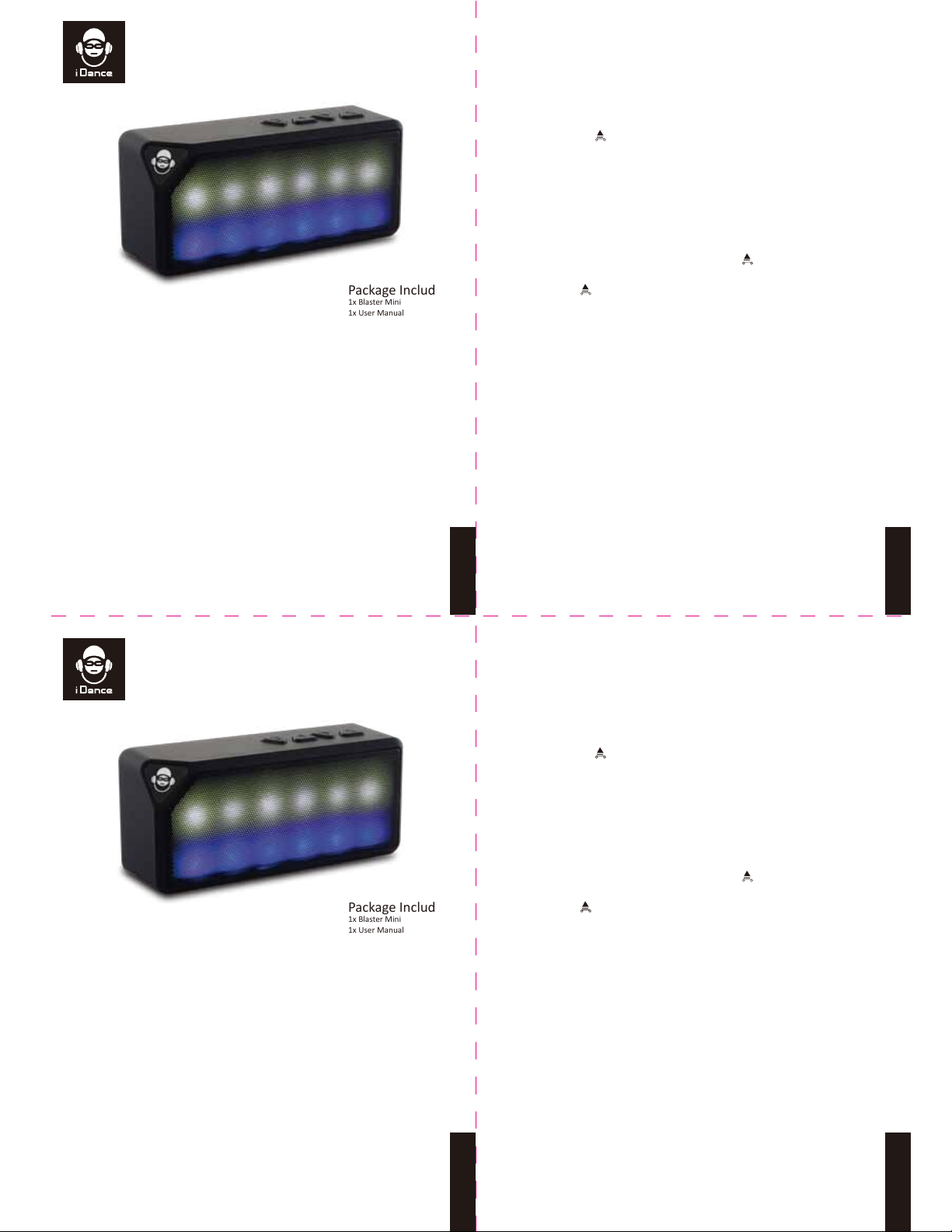Specificaons:
Bluetooth version: 3.0 +EDR
Baery capacity: 400mAh
Transmission distance: 10m
Rated Power: 3W
Play Time: 4-6 Hours
S/N: 80db
Warning
Do choose adapter from regular manufacturer.
Do charge the speaker if it will not be used for a long me (over 3 months)
Package Includes:
1x Blaster Mini
1x User Manual
1x Charging cable
1x Audio cable
Turn ON/OFF Buon to ON, speaker will enter into default
bluetooth mode, the front LED light will flash. Aer the LED
flashes quickly for 2 seconds, the products will enter pairing
mode. Search for”iDance BM1 for pairing. Aer pairing, the LED
light will flash slowly.
Press play/pause ( ), the music is paused.
Short press (->>) to play the previous song.
Long press (->>) to reduce volume (VOL-);
Short press (+<<) to play the next song.
Long press (+<<) to increase volume (VOL+).
Users can make the first connecon by searching and pairing the
product directly. If you need to connect the product to another
mobile phone, please disconnect the current mobile phone first.
Connect the cable with the charger (or the USB port on the computer), and insert the
other end MICRO-USB to the speaker. When the speaker is charged, the red and blue
indicator light in the middle of speaker will be in constant-on state. When it is fully
charged, the indicator lights will sll alive.
AUX:
TF Card:
USB Player:
FM Radio:
LED Modes:
Connect mini-jack cable to this AUX-input with your PC/laptop, AUX mode
will be automacally acvated once aux cable is plugged.
TF mode plays MP3 file directly from the Micro SD Card. TF Mode will be
acvated automacally once Micro SD card is inserted into the TF slot.
USB mode plays MP3 file directly from USB FLASH DRIVE USB Mode will be
acvated automacally once Micro SD card is inserted into the USB slot.
Radio Channel will be scanned automacally.
Short press + and - to switch between the radio channels.
Press mode buon for 6-seconds to switch between 3 different LED modes.
1.
2.
3.
Bluetooth Connecon
Bluetooth Handsfree
Charging
Other Funcons
Answer a call; the product has reminder ring; short press ( ) to
answer the call
Short press ( ) again to hang up.
1.
2.
BLASTER MINI
WIRELESS SPEAKER
(1)
(2)
(3)
(4)
(5)
Please do not open the unit or replace any component,
please follow the operaons in user manual
Please do not operate the unit in the water or any other liquid,
the unit is NOT water proof.
Please do not operate the un if any water of liquid are being
splashed into it, it may cause a fire or electrical shock
Please do not expose the product to heat source or fire directly
Please do not put the unit close to magnet field,
Cauons
Specificaons:
Bluetooth version: 3.0 +EDR
Baery capacity: 400mAh
Transmission distance: 10m
Rated Power: 3W
Play Time: 4-6 Hours
S/N: 80db
Warning
Do choose adapter from regular manufacturer.
Do charge the speaker if it will not be used for a long me (over 3 months)
Package Includes:
1x Blaster Mini
1x User Manual
1x Charging cable
1x Audio cable
Turn ON/OFF Buon to ON, speaker will enter into default
bluetooth mode, the front LED light will flash. Aer the LED
flashes quickly for 2 seconds, the products will enter pairing
mode. Search for”iDance BM1 for pairing. Aer pairing, the LED
light will flash slowly.
Press play/pause ( ), the music is paused.
Short press (->>) to play the previous song.
Long press (->>) to reduce volume (VOL-);
Short press (+<<) to play the next song.
Long press (+<<) to increase volume (VOL+).
Users can make the first connecon by searching and pairing the
product directly. If you need to connect the product to another
mobile phone, please disconnect the current mobile phone first.
Connect the cable with the charger (or the USB port on the computer), and insert the
other end MICRO-USB to the speaker. When the speaker is charged, the red and blue
indicator light in the middle of speaker will be in constant-on state. When it is fully
charged, the indicator lights will sll alive.
AUX:
TF Card:
USB Player:
FM Radio:
LED Modes:
Connect mini-jack cable to this AUX-input with your PC/laptop, AUX mode
will be automacally acvated once aux cable is plugged.
TF mode plays MP3 file directly from the Micro SD Card. TF Mode will be
acvated automacally once Micro SD card is inserted into the TF slot.
USB mode plays MP3 file directly from USB FLASH DRIVE USB Mode will be
acvated automacally once Micro SD card is inserted into the USB slot.
Radio Channel will be scanned automacally.
Short press + and - to switch between the radio channels.
Press mode buon for 6-seconds to switch between 3 different LED modes.
1.
2.
3.
Bluetooth Connecon
Bluetooth Handsfree
Charging
Other Funcons
Answer a call; the product has reminder ring; short press ( ) to
answer the call
Short press ( ) again to hang up.
1.
2.
BLASTER MINI
WIRELESS SPEAKER
(1)
(2)
(3)
(4)
(5)
Please do not open the unit or replace any component,
please follow the operaons in user manual
Please do not operate the unit in the water or any other liquid,
the unit is NOT water proof.
Please do not operate the un if any water of liquid are being
splashed into it, it may cause a fire or electrical shock
Please do not expose the product to heat source or fire directly
Please do not put the unit close to magnet field,
Cauons
ENGLISH
ENGLISH
NEDERLANDS
NEDERLANDS