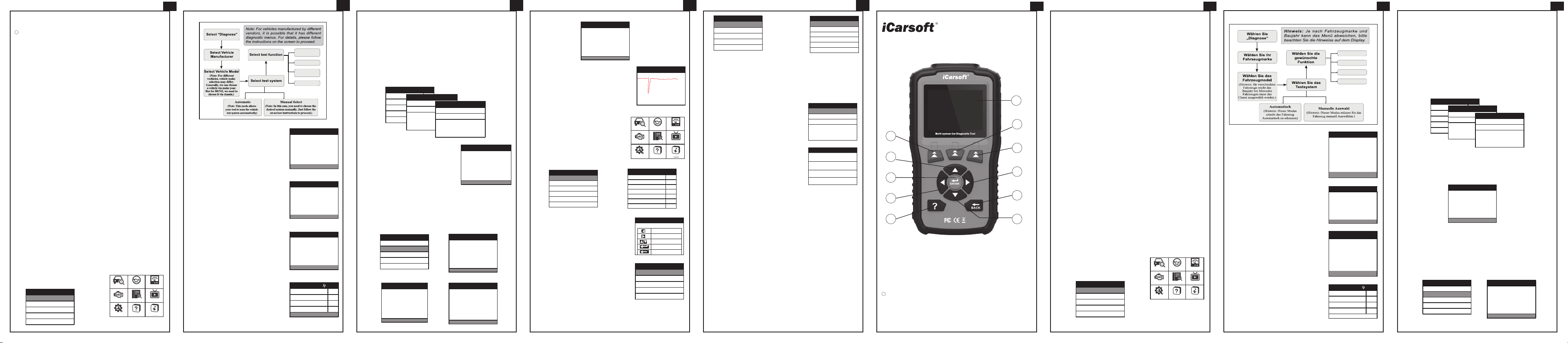1. iCarsoft Multi-system Car Diagnostic Tool V1.0 Series can do it all-reads
and clears trouble codes on all the systems such as engine, transmission,
ABS and airbag etc.
2. Support OBDII/EOBD Ten Modes of Operation.
3. Read Live Data.
4. Full ECU Diagnosis.
5. Applies to the single Brand of all Models equipped with OBDII-16 DLC.
6. Easy To Use With Silicone Keys.
7. Oil Light/Service Reset: Support service lamp reset.
8. The Print Data function allows you printing out diagnostic data recorded by
the scan tool or customized test reports.
9. Battery test allows you getting the voltage of battery with OBD port by the
scan tool when the engine starts.
10. DTC Library to lookup when user is operating this tool.
11. Upgrade Via PC.
12. Multi-language: English, German, Dutch, Spanish, French.
iCarsoft Multi-system Car Diagnostic Tool V1.0 Series is a Professional and
powerful vehicle fault diagnosis tool developed by iCarsoft Technology Inc.
With a 2.8” TFT LCD and unique diagnostic software, it features full ECU
diagnosis of single vehicle brand and test modes mainly include: CANBUS,
ISO9141, KWP2000, and J1850 etc. It enables technicians to accurately
diagnose complex problems.
1. iCarsoft Multi-system Fahrzeug Diagnosegerät V1.0 kann den
Fehlerspeicher aus allen verbauten Steuergeräten lessen und löschen.
Zum Bespiel: Motorsteuergerät, AirBag Steuergerät, ABS Steuergerät
usw.
2. Unterstützt alle OBDII / EOBD Betriebsarten.
3. Auslesen der Live-Daten bzw. Echtzeitdaten vom Steuergerät.
4. Vollständige Diagnose von allen Steuergeräten.
5. Auslesen der abgasrelevanten Fehler bei allen anderen Fahrzeugmarken.
6. Leichte Bedienung mit Silikon Knöpfen.
7. Öl Service Reset: zurücksetzten des ÖL-Services.
8. Mit der Funktion Druckdaten können Sie Diagnosedaten ausdrucken, die
mit dem Scan-Tool aufgezeichnet wurden, oder benutzerdefinierte
Testberichte.
9. Batterie-Test ermöglicht es Ihnen, die Batteriespannung am OBD_Port
auszulesen, während der Motor läuft.
10. Fehler-Code Datenbank. In dieser können Sie nach diversen Fehlercodes
blättern.
11. Upgrade über PC.
12. Multi-language: English, German, Dutch, Spanish, French.
iCarsoft Multi-system Fahrzeug Diagnosegerät V1.0 SerieI ist die aktuellste
Entwicklung aus dem Haus iCarsoft inc. Es ist das stärkste und beste
Diagnosegerät für Einzelfahrzeug. Ausgestattet mit einem 2,8 “ TFT Display
und einer starken Diagnose-Datenbank ist es in der Lage alle Steuergeräte zu
diagnostizieren. Auslesen der Protokolls: CANBUS, ISO9141, KWP2000 und
J1850 usw. ermöglicht eine stabilie Diagnose.
6.1.1 Lese Modul Informationen
Liest alle Elektronische Modul Informationen,
wie FIN, Teile Nummer, Version, Hersteller,
Produktionsdatum der ECU. Daten können
durch Drücken der Taste [Record]
gespeichert werden.
6.1.2 Lese Fehler
Es warden alle ECU Fehler gelesen. Anzeige
erfolgt als Code und Klartext. Durch Drücken
der Taste [Record] warden die Daten
gespeichert.
6.1.3 Lösche Fehler
Löscht alle Fehlerkodes und den kompletten
Festspeichersatz.
6.1.4 Live Daten
Liest den komplett verfügbaren Datensatz.
Anzeige erfolgt als Textform mit Wertangabe
oder als Graphische Darstellung. Daten
können auch durch drücken der Taste
[Record] aufgenommen werden.
6.1.3 Erase fault code
Erase full electronic system module fault code and
diagnostic related freeze frame information.
6.1.4 View live data
Read full electronic system module live data by text
value or waveform. Also you can save these data
by press [Record].
MI OFF
Codes Foun 0
Monitor 5
Monitor 2
Monitor 0
I Spark
Protocol CAN
Monit
ax:12.
in:8.61V
ave
Module Information
VI
Part
H
Su
Produ
04.
Stat
M
lev
PT-CAN)
EKPS [Fuel Pu
VTG [
DSC [Dynamic St
Review
CAS [Car Access System]
DME-DDE[Di
Electron
Select Oil Reset icon in the Main Screen and wait for the vehicle manufacturer
screen. Choose the correct vehicle make.
Different vehicles maybe have different methods to do the oil maintenance.
generally, oil change is required whenever oil lamp is on and the recommended
maintenance period is reached. The Oil Reset function can reset the
maintenance period and distance and turn off the lamp when you really change
the oil.
Manual Reset:
In this manner, the scan tool will not communicate with the vehicle being tested.
To finish this procedure, please follow these steps (take BMW as a sample):
1) Select oil reset function in main screen, Select BMW from the vehicle make
screen and press OK .
Software Reset:
In this manner, the scan tool will communicate with the vehicle being tested, If
there is a linking error, please refer to Product Troubleshooting for details (take
Benz as a sample).
1) Select oil reset function in main screen, Select Benz from the vehicle make
screen and press OK .
2) Select the right options for your vehicle step by step according to each screen
that appears until the vehicle information is identified.
3) Follow the instructions to reset the service manually.
2) Select the right options for your vehicle step by
step according to each screen that appears until
the vehicle information is identified.
3) After entering the vehicle information, the scan
tool will display a manual reset message, press
OK to continue.
4) Follow the instructions to reset the service
manually.
5) Press OK to exit.
1Series O F F
2Series 0
3Series 5
4Series 2
5Series 0
MW
1 Series
1'_E81_E82_E87_E88
1'_F20_F21
1'_E
Man
Softw
Operator message
. Press O
. En
time before
. T
lose v
-Class
02-C Class(UP t
02-C Class(AS of 06/97,
03-C Class(From 09/
03-C Class(AS of 01/2008)
03-C Class(UP t
Operator message
Curr
Remain
Remain
distance driv
Operator message
Af
the
remainin
the
out?
Operator mess
R
remainin
4) When screen display Service Status has been done, press OK to exit.
Operator message
Serv
Cur
Rem
Rem
6.7.3 Buzzer
On T
where you can turn the buzzer ON or OFF
6.7.2 Unit of Measure
On T
where you can choose Metric or Imperial.
7.Warranty
7.1 Limited One Y
iCarsoft warrants to its customers that this product will be free from all defects
in materials and workmanship for a period of one year from the data of the
original purchase, subject to the following terms and conditions:
1) The sole responsibility of iCarsoft under the warranty is limited to either the
repair or
charge with Proof of Purchase. The sales receipt may be used for this purpose.
2) This warranty does not apply to damages caused by improper use, accident,
flood, lightning, or if the product was altered or repaired by anyone other than
the manufacturer’s Service Center.
3) iCarsoft shall not be liable for any incidental or consequential damages
arising from the use,
Issue, or mounting of the Diagnostic T
how long an implied warranty lasts, so the above limitations may not apply to
you.
7.2 Service Procedures
If you have any questions, please contact your local store, distributor or visit our
website www
T
7.3 Software update
Please visit the official website www
1
9
1
6
2
7
3
8
4
5
1
Modulin
VI
Teilen
Hardw
Lieferant
Datum
Codie
[BA CK] [c ord ]
Z
Botsch
geringe Folgen
EGS_EL,PT-CAN) v
T-CAN
Info
Fehl
erden
ass Sie fortf
[OK] [CAN CEL]
otorölst
ltemperat 98℃
otordreh
tatu Aktiv
BA CK] [ Wave] [Re c or d ]
Bitte wählen Sie den Menüpunkt Öl Reset im Hauptfenster und warten Sie bis
die Herrsteller angezeigt warden. Bitte wählen Sie nun den Fahrzeugh-
errsteller.
Verschiedene Herrsteller habe verschiedene Methoden zum Rückstellen der
Service Anzeige.
Generell ist der Reset durchzuführen wenn die Anzeige im Amaturenbrett
angezeigt wird. Die Resetfunktion ist sowohl für den Ölservice als auch für die
Wartzngsanzeige.
Manueller Reset:
In diesem Fall kann der Tester den Reset nicht über das OBD System
durchführen
Zum Rücksetzen bitte folgende Schritte beachten (hier am Beispiel eines BMW ):
1) Wählen Sie Öl Reset und dann BMW und betätigen Sie dann mit der Taste
OK.
2) Bitte wählen Sie Ihr Fahrzeug aus dem Menü.
3) Nach Verbindungsversuch und erhalt der Fahrzeugdaten zeigt das Display
Manueller Reset. Bitte drücken Sie auf OK.
4) Folgen Sie der Anleitung zum Manuellen Reset.
5) Drücken Sie OK zum Verlassen des Menüs.
Software Reset:
Mit dieser Funktion erfolgt ein Vollautomatischer Service Reset. Das Gerät
versucht mit dem angeschlossenen Fahrzeug zu kommunizieren. Falls es einen
Verbindungsfehler gibt beachten Sie Bitte unseren “Trouble Schooting Guide “
Hier ein Beispiel für Benz aFahrzeuge.
1) Whälen Sie Öl Reset und dann Benz und betätigen Sie dann mit der Taste
OK. K.
2) Wählen Sie die Automatische Funktion aus dem Menü. Das Display zeigt nun
die Fahrzeug Informationen.
1Serien O F F
2Serien 0
3Serien 5
4Serien 2
5Serien 0
MW
1'_F20_F21
1'_E81_E82_E87_E88
1 Serien
Software-
Manu
'_E8
Bediener Mitteilu
1. Sicherst
Armatu
Zu
2.Zü
[O K ]
Fahrz
Bediener Mitteilu
Aktu
Verbleibende
Verbleibende
C-Class
202-C Class(bis 05/97,)
202-C Class(ab 06/97,DAS 3)
203-C Class(bis 08/2003)
203-C Class(von
203-C Class(von
DE DE
Multi-system Fahrzeug Diagnosegerät SerieI
1. Produktbeschreibung
① LCD DISPLA
② ZURÜCK KNOPF -- Zum vorherigen Menü zurückkehren.
③ NACH OBEN KNOPF -- Bewegt den
④ NACH UNTEN KNOPF -- Bewegt den
⑤ NACH LINKS KNOPF -- Bewegt den
⑥ NACH RECHTS KNOPF -- Bewegt den
⑦ ENTER KNOPF -- Bestätigung der
⑧ FUNKTIONST
⑨ FUNKTIONST
⑩ FUNKTIONST
HILFE KNOPF -- Zeigt die verfügbare Hilfe bei der ausgeführten Funktion an.
2. T
1) Display: 2.8″ TFT LCD, 320*240 Pixel
2)
3)
4)
5) Spannungsverbrauch: 150mA@12V(Fahrzeug T
6) Spannungsaufnahme: 1.8W(Fahrzeug T
7) Größe: 187.5*101*32 mm (L x W x H)
8) Gewicht: <300g (GW)
3. Lieferumfang
1) Benutzerhandbuch.
2) Daten Kable – Zur V
3) OBD
4) Speicher Karte – Download Fahrzeug Programm.
4. Produkt Eigenschaften
5. Fahrzeug
1
⑧ FUNCTION BUTTON -- In case of special use.
⑨ FUNCTION BUTTON -- In case of special use.
⑩ FUNCTION BUTTON -- In case of special use.
HELP BUTTON -- Shows help information for test results or user operation.
3.
2. Specifications
1) Display: 2.8″ TFT LCD, 320*240 Pixels
2) Operation T
3) Storage T
4) Operating V
5) Operating current: 150mA@12V(T
6) Power consumption: 1.8W(T
7) Dimension: 187.5*101*32 mm (L x W x H)
8) Weight: <300g (GW)
1) User’s Manual -- Instructions on tool operations.
2) Data Cable --
3) OBD Main Cable -- Connects tools with V
4) Storage Card -- Download V
4. Product Features
5. V
6. Operation
EN EN EN EN EN
6.1 Diagnose
This function is specially designed to diagnose
electronic control system of single vehicle model.
6.1.1 Read Module Information
Read full electronic system module information,
such as VIN, part number, version, supplier,
production date of ECU. Also you can save
these data by press [Record].
6.1.2 Read fault code
Read full electronic system module fault code, show
state and description of fault code. Also you can
save these data by press [Record].
Refer to the flowchart illustrated as below diagnose a vehicle:
1
6.6 Review and Report
Use the cursor button to select the Review icon
from the main screen, press ENTER to review
data. The saved data also can be uploaded to
PC by data cable and create report document
on PC.
6.5 DTC Lookup
Use cursor button to select the DTC Lookup icon
from the main screen, press ENTER. Press
LEFT/RIGHT button to move the highlight bar to
different position. Press UP/DOWN button to
alter the value, and press ENTER button, the
screen will display definition of the DTC.
6.8 Help
Use cursor button to select Help icon on
the main screen, press ENTER.
6.7 Setup
6.7.1 Language
Use cursor button to select Setup icon on the
main screen, press ENTER. Select Language
and press ENTER to set the language.
Language 1/5
Engli sh
Français
Español
De utsch
Nederlan ds
Code Lookup
Left
Right
Change Digit
Confirm
Exit
P000 0
Help 1/2
OBDII/EOBD
6.9
Use cursor button to select About icon on
the main screen, press ENTER. On the
version, hardware version and product
serial number.
Tool Inf ormat ion
Softwar e Ver sion:
V
Hardware Version:
V
Seria l Numbe r:
Icars oft Technology Inc.
Clear user record data
Factory Data Reset
T
Language
Diagnostics Oil Reset Battery
OBDII/EOBD DTC Lookup Review
Setup Help About.
Diagnostics Oil Reset Battery
OBDII/EOBD DTC Lookup Review
Setup Help About.
6.4 OBDII/ EOBD
Use cursor button to select the OBDII/EOBD icon
from the main screen, press ENTER.
On Monitor Overview, press ENTER to the
Diagnostic Menu. It supports all 10 modes of
OBDII/EOBD, such as read current fault code,
read pending fault code, read permanent fault
code, erase fault code, read live data, read freeze
frame, read vehicle information, read IM
readiness, read oxygen sensor data, read
on-board monitor data and trigger evaporation
system leakage test.
6.2 Oil Reset
6.3 Battery Voltage Test
On battery voltage page, it shows the voltage of
Data Link Connector (DLC), which is
approximately the vehicle battery’s status.
Especially, it can observe the voltage while
engine start.
Diagnostic Menu 1/9
Rea d Cod es
Era se Cod es
I/M Readin ess
Live Data
Fre eze Fra me
Vehicl e Information
Diagnostics Oil Reset Battery
OBDII/EOBD DTC Lookup Review
Setup Help About.
DE
6.Handhabung
6.1 Diagnose
Bitte wählen Sie den Punkt “Diagnose” aus,
wählen Sie danach folgende
6.2 Öl Reset
Optionen. Eine Übersicht von dem Diagnose Menü.
DE
Modul Information
Lese Fehler
Lösche Fehler
Live daten
Module
Information
Clear Fault
Memory
Read Fault Code
View Data
Function
Modu
Read
Clear
View Data
Fau
inform
you
Engine oil
Engine - 98℃
Engine speed
I Active
[Sta rt ] [ Wave] [ Stop]
View Data
Modu
Fehl
Clear
Daten