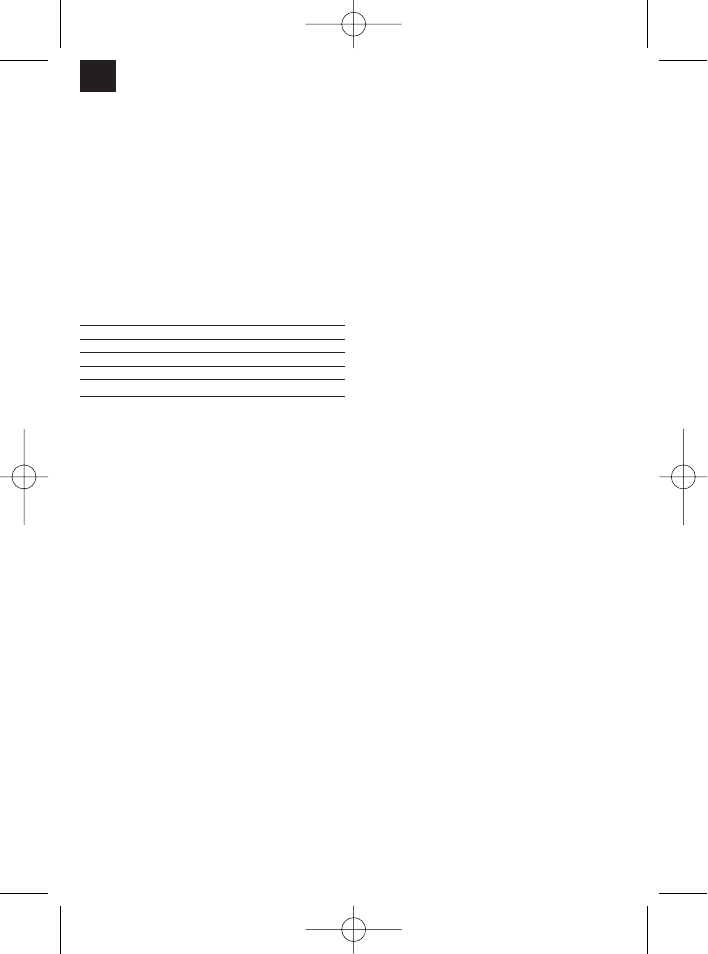GB
4
3. Assembly
3.1 Fitting the castors (Fig. 2 – 3)
Important! To prevent damage, place the radiator
upside down on a soft surface (for example a carpet).
앬 Slide the fastening bar (1) under the radiator
element, engage it in the mounting (2) and secure
it with the wing nut (3). Repeat the above on the
last space between the ribs.
4. Technical data:
Rated voltage: 230 V ~ 50 Hz
Output: 2000 W (1000 W/2000 W)
Thermostat control: Electronic
Heating ribs: 9
Protection class: I
Mains lead: 3 x 1 mm
2
x 1,7 m
5. Proper use
The appliance is designed only for private use, not
for commercial heating purposes.
6. Starting up
Important! Before using the appliance for the first
time, check that the voltage supply is the same as
the voltage details set out on the data plate.
Read the safety instructions listed in section 1.
Note! The actual room temperature is not indicated
correctly for the first 20 or so minutes after the heater
is switched on.
Note! The electronic room temperature control will
switch the heater on and off automatically to maintain
the room temperature at an almost constant level.
However, this presupposes that the radiator has
sufficient output to cover the heating requirements for
the room.
6.1 Function switch (Fig. 4)
Button 1: Switches the device on and off, switches on
heat setting 1 or heat setting 2.
Button 2: Sets the desired room temperature, the
switch OFF time and the switch ON time.
Button 3: Changes over from “°F“ (degrees
Fahrenheit) to “°C“ (degrees Celsius).
Button 4: Decreases the desired room temperature,
the switch OFF time and the switch ON time.
Button 5: Increases the desired room temperature,
the switch OFF time and the switch ON time.
6.1.1 Continuous operation
앬 Press button 1 (Power) once when the appliance
is off. The appliance switches on and runs in heat
setting 2 (SS). The temperature displayed equals
the room temperature measured by the appliance.
앬 Press button 1 a second time and the appliance
switches to heat setting 1 (S); press it again and
the appliances switches to “OFF”.
Note: When the appliance is switched on it will run
continuously until it is switched off again manually as
previously described.
6.1.2 Switching on and off by the room
temperature control
앬 Switch on the appliance as previously described.
앬 Press the button 2 until the “Thermometer“ symbol
flashes in LCD display.
앬 Set the desired room temperature with the button
4 or 5.
앬 The “Thermometer” then symbol with a steady
light and the room temperature measured by the
appliance is indicated.
앬 When the room temperature rises above the
desired level, the appliance switches off the heater
and the temperature indicator flashes. When the
room temperature drops below the desired level,
the heater switches on again. The temperature
indicator shows the measured room temperature.
Example: with a desired room temperature of 21°C
the appliance switches off at 22°C and on at 20°C.
6.1.3 Programming the switch OFF time
When the appliance is running (the control lamp is
on) you can set a switch OFF time for the heater from
1h to 10h. The appliance then switches off
automatically once the set time has elapsed.
Note: Set the desired room temperature as
previously described in section 6.1.2. When the
desired temperature is reached the appliance will
switch off the heater, and when the temperature
drops below the desired level it will switch the heater