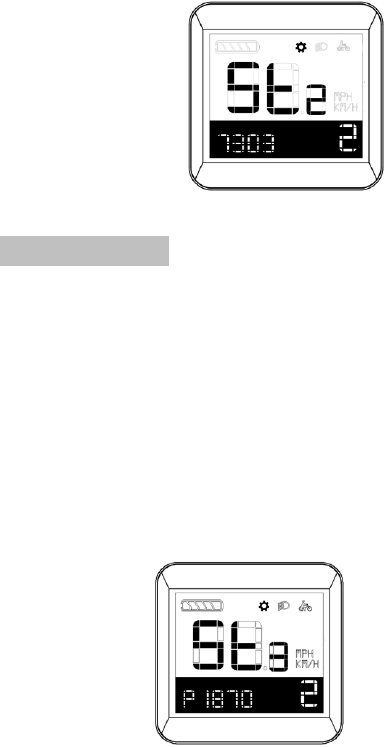version setting interface.。
Right corner positioned “2” means hidden setting.
Software version interface
8.7 ISO setting
Short press Plus for shift to ISO setting interface after hidden
setting mode is activated.
Right corner positioned “2” means hidden setting
P means threshold of ISO, which is adjustable to
suit sensitiveness of Auto-mode lighting to environment,
The bigger the value is, the lesser sensitive it is.
Meaning more weak light is detected to switch on lighting.
The threshold is adjusted by short pressing plur or minus
button. Short press ON/OFF again to save and quit.
ISO setting interface