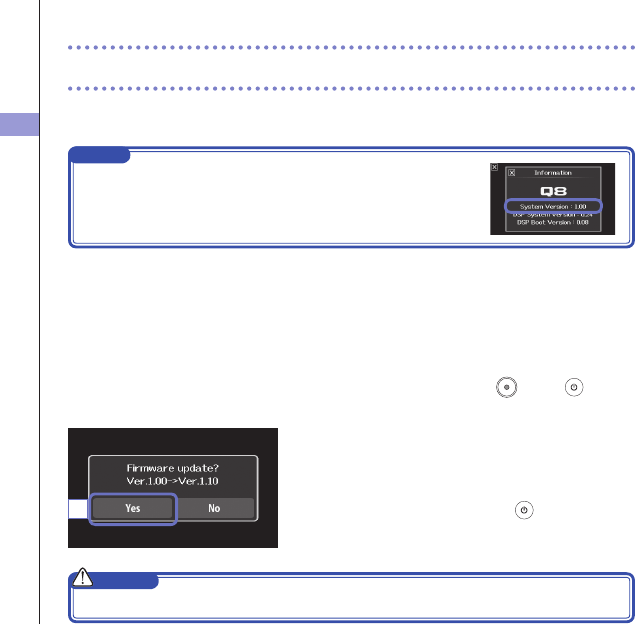Updating the firmware
45
Updating the firmware
Update the firmware version when necessary.
NOTE
:PVDBO DIFDLUIF GJSNXBSFWFSTJPO XJUI UIF *OGPSNBUJPOJUFN JO UIF
4&55*/(NFOV
1. Copy the file for updating the firmware to the root
directory on the SD card.
5IFMBUFTUWFSTJPOPGUIFmSNXBSFDBOCFEPXOMPBEFE
GSPNXXX[PPNDPKQ
2. Insert the SD card into the unit’s card slot.
3.
While pressing and holding , press
until the
unit starts and the firmware update screen opens.
4. If the version update shown is as desired, touch
"Yes".
5. Wh e n up d a t ing t he v e r s i o n c o m p l ete s and
"Complete!" appears, press
for at least one
second to shut down.
CAUTION
Upgrading the firmware version is not possible if the remaining battery power is low.
4