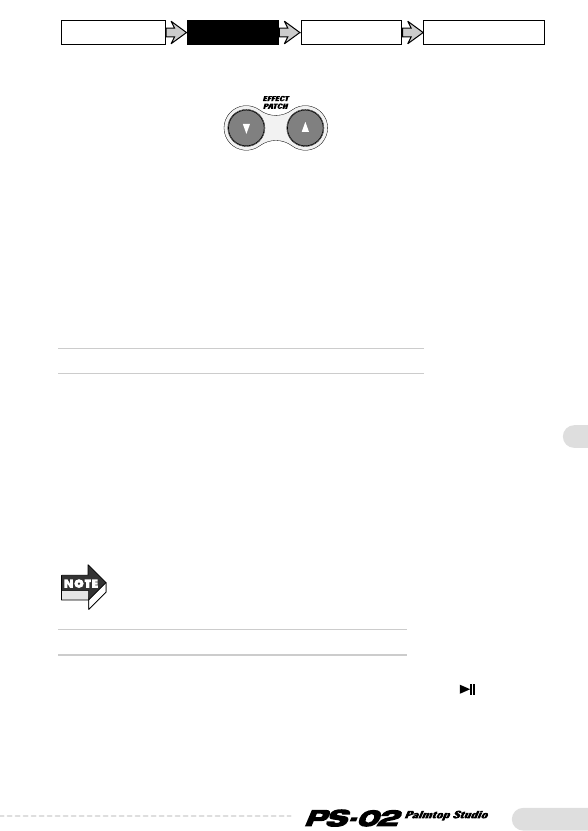Operation Guide
25
5.Press the EFFECT PATCH [▲] key twice.
In chord input mode, the EFFECT PATCH [▼]/[▲] keys serve for
moving in 1-beat steps within the measure. The flashing dot that
indicates the position within the measure moves to beat 3.
6.Use sliders 1/2 to specify the "A" (A Major) chord.
7.In the same way, enter chord change information for other
measures as shown in the diagram on page 18.
◆
Editing/deleting chord change information
• To edit entered chord change information, use the chord input display
and go to the position whose contents you want to change. Then use
sliders 1/2 to specify the new chord.
• To delete entered chord change information, use the chord input
display and go to the position whose contents you want to delete.
Then set slider 1 to the full down position.
The indication "CHD<--" appears on the display and the selected
chord change information is deleted.
If the pattern change information for measure 1 was deleted, playback will
use the "Am" (A Minor) chord.
◆
Listening to the completed rhythm track
1.
To listen to the completed rhythm track, press the [■] key to
terminate chord input mode, and then press the [ ] key.
2.To adjust the tempo, press the [EDIT] key.
The current tempo (BPM) is displayed.